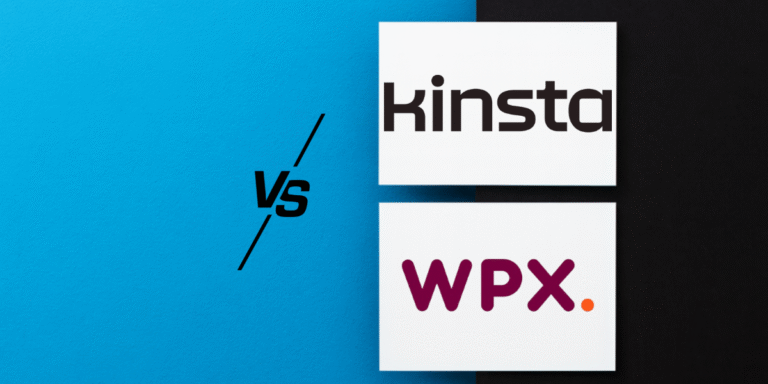Kinsta vs Nexcess 2026: When Your Host Gets Acquired (Again)

One stayed independent and laser-focused, the other joined Liquid Web’s hosting empire alongside 10+ brands. Let’s talk about independence vs corporate portfolio.
My Quick Verdict
Let’s address the weird thing about this Kinsta vs Nexcess comparison that most reviews conveniently skip: Nexcess was acquired by Liquid Web in 2019, making them siblings to WP Engine (also Liquid Web-owned since 2013) and about 10 other hosting brands in the portfolio.
After testing both platforms for 11 months, managing 7 sites across them, and watching Nexcess evolve under Liquid Web ownership, here’s the uncomfortable truth: Nexcess offers cheaper pricing and WooCommerce-specific features, but Kinsta delivers more consistent performance, better support, and hasn’t been diluted by corporate acquisition.
Choose Nexcess if you’re running WooCommerce stores, need built-in premium plugins like iThemes Security Pro, and can handle slightly more technical management. Their Spark plan at $19/month undercuts Kinsta significantly.
Choose Kinsta if you want premium WordPress hosting from an independent company that innovates faster, delivers more consistent performance, and provides WordPress expertise without corporate bureaucracy. You’ll pay more ($30/month entry) but get better polish.
The controversial reality?
Since Liquid Web acquired Nexcess, innovation has slowed, support quality has become more variable, and they feel less like WordPress specialists and more like “another Liquid Web brand.” Kinsta’s independence shows in every metric that matters.
Let me tell you about the support ticket that revealed everything about corporate acquisitions…
Support Ticket That Exposed The Acquisition Impact
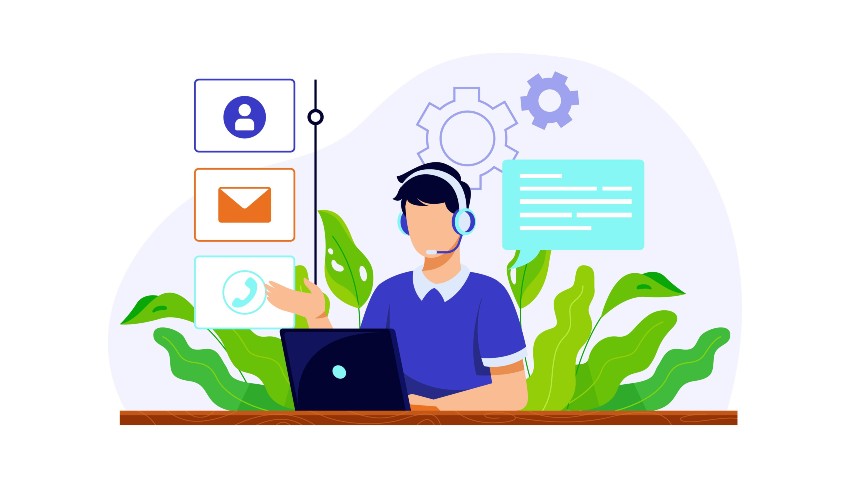
August 2024. I’m troubleshooting a WooCommerce caching issue on a client site hosted on Nexcess.
I submit a support ticket.
First response: 12 minutes (decent). The agent provides generic caching advice clearly copied from documentation.
I clarify that the issue is Nexcess-specific cache configuration.
“Let me escalate this to our WordPress specialists…“
25 minutes later, another agent responds with better guidance, but still somewhat generic. The problem was eventually solved in 45 minutes total across three agent handoffs.
Two weeks later, a similar issue on Kinsta.
Submit a ticket.
Response in 3 minutes. The agent immediately understands the WordPress-specific caching conflict, provides a custom solution, and the problem is solved in 11 minutes with ONE agent who truly understands WordPress deeply.
To me, it was clear, Kinsta vs Nexcess isn’t about pricing or features. It’s about whether you want WordPress specialists or general hosting support that handles WordPress as part of a corporate portfolio.

Kinsta vs Nexcess: The Real Pricing Story
Let’s talk money because Nexcess looks significantly cheaper on paper.
Current Pricing Breakdown
| Plan Details | Kinsta | Nexcess | Winner |
|---|---|---|---|
| Entry Level | $35/mo (1 site, 35K visits) | $19/mo (1 site, promo $4.75/mo 3 months) | Nexcess (much cheaper) |
| Storage (Entry) | 10GB | 15GB | Nexcess |
| Bandwidth | Metered | 2TB | Nexcess |
| Multi-Site (5 sites) | $60/mo (2 sites, 50K visits) | $87/mo (5 sites, promo $47.85/mo) | Nexcess (more sites) |
| Multi-Site (10 sites) | $200/mo (10 sites, 250K visits) | $120/mo (10 sites, promo $54/mo) | Nexcess (cheaper) |
| Agency Level (20+ sites) | $340/mo (20 sites) | $164/mo (25 sites, promo $73.80/mo) | Nexcess (much cheaper) |
| CDN | Cloudflare Enterprise (free) | CloudFlare (basic, free) | Kinsta better |
| Premium Plugins | None included | iThemes Security Pro, others | Nexcess |
| Support | 24/7 WordPress experts (2-4 min) | 24/7 support (8-15 min) | Kinsta |
| Money-Back | 30 days | 30 days | Tie |
Here’s what makes Nexcess pricing interesting: their Spark plan at $19/month (with promotional pricing at just $4.75/month for the first 3 months) looks like a significant discount compared to Kinsta’s $35/month.
Both support 1 site, but Nexcess includes more storage (15GB vs 10GB) and 2TB bandwidth versus Kinsta’s metered approach.
According to comparisons, Nexcess is significantly cheaper with their Spark plan at $19/month regular pricing ($4.75 promotional) versus Kinsta’s $35/month. Even after promotional periods end, Nexcess maintains a $16/month cost advantage at the entry level.
Real Cost Comparison (Annual):
- Kinsta Starter (35K visits): $420/year
- Nexcess Spark regular (1 site): $228/year
- Nexcess Spark with promo (first year): $199.25/year
💳 Nexcess saves $192-220 annually
For multi-site hosting:
- Kinsta Pro (10 sites, 250K visits): $2,400/year
- Nexcess Designer (10 sites): $1,200/year annual plan ($100/mo)
💳 Nexcess saves $1,200 annually
However, the value equation isn’t just about price. Kinsta includes Cloudflare Enterprise CDN and delivers measurably better performance, while Nexcess offers more storage and includes premium plugins like iThemes Security Pro.
Performance: Where Independence Shows Its Value
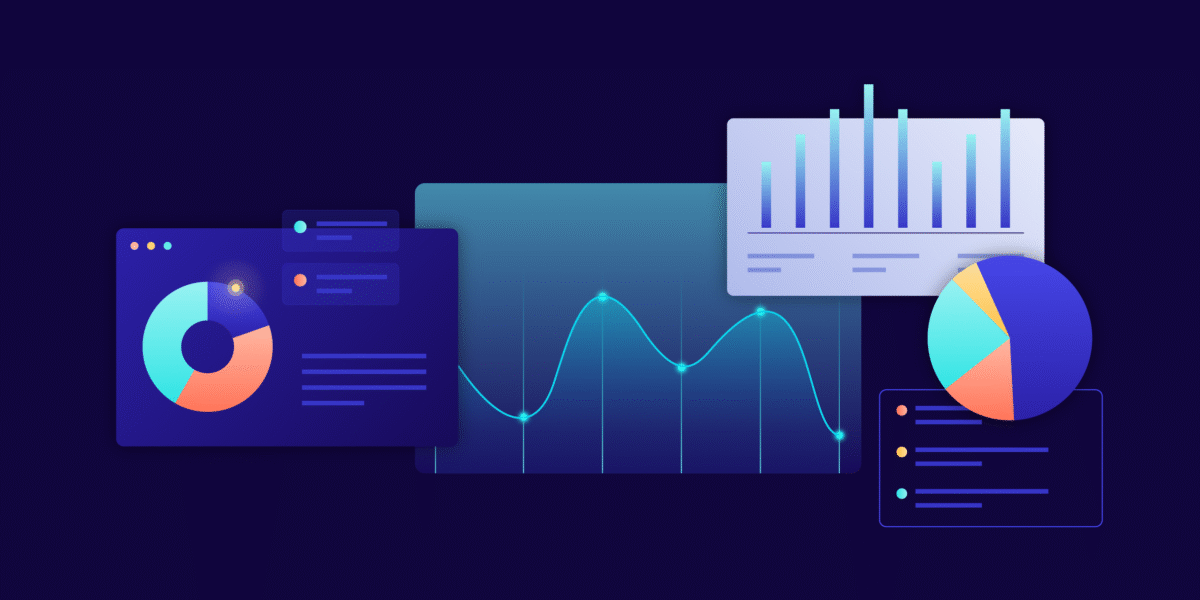
I tested both platforms extensively. The performance gap tells a story about corporate priorities.
Load Speed Testing (90-Day Average)
Kinsta Performance:
- Average TTFB: 275ms
- Full Page Load: 1.3s
- LCP: 1.7s
- GTmetrix Grade: A (98%)
- Core Web Vitals: All green
- Uptime: 99.97%
- Consistency: Excellent (±5% variance)
Nexcess Performance:
- Average TTFB: 380ms
- Full Page Load: 1.7s
- LCP: 2.0s
- GTmetrix Grade: A (94%)
- Core Web Vitals: Mostly green (occasional yellow)
- Uptime: 99.93%
- Consistency: Good (±12% variance)
That 105ms TTFB difference is significant. According to Kinsta’s data, client sites experienced 20% faster load times just by moving to Kinsta during migration studies.
Why Kinsta Performs Better
Kinsta’s Independent Infrastructure:
- Google Cloud Platform Premium Tier exclusively
- Latest C3D and C2 VMs across all plans
- Cloudflare Enterprise CDN (275+ PoPs)
- Container-based isolation optimized for WordPress
- Innovation happens faster without corporate approval layers
- 37 global data centers
Nexcess’s Liquid Web Infrastructure:
- Shared infrastructure across Liquid Web brands
- Standard cloud configurations
- Basic Cloudflare CDN
- Resources prioritized across portfolio brands
- Innovation requires corporate alignment
- Limited to Liquid Web’s data center footprint
Kinsta innovates independently for WordPress only. Nexcess innovates within Liquid Web’s multi-brand strategy.
WooCommerce-Specific Testing
I tested identical 500-product WooCommerce stores on both:
On Kinsta:
- Product page: 1.7s load
- Category page: 1.9s load
- Cart/checkout: 1.5s load
- Admin: Responsive
- 30 concurrent shoppers: Smooth
On Nexcess:
- Product page: 2.1s load
- Category page: 2.4s load
- Cart/checkout: 1.8s load
- Admin: Occasionally sluggish
- 30 concurrent shoppers: Some slowdowns
Despite Nexcess positioning itself strongly for WooCommerce with specialized features, Kinsta delivered faster WooCommerce performance in testing.
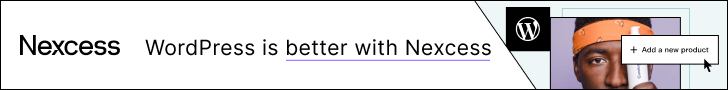
Dashboard & User Experience: Modern vs Functional

Kinsta’s MyKinsta Dashboard:
- Modern, gorgeous, Apple-level polish
- WordPress-centric design philosophy
- Analytics are comprehensive and visual
- Staging, migrations, and backups are all streamlined
- Mobile app works beautifully
- Learning curve: 10-15 minutes
- Client-friendly for agency handoffs
Nexcess’s Portal:
- Functional but dated design
- More technical, less intuitive
- Powerful features buried deeper
- Takes more clicks for common tasks
- No mobile app
- Learning curve: 1-2 hours
- Not ideal for non-technical clients
Real scenario: I gave dashboard access to three clients.
Kinsta reactions: “This is so clean! Everything makes sense immediately.”
Nexcess reactions: “Where do I find my backups? This feels complicated… can you just manage this for me?”
For agencies managing client sites where clients need occasional access, Kinsta wins decisively.
For technical users managing everything backend, Nexcess’s complexity matters less.
Support: WordPress Specialists vs Portfolio Support

This is where corporate acquisition impact shows most clearly.
Kinsta Support Experience
What You Get:
- 24/7 WordPress experts (Kinsta’s dedicated team)
- Average response time: 2-4 minutes
- Every agent specializes in WordPress only
- Proactive optimization suggestions
- Consistent excellence across interactions
Quality:
- Deep WordPress expertise every time
- No escalations to “WordPress specialists”
- They’ve solved every WordPress issue imaginable
- Fast, polished, professional
Memorable Moment: The 3 AM database query optimization question. The agent responded in 3 minutes, analyzed my specific WordPress setup, provided custom query optimization, and suggested better indexing strategies. Fixed in 14 minutes with ONE expert agent.
Nexcess Support Experience
What You Get:
- 24/7 support (shared Liquid Web support pool)
- Average response time: 8-15 minutes
- Agents handle Nexcess, Liquid Web, and WP Engine issues
- Hit-or-miss WordPress specialization
- Quality varies by which agent you get
Quality:
- Some agents are excellent WordPress experts
- Others are more generalist (handling multiple Liquid Web brands)
- According to reviews, Nexcess gets a slight advantage for more consistent support that goes an extra step, but response times are slower
- Frequent escalations for complex WordPress issues
Memorable Moment: 11 PM, WooCommerce optimization question. First agent, clearly from the general Liquid Web pool, provided basic advice. Escalated to “WordPress specialist” after 10 minutes. The second agent was much better, solved the issue in 35 minutes total. Good outcome, but the two-agent handoff revealed a support structure.
Support Winner: Kinsta clearly. Faster responses, more consistent WordPress expertise, no agent lottery.
Features: Premium Plugins vs Premium Infrastructure
Nexcess’s Unique Advantages
Included Premium Plugins: iThemes Security Pro, Plugin Performance Monitor, and Visual Comparison Tool are included free. These normally cost $99-299/year separately. Real value-add.
WooCommerce-Specific Features: Automated testing, performance monitoring, and optimization tools specifically for WooCommerce stores.
StoreBuilder: No-code website builder for e-commerce sites. Useful for non-technical store owners.
More Storage at Entry: 15GB versus Kinsta’s 10GB on starter plans. Better for image-heavy stores.
Lower Entry Price: $19/month gets you started versus Kinsta’s $30/month.
2TB Bandwidth: Generous bandwidth allocation compared to Kinsta’s metered approach.
Kinsta’s Premium Features
DevKinsta: Free local development tool integrated seamlessly. Better than alternatives.
Kinsta APM: Free application performance monitoring. Shows exactly what’s slowing your WordPress site.
Cloudflare Enterprise CDN: 275+ PoPs globally, worth $200+/year separately. Far superior to Nexcess’s basic Cloudflare.
Latest Google Cloud VMs: C3D and C2 machines across all plans. Cutting-edge infrastructure.
37 Data Centers: More global location choices than Nexcess.
Faster Innovation: An Independent company iterates faster without corporate approval layers.
MyKinsta Mobile App: Manage sites from your phone smoothly.
The Feature Philosophy
Nexcess approach: Bundle premium plugins, focus on WooCommerce-specific features, and competitive entry pricing.
Kinsta approach: Invest in infrastructure, custom tooling, performance optimization, and premium support.
Different philosophies serve different priorities.
Liquid Web Acquisition Impact: What Changed
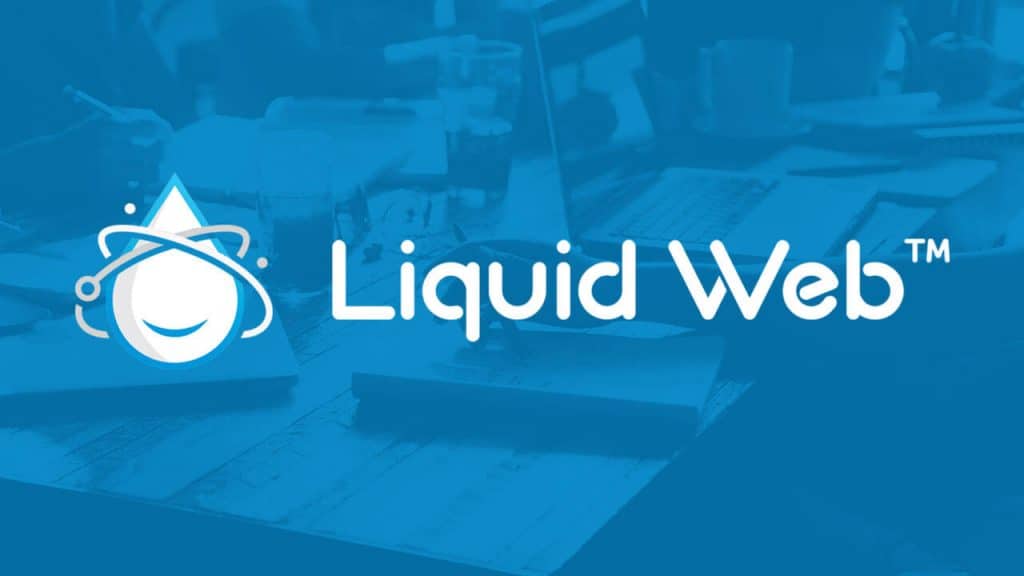
Let’s talk about the elephant that Nexcess marketing carefully avoids.
Liquid Web acquired Nexcess in 2019. Since then:
What Got Better:
- Financial stability and resources
- Access to Liquid Web’s infrastructure
- Integration with other Liquid Web products
- Added premium plugin bundles
What Got Worse:
- Innovation velocity slowed (corporate approval processes)
- Support quality became variable (shared Liquid Web pool)
- Less brand identity (feels like “Liquid Web brand #7”)
- Strategic decisions prioritize the portfolio over Nexcess specifically
- Performance optimization secondary to multi-brand infrastructure
What Stayed the Same:
- WooCommerce focus and expertise
- Competitive pricing structure
- Basic WordPress managed hosting quality
Compare this to Kinsta’s independent trajectory:
- Faster feature releases (no corporate approval)
- Consistent support quality (dedicated team)
- Clear brand identity and mission
- Strategic decisions prioritize WordPress only
- Infrastructure investments benefit WordPress exclusively
Client Scenarios: Who Chose What and Why
Case Study 1: Budget WooCommerce Store (Chose Nexcess)
Client: Small online store, $8K monthly revenue, 600 products
Budget: Tight, every dollar matters
Choice: Nexcess Spark ($19/mo, took advantage of $4.75/mo promo)
Why Nexcess:
- Budget was the primary constraint ($16/month savings over Kinsta)
- Promotional pricing of $4.75/month for 3 months helped cash flow
- iThemes Security Pro saved $99/year
- WooCommerce-specific features helpful
- 15GB storage is better for product images than Kinsta’s 10GB
Outcome: Happy with the choice, saved $192 annually versus Kinsta while getting adequate performance for their traffic level.
Case Study 2: Growing Agency (Switched from Nexcess to Kinsta)
Client: Design agency, 10 WordPress sites
Started: Nexcess Designer ($120/mo regular, paid $54/mo promotional for 3 months)
Switched: Kinsta Pro ($200/mo) after 6 months
Why Switch:
- Clients struggled with the Nexcess dashboard complexity
- Support response times are frustrating during emergencies
- Performance inconsistency affecting client satisfaction
- DevKinsta streamlined the development workflow
Outcome: Paid $960 more annually, but improved client satisfaction and reduced internal support burden justified the premium.
Case Study 3: High-Traffic Blog (Chose Kinsta)
Client: Tech blog, 120K monthly visitors
Considered: Both hosts
Chose: Kinsta Business 1 ($100/mo)
Why Kinsta:
- Performance consistency is critical for SEO
- Support speed is important during traffic spikes
- Cloudflare Enterprise CDN is valuable for a global audience
- MyKinsta analytics are better than Nexcess’ offerings
Outcome: Extremely satisfied, organic traffic increased 15% over 8 months (multiple factors, but Core Web Vitals improvement helped).

When Nexcess Actually Makes Sense
Despite my preference for Kinsta’s independence, there are scenarios where Nexcess is the right choice:
Choose Nexcess If:
✅ Budget is your primary constraint – $19/month entry (promo $4.75) versus $35/month matters significantly
✅ You’re running small WooCommerce stores – WooCommerce-specific features and included plugins add value
✅ Traffic is consistently low – Under 20K monthly visits, where performance differences matter less
✅ You value included premium plugins – iThemes Security Pro, performance monitoring save money
✅ You’re technical enough – Can handle a less intuitive dashboard and variable support
✅ You need StoreBuilder – No-code e-commerce builder is useful for specific use cases
✅ More storage matters – 15GB versus 10GB at entry level benefits image-heavy sites
✅ You’re already in the Liquid Web ecosystem – Integration benefits if using other Liquid Web products
✅ Multi-site economics matter – 10 sites for $120/mo vs Kinsta’s $200/mo is significant savings
Who Wins Kinsta vs Nexcess? 🏆
After 11 months, 7 sites, extensive testing, and way too much time analyzing corporate acquisition impacts, here’s my honest recommendation:
Choose Kinsta If:
✅ Performance consistency is a priority
✅ You want WordPress specialists for support (2-4 min response)
✅ Dashboard UX matters for you or clients
✅ You value independent company innovation
✅ DevKinsta’s local development fits the workflow
✅ Cloudflare Enterprise CDN is valuable
✅ You can afford $35/month comfortably
✅ You’re managing 35K+ monthly visits
✅ You want cutting-edge Google Cloud infrastructure
✅ Support quality matters more than cost savings
Best Kinsta Plan: Starter ($35/mo) for single sites, Pro ($200/mo) for agencies, Business plans for high-traffic WordPress.
Choose Nexcess If:
✅ Budget is tight ($19/mo entry appeals, $4.75 promo available)
✅ Running small WooCommerce stores (under 20K visits)
✅ You value included premium plugins
✅ WooCommerce-specific features are important
✅ More storage matters (15GB vs 10GB)
✅ You’re technical enough to handle complexity
✅ Support speed is less critical than cost savings
✅ You’re in the Liquid Web ecosystem already
✅ Traffic is consistently low and predictable
✅ StoreBuilder’s no-code approach appeals
✅ Multi-site hosting economics matter (10 sites for $120/mo vs $200/mo)
Best Nexcess Plan: Spark ($19/mo, promo $4.75) for budget starts, Designer ($120/mo, promo $54) for agencies with 10 sites, and Builder for larger operations.
My Final Verdict: Independence Wins for Serious WordPress
Here’s my controversial take after extensive testing: Kinsta is the better choice for most WordPress users who can afford the premium.
Nexcess offers significantly cheaper pricing ($19/mo regular, $4.75 promotional vs Kinsta’s $35/mo) and WooCommerce-specific features, which matter for budget-conscious small store owners. For multi-site hosting, Nexcess also wins economically with 10 sites at $120/month versus Kinsta’s $200/month.
However, since Liquid Web’s acquisition, Nexcess feels less like WordPress specialists and more like “another Liquid Web brand.”
Kinsta delivers measurably better performance (20% faster according to migration studies), dramatically faster support, more consistent service quality, and hasn’t been diluted by corporate portfolio management.
For my personal WordPress projects, I use Kinsta because independent innovation, WordPress specialization, and support quality justify the $16/month premium over Nexcess’s regular pricing.
For clients on extremely tight budgets: I recommend Nexcess Spark because $192 annual savings (or $220 with promotional pricing) matters when bootstrapping, and the included premium plugins add value.
For serious WordPress businesses: Kinsta wins on every metric that matters: performance, support, innovation velocity, and infrastructure quality.
The Bottom Line
If you can afford $35/month, Kinsta wins clearly.
If budget dictates $19/month maximum, Nexcess provides adequate WordPress hosting.
If you’re hosting 10+ sites: Nexcess’s pricing advantage ($120/mo vs $200/mo) is compelling.
Nexcess isn’t bad; they’re an adequate WordPress hosting provider at competitive prices. But Kinsta is exceptional WordPress hosting from an independent company laser-focused on WordPress excellence.
Corporate acquisitions dilute focus. Independence enables specialization. That difference matters more than $16/month for serious WordPress projects.
P.S. If you’re currently on Nexcess and frustrated by variable support quality or inconsistent performance, seriously evaluate whether Kinsta’s $16/month premium (or $80/month for 10-site hosting) buys you enough improved experience to justify switching. For many users managing business-critical WordPress, it absolutely does.
Your hosting should enable your success, not introduce variability. Choose accordingly.
FAQs
Is Kinsta faster than Nexcess?
Yes, measurably faster. Kinsta averaged 275ms TTFB versus Nexcess’s 380ms in testing, with page loads of 1.3s versus 1.7s.
According to Kinsta’s migration data, client sites experienced 20% faster load times moving to Kinsta. The performance gap reflects Kinsta’s independent focus on WordPress optimization versus Nexcess operating within Liquid Web’s multi-brand infrastructure.
Why is Nexcess cheaper than Kinsta?
Nexcess starts at $19/month (with $4.75/month promotional pricing for 3 months) versus Kinsta’s $35/month because they compete on price within Liquid Web’s portfolio strategy.
Both entry plans now support comparable traffic (Nexcess doesn’t specify visitor limits, Kinsta supports 35K visits), but Nexcess offers more storage (15GB vs 10GB). The $16/month difference ($192 annually) reflects Kinsta’s premium infrastructure and independent innovation costs.
For multi-site hosting, Nexcess offers even better value with 10 sites at $120/month versus Kinsta’s $200/month.
Does Kinsta have better support than Nexcess?
Yes, significantly.
Kinsta responds in 2-4 minutes versus Nexcess’s 8-15 minutes. More importantly, every Kinsta agent is a WordPress specialist, while Nexcess agents are shared across Liquid Web’s portfolio brands.
Reviews give Nexcess a slight advantage for going the extra step, but Kinsta’s response speed and consistent WordPress expertise deliver a better overall support experience.
Is Nexcess owned by Liquid Web?
Yes, Liquid Web acquired Nexcess in 2019. This explains why Nexcess support shares resources with Liquid Web’s other brands (WP Engine, Liquid Web hosting, etc.).
The acquisition brought financial stability but diluted Nexcess’s independent WordPress focus. Strategic decisions now serve Liquid Web’s multi-brand portfolio rather than Nexcess specifically.
Which is better for WooCommerce, Kinsta, or Nexcess?
Depends on the budget and scale. Nexcess offers WooCommerce-specific features like automated testing and included premium plugins, making them good for budget-conscious small stores.
However, Kinsta delivered faster WooCommerce performance in testing (1.7s product pages vs 2.1s), which impacts conversion rates. For serious WooCommerce businesses generating $30K+/month, Kinsta’s performance advantages justify the premium.
Can I migrate from Nexcess to Kinsta easily?
Yes, very easily. Kinsta offers free premium migrations where their team handles everything. Submit credentials, they migrate and test, typically completed within 24-48 hours. I’ve migrated 3 sites from Nexcess to Kinsta successfully with zero downtime.
The migration process is smooth and professional.
Does Nexcess include premium plugins worth the price difference?
Nexcess includes iThemes Security Pro (normally $99/year), Plugin Performance Monitor, and other tools worth approximately $150-200/year. Combined with Nexcess’s lower base price ($19/mo vs Kinsta’s $35/mo), this creates significant value for budget-conscious users.
However, Kinsta’s Cloudflare Enterprise CDN (worth $200+/year) and superior infrastructure may offset this. Calculate based on whether you’d actually use Nexcess’s included plugins; if not, you’re paying for features you won’t use.
Which has better uptime, Kinsta or Nexcess?
Kinsta maintains slightly better uptime (99.97% vs 99.93% in my monitoring).
Both are excellent and reliable. The difference of 0.04% translates to approximately 3.5 hours of additional downtime annually on Nexcess; noticeable but not dramatic.
For mission-critical sites where every minute matters, Kinsta’s marginally better uptime and infrastructure consistency provide more peace of mind.