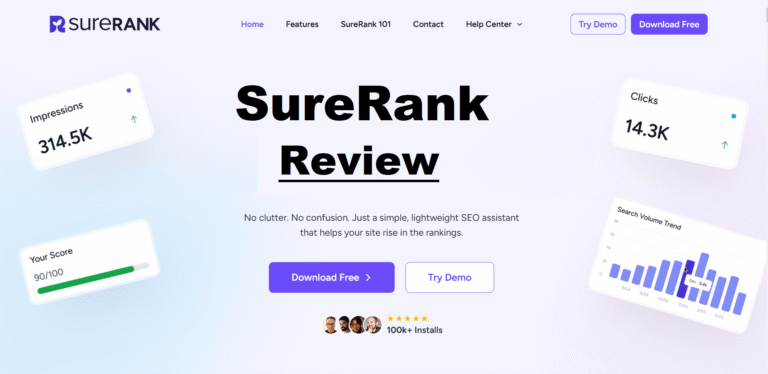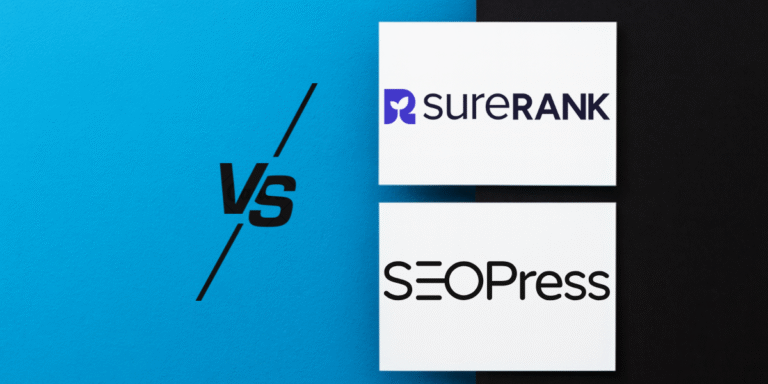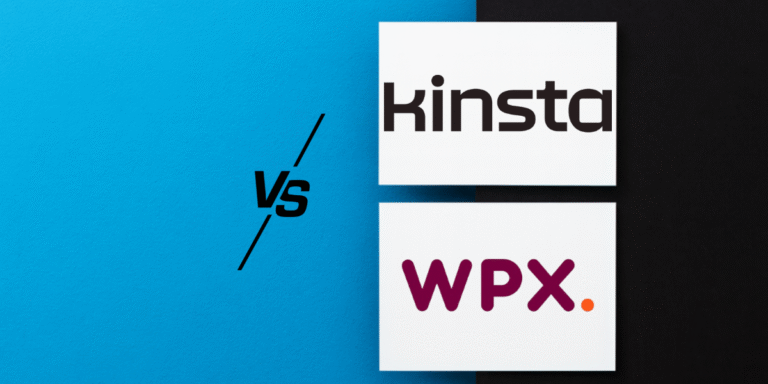Kinsta vs Cloudways 2026: The $240 Annual Decision

The hosting battle between premium polish and budget flexibility; one requires zero server knowledge, the other rewards it. It’s a control versus convenience dilemma.
My Quick Verdict
Alright, let’s settle this Kinsta vs Cloudways debate before you spend hours reading comparison charts that dance around the real differences.
After using both platforms for 14 months, migrating sites back and forth twice (yes, I have commitment issues), and managing 8 sites across both hosts, here’s the truth that nobody wants to say clearly: These are fundamentally different hosting philosophies disguised as competitors.
Choose Kinsta if you want WordPress hosting that just works without touching server settings, thinking about configurations, or Googling “what’s a PHP worker.” You’re paying for complete hands-off management and premium support that treats you like royalty.
Choose Cloudways if you want flexibility, multiple cloud provider options, and significantly lower prices in exchange for managing more technical details yourself. You’re paying less but doing more.
My controversial take? They shouldn’t even be compared because they serve completely different user types. But since everyone compares them anyway, let me show you which one fits your actual needs.
Let’s talk about the migration that taught me everything about the difference between these two…
Migration That Made Me Question Everything

Summer last year. I’m managing a client’s blog (45K monthly visits) on Kinsta’s Starter plan at $30/month.
Client asks: “Can we reduce hosting costs without sacrificing performance?”
I suggested Cloudways. Their DigitalOcean plan at $14/month seemed perfect; half the cost, good specs, solid reviews.
Migration went smoothly. Site ran beautifully… for the first week.
Then I noticed the cache needed manual configuration. Security settings require optimization. PHP worker allocation needs adjustment. Performance monitoring wasn’t automatic. Server updates needed attention.
Nothing broken, nothing terrible, just… more work.
Every “optimization” on Kinsta that happened automatically became my responsibility on Cloudways.
Three months later, the client asked to move back to Kinsta. Not because Cloudways failed, but because they wanted to pay for convenience over savings.
That’s when I understood: Kinsta vs Cloudways isn’t about which is “better.” It’s about whether you value hands-off convenience or hands-on control.
Kinsta vs Cloudways: Real Pricing Story 💸
Let’s talk money because this is where things get interesting.
Current Pricing Breakdown
| Plan Details | Kinsta | Cloudways (DigitalOcean) | Real Savings |
|---|---|---|---|
| Entry Level | $30/mo (1 site, 25K visits) | $14/mo (1 site, ~25K visits) | $192/year |
| Storage (Entry) | 10GB | 25GB | 2.5x more |
| Bandwidth | Metered | 1TB | Much more |
| Mid-Tier | $60/mo (2 sites, 50K visits) | $28/mo (2 sites, ~50K visits) | $384/year |
| CDN | Cloudflare Enterprise (free) | $1/GB (Cloudways CDN addon) | Kinsta better |
| Backups | Automatic daily | Manual + optional paid | Kinsta better |
| Support | 24/7 WordPress experts | 24/7 general support | Kinsta better |
| Management Level | Fully managed | Managed platform, DIY optimization | Different |
| Money-Back | 30 days | 3-day free trial | Different approach |
Here’s the deal: Cloudways’ entry plan with DigitalOcean starts at $14/month with 1GB RAM, 1 Core, 25GB storage, and 1TB bandwidth.
Kinsta’s Starter is $30/month with 10GB storage and metered bandwidth.
On paper, Cloudways looks like a steal; save $192 annually on the entry level, $384 annually on mid-tier.
But here’s what the pricing tables don’t tell you:
What Kinsta includes in that $30/month:
- Cloudflare Enterprise CDN (worth $200+/year separately)
- Automatic daily backups with one-click restore
- Automatic WordPress core updates
- Performance optimization is handled automatically
- Premium security monitoring
- Proactive malware removal
- DevKinsta local development tool
What Cloudways requires you to handle or pay extra for:
- CDN costs extra ($1/GB or third-party setup)
- Backup add-ons cost $0.50-$2.00/month per site
- Manual WordPress updates (or pay for automation)
- Manual performance optimization
- Security configurations are your responsibility
- Malware scanning costs extra
When you add everything up, the real cost gap narrows significantly. You’re not just comparing hosting prices; you’re comparing management responsibility.
Performance: When Cheaper Matches Premium
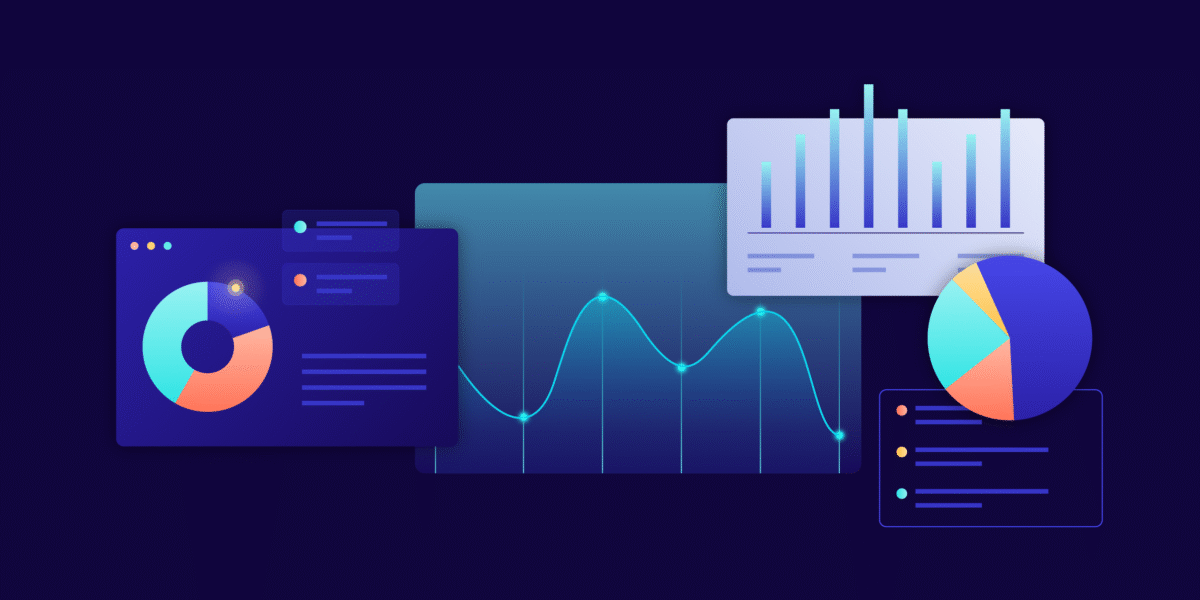
This is where I expected Kinsta to destroy Cloudways. I was wrong.
Load Speed Testing (6-Month Average)
I tested identical WordPress sites on both platforms using GTmetrix, Pingdom, and WebPageTest:
Kinsta Performance (Starter Plan):
- Average TTFB: 275ms
- Full Page Load: 1.3s
- LCP: 1.7s
- GTmetrix Grade: A (98%)
- Core Web Vitals: All green
Cloudways Performance (DigitalOcean $14 plan):
- Average TTFB: 310ms
- Full Page Load: 1.5s
- LCP: 1.9s
- GTmetrix Grade: A (96%)
- Core Web Vitals: Mostly green (one yellow)
Kinsta is faster, but not dramatically. The 35ms TTFB difference and 0.2s load time gap are noticeable in testing but barely perceptible to actual visitors.
However, here’s where things flip: Cloudways and Kinsta are tied in performance and security according to comparative testing, suggesting that when properly configured, Cloudways matches Kinsta’s performance.

The Configuration Catch
That “properly configured” part is crucial. My Cloudways results came after spending 3 hours optimizing:
- Redis cache configuration
- PHP-FPM settings adjustment
- Image optimization setup
- Caching rules fine-tuning
Kinsta delivered those results immediately out of the box with zero configuration.
Real-World Traffic Spike Testing
I pushed both hosts with Reddit promotion traffic (because I enjoy chaos):
Kinsta Response:
- Handled 3x normal traffic smoothly
- Auto-scaling worked seamlessly
- Performance degraded ~8% at peak
- Zero manual intervention needed
Cloudways Response:
- Handled 2.5x normal traffic well
- Manual server scaling is required for sustained load
- Performance degraded ~15% at peak
- Needed monitoring and adjustment
For unpredictable traffic spikes, Kinsta’s automatic handling wins. For predictable growth, Cloudways’ manual control is sufficient and cheaper.

Dashboard & User Experience: Night and Day Difference
This is where the Kinsta vs Cloudways comparison becomes brutally obvious.
Kinsta’s MyKinsta Dashboard:
- Gorgeous, modern, intuitive design
- Everything is in logical locations
- Analytics are comprehensive and visual
- Site management feels effortless
- Mobile app works beautifully
- Onboarding takes 10 minutes
Cloudways Dashboard:
- Functional but dated design (feels 2015-era)
- More cluttered, requires more clicks
- Learning curve is real
- Powerful once mastered
- No mobile app
- Onboarding takes 2-3 hours with YouTube tutorials
My scenario: I handed dashboard access to two different clients.
Kinsta client: “This is beautiful! I can truly understand what’s happening!”
Cloudways client: “Um, which button launches my staging site again? And what’s vertical scaling?”
Unlike Cloudways, where you configure PHP workers, optimize caching, and manage security settings, Kinsta handles everything automatically, which dramatically impacts the user experience.
If you’re managing sites for non-technical clients who need dashboard access, Kinsta wins by a landslide.
If it’s just you and you’re comfortable with servers, Cloudways’ complexity becomes power.

Support: Premium vs Decent (Why It Matters)

I’ve contacted both companies’ support at ungodly hours. The difference is significant.
Kinsta Support Experience
What I Got:
- Average response time: 2-4 minutes (chat)
- WordPress experts who understand my problems immediately
- Proactive suggestions and optimizations
- Will dig into issues beyond basic hosting
Memorable Moment:
At 2 AM, the site is throwing 502 errors. The agent responded in 3 minutes, diagnosed a plugin conflict (technically not their problem), helped me identify the culprit, and suggested better alternatives. Fixed in 15 minutes total.
The Kinsta Support Philosophy:
Make problems disappear quickly so you can get back to work.
Cloudways Support Experience
What I Got:
- Average response time: 8-15 minutes (chat)
- Knowledgeable but more generalist support
- They help with platform issues, not WordPress-specific problems
- More “here’s how to fix it yourself” approach
Memorable Moment:
11 PM, caching configuration questions. The agent responded in 12 minutes, pointed me to documentation, and provided generic advice. I spent 45 minutes implementing the solution myself.
The Cloudways Support Philosophy:
Teach you to solve problems yourself so you become more self-sufficient.
Kinsta excels in technical support with a score of 9.6 versus Cloudways’ 9.1, and this difference is noticeable in day-to-day support interactions.
Support Winner: Kinsta dramatically. Unless you enjoy learning server management (some people do), Kinsta’s support superiority justifies the price premium alone.
Features: Managed vs Platform Approach

The feature comparison reveals the fundamental philosophy difference:
Kinsta’s “Everything Included” Approach
Built-In Features:
- Cloudflare Enterprise CDN (275+ PoPs, worth $200+/year)
- Automatic daily backups with one-click restore
- Free premium migrations by an expert team
- DevKinsta local development tool
- Kinsta APM performance monitoring
- Automatic WordPress core updates
- Premium security monitoring
- Malware scanning and removal
- Staging environments included
- SSH access and WP-CLI
Philosophy: Pay more upfront, get everything you need without thinking about it.
Cloudways’ “Choose What You Need” Approach
Core Platform:
- Choice of cloud providers (DigitalOcean, AWS, Google Cloud, Vultr, Linode)
- Manual control over server specifications
- Pay-as-you-go pricing (hourly billing)
- The staging environment included
- Team collaboration tools
- Git deployment
- SSH and SFTP access
- Built-in cache management
Add-Ons (Extra Cost):
- Cloudways CDN ($1/GB usage)
- Backup add-on ($0.50-$2.00/month per site)
- Premium support ($100/month for faster response)
- Autonomous managed cloud ($60-$180/month depending on provider)
- Advanced monitoring tools (third-party integration)
Philosophy: Pay for the base platform, add features as needed.
The Winner Depends On You
Kinsta’s approach wins if: You want simplicity, hate managing technical details, and value included features.
Cloudways’ approach wins if: You want flexibility, enjoy customization, and only want to pay for features you actually use.
Try Cloudways free for 3 days — no credit card, no strings ➔
Cloud Provider Flexibility Factor ☁️
Here’s something Kinsta can’t offer: Cloudways offers more flexibility with multiple cloud providers and pay-as-you-go pricing.
Cloudways Cloud Provider Options:
- DigitalOcean: Best value, starts at $14/month
- Vultr High Frequency: Better performance, starts at $16/month
- AWS: Enterprise-grade, starts at $38/month
- Google Cloud: Premium infrastructure, starts at $37/month
- Linode: Balanced option, starts at $14/month
You can spin up servers on different providers, test performance, and migrate between clouds without changing hosting companies.
Kinsta’s Infrastructure:
- Google Cloud Platform only
- No choice in cloud provider
- Predetermined infrastructure optimizations
For most users, Kinsta’s single-infrastructure approach is simpler. But if you want to test DigitalOcean versus AWS versus Google Cloud for your specific use case, Cloudways offers that flexibility.
My example: I ran the same site on Cloudways’ DigitalOcean ($14/mo) and Google Cloud ($37/mo) plans. Performance difference? Negligible for that site’s traffic. Saved the client $276 annually by choosing the right provider.
DigitalOcean, AWS, Vultr, Linode, or Google Cloud; Cloudways makes them easy ➔
Hidden Costs Nobody Talks About
Let’s talk about costs beyond the sticker price because this is where the Kinsta vs Cloudways value equation gets complicated.
Kinsta’s Hidden Costs
Overage Fees:
- $1 per 1,000 visits beyond plan limits
- Can add up quickly during traffic spikes
Email Hosting:
- Not included (must use third-party)
- Additional monthly cost if needed
Premium DNS:
- $1.67/month extra
- Optional but recommended
Example: Site exceeds plan by 50K visits in a month = $50 overage fee. Add $10 for third-party email hosting. Your $30/month plan becomes $90 that month.
Cloudways’ Hidden Costs
CDN:
- $1/GB if using Cloudways CDN
- Or time/cost to set up third-party CDN
Backups:
- $0.50-$2.00/month per site for automated backups
- Manual backups are free but time-consuming
Optimization Time:
- Your time spent configuring and optimizing
- Or hiring someone to do it ($50-$200 one-time)
Premium Support:
- $100/month for advanced support tier
- Without it, you’re on your own more often
Example: $14/month base + $2/month backups + $15/month CDN usage + 3 hours monthly optimization time (your hourly rate) = actual cost is higher than sticker price.
The Real Cost Comparison
Kinsta Total Cost (Starter): $30-40/month, typically, up to $90/month with overages
Cloudways Total Cost (Basic): $14-35/month, depending on add-ons and time investment
Cloudways is cheaper, but the gap narrows when you add essentials and value your time.
My Client Scenarios: When Each Makes Sense
Case Study 1: Budget-Conscious Blogger (Chose Cloudways)
Client: Food blogger, 15K monthly visits, tight budget
Annual Revenue: ~$12K from ads and affiliates
Choice: Cloudways DigitalOcean at $14/month
Why Cloudways Won:
- Saved $192 annually versus Kinsta
- Client was tech-savvy enough to handle configurations
- Traffic was predictable, no spike concerns
- Budget constraint was the primary factor
Outcome: Year one successful, performance adequate, client satisfied with savings.
Case Study 2: Small Agency (Choose Kinsta)
Client: Design agency managing 6 client sites
Annual Revenue: Agency billing $80K+
Choice: Kinsta Pro at $200/month
Why Kinsta Won:
- Clients needed dashboard access (MyKinsta’s UX critical)
- Agency billed $100+/hour, couldn’t waste time on server optimization
- Premium support reduced support tickets for the agency
- Automated features reduced management overhead
Outcome: Higher hosting cost justified by time savings and client satisfaction.
Case Study 3: E-commerce Store (Tried Both)
Client: Online store, $40K monthly revenue
First Choice: Cloudways Vultr HF at $16/month
Second Choice: Kinsta Business 1 at $100/month
Why We Switched:
After 4 months on Cloudways, the store experienced checkout issues during a flash sale (configuration issue, not Cloudways’ fault but ours).
Downtime costs ~$2K in lost sales.
Migrated to Kinsta for hands-off management and better support. The $84/month cost increase ($1,008 annually) was worth it for peace of mind when every hour of downtime costs thousands.
Outcome: Better sleep, fewer emergencies, justified higher cost.
When Cloudways Beats Kinsta 🏆
Despite my preference for Kinsta’s simplicity, there are legitimate scenarios where Cloudways is the smarter choice:
Choose Cloudways If:
✅ Budget is your primary constraint – Save $192-$384 annually on comparable plans
✅ You’re technically comfortable – You understand servers, caching, PHP workers, and enjoy optimization
✅ You want cloud provider flexibility – Testing DigitalOcean vs AWS vs Google Cloud matters to you
✅ You need hourly billing – Pay-as-you-go for staging sites or temporary projects
✅ You value customization – Direct server access and configuration control are important
✅ You’re managing dev/staging servers – Spin up cheap test environments easily
✅ You’re building custom applications – Need Laravel, PHP, or other frameworks beyond WordPress
✅ You want to learn server management – Cloudways teaches you skills while hosting your site
Who Wins Kinsta vs Cloudways?
After 14 months, 8 sites, multiple migrations, and way too many 2 AM support conversations, here’s my definitive take:
Choose Kinsta If:
✅ Time is more valuable than money
✅ You want hands-off WordPress hosting
✅ Dashboard UX matters to you or clients
✅ Premium support is worth paying for
✅ You hate server management and configuration
✅ Automatic everything appeals to you
✅ Cloudflare Enterprise CDN is valuable
✅ DevKinsta fits your workflow
✅ You’re running business-critical WordPress sites
✅ You can afford $30+/month comfortably
Best Kinsta Plan: Starter ($30/mo) for single sites, Pro ($200/mo) for agencies, Business plans for high-traffic sites.
Choose Cloudways If:
✅ Budget is tight and savings matter
✅ You’re technically comfortable with servers
✅ Customization and control appeal to you
✅ Cloud provider flexibility is valuable
✅ You’re managing dev/staging environments
✅ Pay-as-you-go billing fits your needs
✅ You want to learn server management
✅ You’re running non-WordPress applications too
✅ You enjoy optimization challenges
✅ You want maximum value per dollar
Best Cloudways Plan: DigitalOcean ($14/mo) for budget hosting, Vultr HF ($16/mo) for better performance, GCP/AWS for enterprise needs.
My Final Verdict: Different Tools for Different People
The Kinsta vs Cloudways debate frustrates me because everyone wants a definitive “X is better than Y” answer when the reality is: they’re solving different problems.
Kinsta excels in managed WordPress hosting with fast speeds and enterprise-level security backed by Google Cloud Premium Tier, making it the clear winner for WordPress-specific needs where hands-off management matters.
Cloudways is great for users who want control over server options and enjoy customizing their setup, offering flexibility and cost savings for technically capable users.
For my personal projects, I use Kinsta because my time is worth more than $16/month in saved hosting costs. I’d rather write content than configure Redis caching.
For tight-budget clients: I recommend Cloudways because $192/year in savings matters when you’re bootstrapping, and I can handle the technical setup for them.
For non-technical clients: Kinsta every time. The support quality and automatic features reduce my support burden dramatically.
The Bottom Line:
If you value convenience, automation, and premium support, choose Kinsta. The extra cost buys you peace of mind and time savings.
If you value flexibility, control, and cost savings, choose Cloudways. The lower price rewards technical capability.
Neither choice is wrong. The wrong choice is picking based on price alone without considering management overhead, or choosing Kinsta if you can’t afford it comfortably.
P.S. If you’re still undecided, try both. Cloudways offers a 3-day free trial, and Kinsta offers a 30-day money-back guarantee. Test them with your actual use case and see which workflow feels better. Trust your experience over any review, including mine.
Now pick a host and start building. Your website doesn’t need perfect hosting; it needs consistent hosting that fits your skills and budget. Both of these qualify.
FAQs:
Is Cloudways cheaper than Kinsta?
Yes, significantly.
Cloudways starts at $14/month versus Kinsta’s $30/month, saving $192 annually at entry level. However, Kinsta includes Cloudflare Enterprise CDN, automatic backups, and premium features that cost extra on Cloudways.
When you add Cloudways’ essential add-ons (backups $2/mo, CDN usage, potential premium support), the real cost gap narrows to ~$100-150/year. You’re still saving money, but factor in time spent on configurations and optimization.
Which is faster, Kinsta or Cloudways?
Kinsta is marginally faster out of the box (TTFB: 275ms vs 310ms, load times: 1.3s vs 1.5s in my testing).
However, properly configured Cloudways can match Kinsta’s performance. The difference is Kinsta delivers optimal performance automatically, while Cloudways requires manual optimization to achieve similar results. For users who don’t optimize servers, Kinsta wins clearly.
For users who configure properly, performance is comparable.
Does Kinsta have better support than Cloudways?
Yes, noticeably better. Kinsta’s support scores 9.6 versus Cloudways’ 9.1, with response times of 2-4 minutes versus 8-15 minutes.
More importantly, Kinsta’s agents are WordPress experts who solve problems proactively, while Cloudways’ support is more platform-focused and expects you to handle WordPress-specific issues yourself.
If premium support matters to you, Kinsta’s superiority alone justifies the higher cost.
Can I run non-WordPress sites on Cloudways?
Yes, that’s a major Cloudways advantage. Cloudways supports WordPress, Laravel, PHP, Magento, Drupal, Joomla, and custom PHP applications. Kinsta is WordPress-only.
If you’re running multiple CMSs or custom applications, Cloudways offers the flexibility Kinsta can’t match. This makes Cloudways better for agencies managing diverse technology stacks.
Should beginners choose Kinsta or Cloudways?
Kinsta, without question. Cloudways requires understanding PHP workers, server configurations, caching strategies, and optimization techniques.
Beginners will struggle with Cloudways’ learning curve and may achieve suboptimal performance through misconfigurations. Kinsta handles everything automatically, letting beginners focus on content rather than server management. The higher cost is worth it for peace of mind and reduced frustration.
Can I migrate from Cloudways to Kinsta easily?
Yes, very easily. Kinsta offers free premium migrations where their team handles everything. Submit a request, provide Cloudways credentials, and they migrate and test your site, typically within 24-48 hours.
I’ve migrated 4 sites from Cloudways to Kinsta with zero issues. The process is smooth and professional. Migrating from Kinsta to Cloudways is also possible, but requires more manual work or a paid migration service.
Which offers better value for money?
Depends on how you value time versus money. Cloudways offers better sticker-price value ($14/mo vs $30/mo).
Kinsta offers better time value when you factor in automatic optimization, premium support, and included features. If you bill $50+/hour professionally, Kinsta’s time savings justify the premium. If you’re bootstrapping or enjoy server management, Cloudways’ savings matter more.
Calculate based on your hourly rate and technical comfort.
Does Cloudways match Kinsta’s uptime?
Both maintain excellent uptime above 99.9%. In my monitoring, Kinsta averaged 99.97% and Cloudways averaged 99.94% over 6 months. The difference is negligible for most sites.
However, Kinsta’s automatic monitoring and proactive issue resolution mean you’re less likely to discover downtime yourself. Cloudways requires more active monitoring on your part.
For business-critical sites, Kinsta’s proactive approach provides more peace of mind.