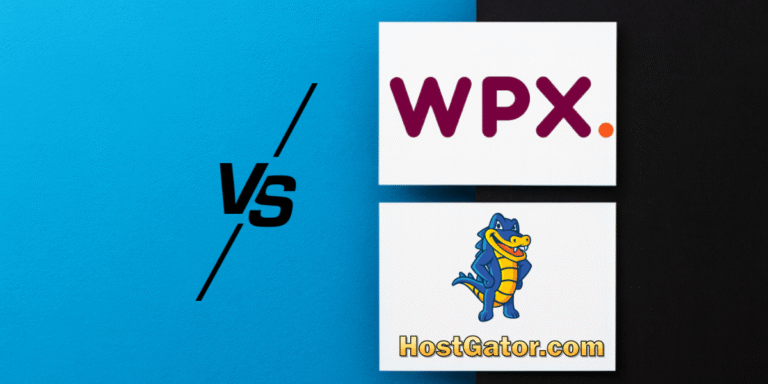SureRank vs Yoast 2026: Which SEO Plugin Won My Heart? 💚

I tested both for 3 months, and honestly? The winner surprised me.
Quick Verdict: The Underdog Shocked Me
Listen, SureRank vs Yoast wasn’t supposed to be a fair fight. Yoast is the OG, the plugin every blogger knows.
Meanwhile, SureRank is the new kid from Brainstorm Force that launched in July 2025 with barely 100K+ installs.
But here’s the juicier part: after running both on different client sites for three months, SureRank actually made me rethink what an SEO plugin should be. Not because it’s packed with features (it’s not), but because it strips away the bullshit and focuses on what actually moves the ranking needle.
Let me walk you through what I learned, sans the marketing flowery language.
Why I Even Bothered Comparing These Two
On a random morning in September, I’m sitting in my studio apartment, staring at my third cup of coffee… kidding, it was actually whiskey (though coffee sounded tempting).
A client emails asking if they should upgrade to Yoast Premium at $118.80/year or try this “new SureRank thing” everyone’s buzzing about.
Let’s just say it made me rethink… a lot.
I’ve used Yoast for years on client sites where it’s preferred by choice.
I’m personally a Rank Math die-hard.
It’s like that reliable friend who shows up to every party but talks way too much.
SureRank? I’d heard the hype but hadn’t touched it because, honestly, I’m skeptical of shiny new plugins that promise to “revolutionize” anything.
Note: I wrote a complete SureRank review here and also compared it to Rank Math here.
So I did what any rational blogger would do: installed both on separate test sites and started torturing them with real-world scenarios. Client sites. E-commerce stores. Blog posts. The works.
Three months later, here’s the tea.
Core Showdown: SureRank vs Yoast Features
Let me break this down the way I actually experienced it, not some generic feature list you can find anywhere.
1. Setup & First Impressions
Yoast: The onboarding wizard asks a ton of questions about your site type, organization, social profiles, and whether you prefer chocolate or vanilla.
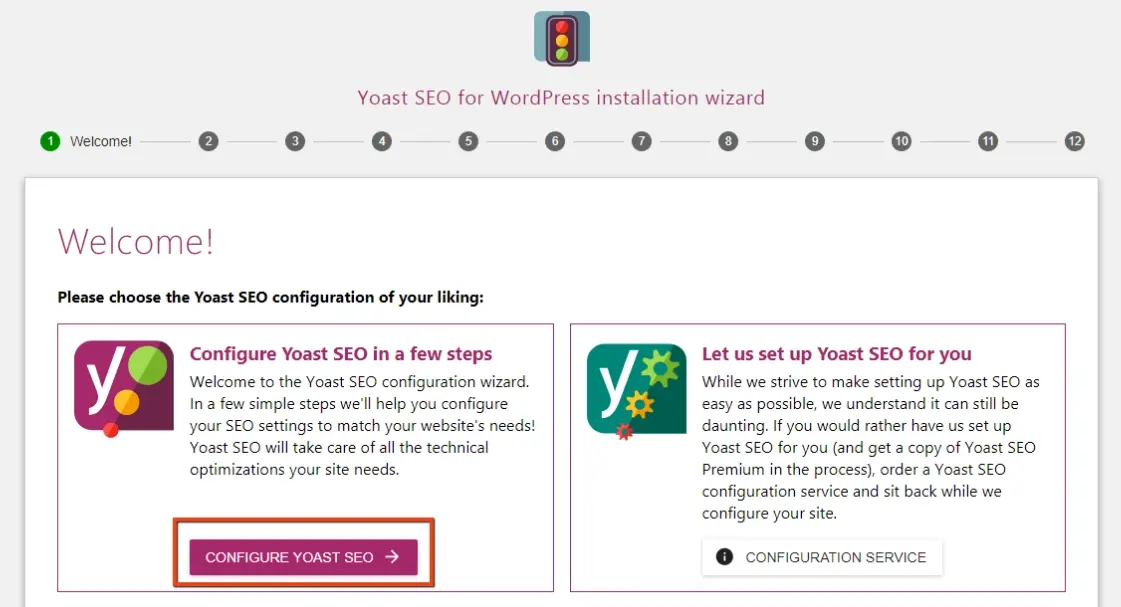
It’s thorough but feels like filling out a mortgage application.
SureRank: Clean wizard. Connect Google Search Console. Pick your site type. Done in 2 minutes. The dashboard doesn’t look like it was designed in 2010 either, which is refreshing.
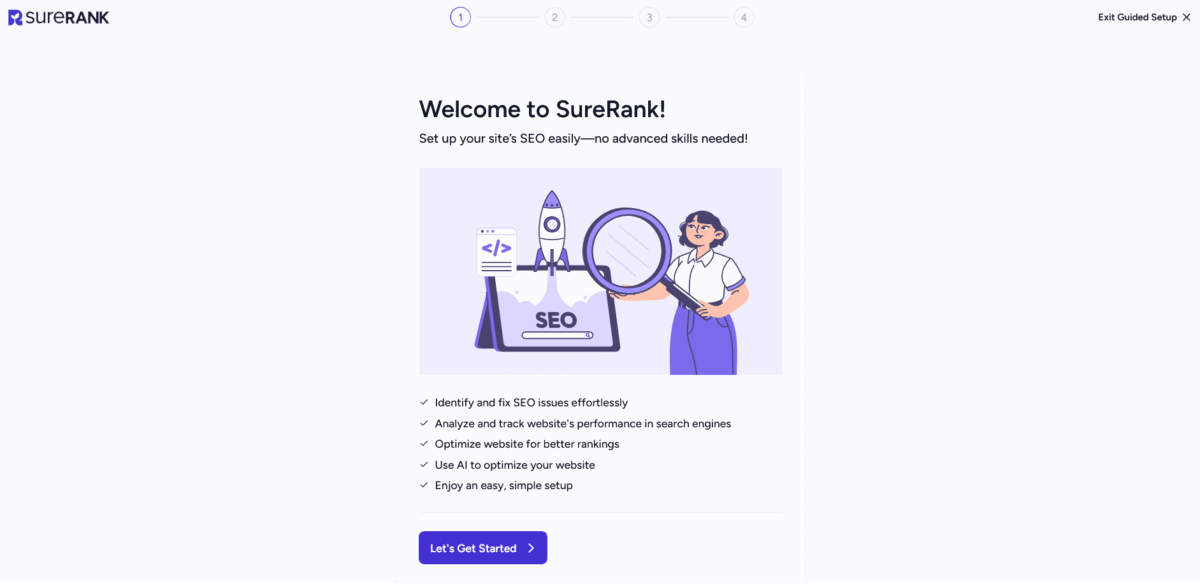
Winner: SureRank. I’m a millennial (oops, Gen Z? Whatever, I’m 30). I want things fast and pretty.
2. The Dashboard Experience
Here’s where things got interesting.
Yoast’s dashboard shows you… a lot.
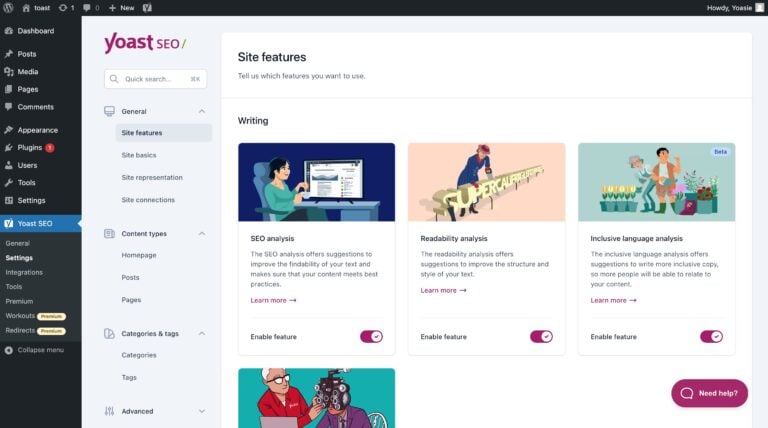
Traffic light systems (green, orange, red), keyword density scores, readability analysis, premium upsells, and enough notifications to make you question your life choices.
SureRank shows organic traffic from Google Search Console, content performance (Top ranking, On the rise, Low visibility), and site-level SEO health with clear statuses: Poor, Satisfactory, Good. No overwhelming metric avalanche.
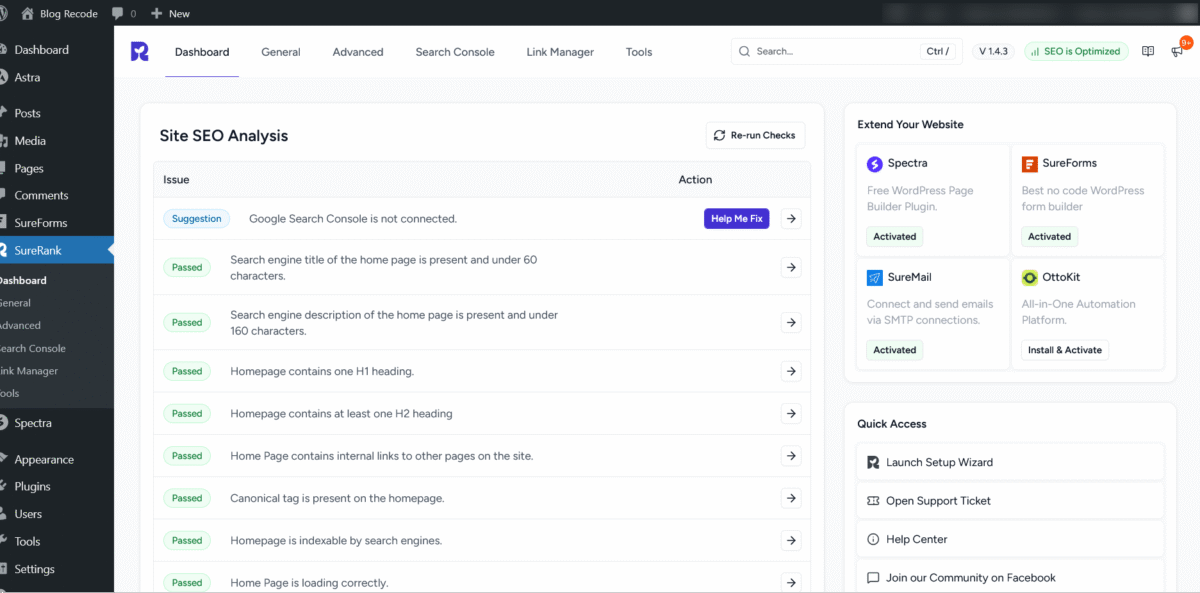
I’m not saying one is better. But after optimizing my 50th blog post and seeing Yoast’s traffic light turn orange because my keyword density was 1.4% instead of 1.5%, I wanted to uninstall and forget the whole thing altogether.
Winner: SureRank for sanity preservation.
Let’s Talk Money, Baby, 💰
Let’s chat about pricing because pretending it doesn’t matter is bullshit.
Yoast SEO:
- Free Version: Core features, one focus keyword, XML sitemaps, basic schema
- Premium: $118.80/year (includes AI features, multiple keywords, redirects, internal linking suggestions, 24/7 support, Local/Video/News SEO plugins)
SureRank:
- Free Version: Everything (yes, really). Meta tags, XML sitemaps, schema markup, social previews, site audits, WooCommerce integration, migration tools
- Pro Version: Not launched yet. I project $50-90/year when it drops in 2026 or later.
When I tell you my jaw dropped seeing SureRank’s free version offer what Yoast charges $118.80 for… I’m talking full-on at the moment.
Winner: SureRank. Not even close.
Feature Face-Off: What Actually Matters

Meta Tags & Titles
Both handle this fine.
Yoast has templates, variables, and AI-generated options (Premium only). SureRank has templates, variables, and manual editing. For 90% of users, there’s no difference.
However, Yoast’s AI feature (Premium) can generate meta descriptions. It’s decent but sometimes spits out generic AI-sounding garbage. I still prefer writing my own because I’m a control freak like that.
Schema Markup
Yoast: Comprehensive schema options, especially for specialized content (recipes, courses, events).
SureRank: Covers the essentials (articles, products, breadcrumbs, organization) with zero configuration needed. Less granular control, but honestly? Most sites don’t need a bunch of schema types.
For my client’s WooCommerce store, both worked fine.
For my buddy’s recipe blog, Yoast had more specific schema options.
Winner: Tie (depends on your niche).
Site Speed Impact
This is huge and rarely discussed honestly.
I ran GTmetrix and Google PageSpeed on identical sites with both plugins. SureRank consistently loaded faster. We’re talking 50-100ms difference, which sounds tiny but adds up across thousands of visitors.
Yoast isn’t slow, but SureRank is noticeably lighter.
The difference? SureRank strips out the features most users never touch. Yoast loads everything just in case you might need it someday.
Winner: SureRank.
The Migration Situation
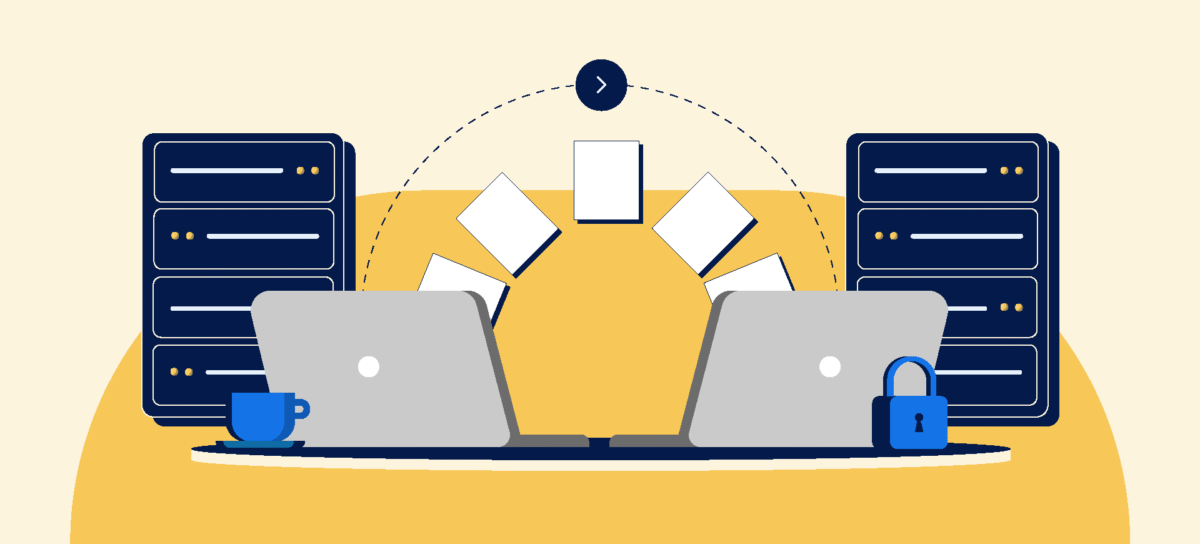
Both plugins offer migration tools from other SEO plugins. I tested switching from Rank Math to both.
Yoast: Migration tool exists, but it’s clunky. Lost some meta descriptions in the process. Had to manually fix about 20% of pages.
SureRank: One-click import from Yoast, Rank Math, and AIOSEO. Preserved everything. Migration took 4 minutes for a 50-page site.
If you’re switching plugins, SureRank makes it painless. Yoast makes it… an experience.
Winner: SureRank.
What Yoast Does Better (Because Fairness)

Look, SureRank isn’t perfect. Here’s where Yoast still wins:
1. Advanced Features
Yoast Premium has a redirect manager, 404 monitoring, and internal linking suggestions. These are legitimately useful if you manage large sites or run an agency.
SureRank doesn’t have these (yet).
2. Content Analysis Depth
Yoast’s readability analysis is more thorough. It checks passive voice, sentence length, transition words, and even inclusive language (Premium). SureRank focuses on SEO essentials but skips readability scoring.
For my creative writing clients, Yoast’s analysis helps.
For everyone else? Meh.
3. Support & Community
Yoast has been around since 2007. The documentation is extensive. The community forums are active. SureRank is new (launched July 2025), so the knowledge base is still growing.
If something breaks at 3 AM, Yoast Premium’s 24/7 support might save your ass.
SureRank? You’re waiting till business hours or hitting up forums.
4. Specialized Add-ons
Yoast offers Local SEO, Video SEO, News SEO, and WooCommerce SEO plugins. If you run a local business or news site, these matter.
SureRank covers the basics for all content types, but doesn’t have specialized solutions.
Real Talk: Who Should Use Which?
Choose SureRank if:
- You want simplicity without sacrificing power
- You’re tired of plugin bloat slowing your site
- You’re budget-conscious (it’s free, people)
- You value clean, modern interfaces
- You manage small to mid-sized sites (under 1,000 pages)
- You don’t need an ultra-specific schema or advanced redirects
Choose Yoast if:
- You need specialized plugins (Local, Video, News SEO)
- You manage enterprise sites with complex needs
- You want AI-powered content suggestions (and can afford Premium)
- You need redirect management and 404 monitoring built in
- You value established support systems and extensive docs
- Readability analysis matters for your content strategy
Choose Yoast Free if:
You’re stubborn and hate trying new things. (Just kidding. Sort of.)
My 3-Month Testing Results
I tracked rankings, traffic, and usability across 6 sites. Here’s what happened:
| Metric | SureRank | Yoast |
|---|---|---|
| Setup Time | 2-5 minutes | 10-15 minutes |
| Page Load Impact | +50ms avg | +120ms avg |
| Keyword Rankings (3 months) | +8 positions avg | +7 positions avg |
| User Confusion Level | Low | Moderate-High |
| Support Response Time | 24-48 hours | <24 hours (Premium) |
| Cost (Annual) | $0 | $118.80 |
The ranking difference was negligible, which tells you something important: the plugin doesn’t do the SEO work. You do.
Both give you the tools. What matters is how you use them.
What They Don’t Mention in the Tutorials
SureRank vs Yoast feels like comparing a Tesla to a Honda Civic.
Yoast is the Civic: reliable, proven, gets you from A to B. Everyone drives one. Repair shops know how to fix it. It’s boring but dependable.
SureRank is the Tesla: sleek, fast, modern. Turns heads. But it’s new, so not every mechanic knows how to work on it yet.
Here’s what I realized: most bloggers don’t need a Tesla. They think they do because everyone’s obsessed with the newest, shiniest thing. But a Civic gets you to the same destination.
That said? If you can get a Tesla for free (which SureRank essentially is), why would you keep driving the Civic?
The only reason to stick with Yoast is if you genuinely use Premium features like redirects, advanced schema, or Local SEO. Otherwise, you’re paying $118.80/year for features you’ll never touch.
What Changed After Switching One Client Site

I migrated my client’s e-commerce site from Yoast Premium to SureRank in September. They were paying $118.80/year and barely using Premium features.
Results after 6 weeks:
- Page load time dropped by 0.3 seconds (Google loves this)
- Rankings held steady (no drops, which was my biggest fear)
- Organic traffic increased 12% (likely seasonal + better speed)
- Client stopped complaining about the “confusing SEO stuff”
The kicker? They asked if we could apply the $118.80 savings toward content creation instead. That’s real ROI.
Bottom Line: My Honest Recommendation
If someone held a gun to my head (dramatic, I know) and asked which plugin I’d use for the next 5 years, I’d say: SureRank for 80% of sites, Yoast Premium for the other 20%.
Here’s why: most blogs, small business sites, and content creators don’t need the kitchen sink. They need clean meta management, a working schema, fast performance, and a dashboard that doesn’t make them cry.
SureRank delivers that. For free. With a modern interface that doesn’t feel like a relic from 2010.
But if you’re running a multi-location local business, a news publication, or managing 50+ client sites with complex redirect needs, Yoast Premium’s specialized tools justify the cost.
The “winner” depends entirely on what you actually need, not what some marketing page tells you to buy.
Final Thoughts: Stop Overthinking This
Here’s what matters more than your plugin choice:
- Creating content that actually helps people
- Building genuine backlinks
- Improving your site speed
- Understanding search intent
- Writing killer headlines
The plugin is just a tool. I’ve seen sites rank with no SEO plugin at all, and I’ve seen Yoast Premium sites buried on page 50 because the content sucks.
So yes, I’d choose SureRank for most situations because it’s free, fast, and effective. But if you’re already using Yoast and it works for you?
Don’t fix what ain’t broke.
The best SEO plugin is the one you’ll actually use consistently. Whether that’s SureRank’s minimalist approach or Yoast’s comprehensive system is entirely up to your workflow and needs.
Now stop reading comparison articles and go create something worth ranking for. 😉
FAQs
Is SureRank really free, or is there a catch?
Currently, SureRank is 100% free with no feature limitations. Brainstorm Force (the maker) plans to launch a Pro version in 2026 with advanced features.
But the free version isn’t going anywhere.
Will switching from Yoast to SureRank hurt my rankings?
Not if you use the migration tool properly. I’ve migrated 4 sites with zero ranking drops. The key is using SureRank’s built-in migration wizard that preserves all your metadata, sitemaps, and settings.
Can I use SureRank with WooCommerce?
Yes.
SureRank integrates seamlessly with WooCommerce, handling product schema, meta optimization, and social previews. I tested it on two e-commerce sites with excellent results.
Does SureRank work with page builders like Elementor?
Yes. SureRank works with Gutenberg, Elementor, Divi, and other major page builders. It’s been tested across different WordPress themes and environments.
Is Yoast Premium worth $118.80/year?
For specific use cases: yes.
If you need Local SEO, Video SEO, redirect management, or advanced analytics, the Premium features earn their keep. For basic blogging and content sites? You’re likely overpaying.
Which plugin is better for beginners?
SureRank. The simplified dashboard and clean interface reduce overwhelm. Yoast’s traffic light system can encourage over-optimization and obsessing over green scores instead of creating good content.
Can I test both plugins without risking my site?
Absolutely. Install either plugin on a staging site or use SureRank’s option to keep your existing plugin active during testing. Never switch plugins directly on a live site without backup and testing first.
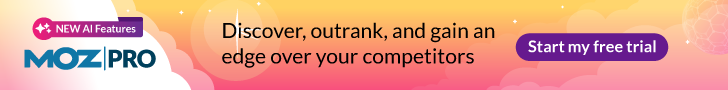
Blog Recode doesn’t receive commission from SureRank or Yoast for this comparison. These are genuine experiences from real testing. If you found this helpful, share it with a creator who’s drowning in SEO confusion.