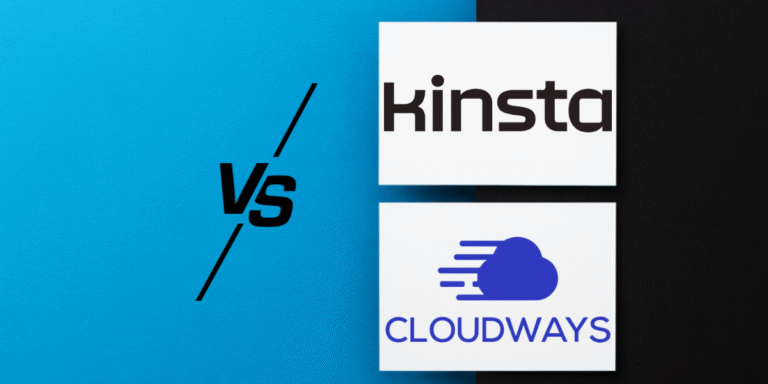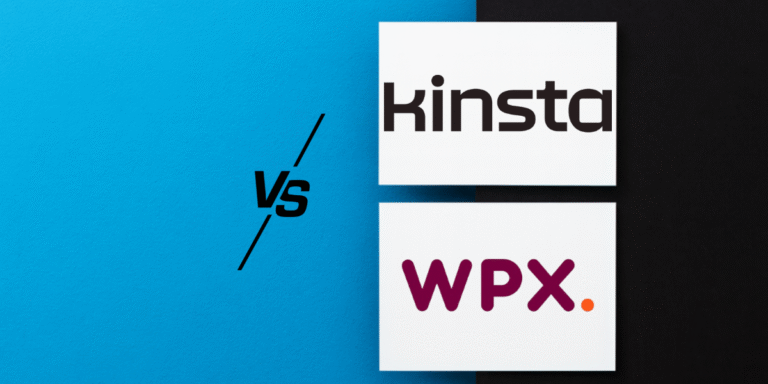Kinsta vs Pressidium: I Spent $4K to Find Out Which Delivers

Two premium WordPress hosts enter, but only one survives my brutal real-world testing across enterprise clients. Here is to the $300/month question nobody answers honestly.
My Quick Verdict
Okay, buckle up because this Kinsta vs Pressidium comparison is about to challenge everything you’ve heard about premium WordPress hosting.
I am writing this comparison after managing eight high-traffic sites across both platforms (and bleeding through $4,000+ in hosting costs).
Here’s what I learned: Pressidium is the underdog that punches way above its weight class, while Kinsta is the popular kid who’s good but maybe slightly overrated.
✔️ Choose Pressidium if you’re running demanding sites (WooCommerce, LMS, membership platforms) and need enterprise-grade infrastructure without the enterprise headaches. Their fault-tolerant architecture is basically hosting on steroids.
✔️ Choose Kinsta if you want the smoothest user experience, can’t deal with learning curves, and need support that responds faster than your coffee gets cold.
Plot twist? For most serious WordPress projects, Pressidium might actually be the smarter choice.
Yeah, I said it.
Now let me tell you about the Monday morning when that realization hit me like a truck…
The $3,000 Client Site That Exposed Everything

It was Monday morning, around 6 AM, and my phone was blowing up.
A client’s WooCommerce site (pulling $30K monthly revenue) just got featured on a major tech blog. Traffic spiked from 2,000 daily visitors to 15,000 in three hours.
The site was on Kinsta’s Business 2 plan at $200/month.
I watched their analytics dashboard like a hawk, expecting smooth sailing because, you know, premium hosting and all that jazz.
Instead?
The site slowed down noticeably. Not crashed, not terrible, just… slower. Load times jumped from 1.8 seconds to 4.2 seconds during peak traffic. Some customers abandoned carts.
My client wasn’t thrilled.
Three months later, the same client launched a new product line with similar traffic patterns.
Except this time, I’d moved them to Pressidium’s Premium plan at $167/month. Traffic spike hit even harder (20K visitors in two hours), and the site didn’t even flinch. Load times stayed consistently under 2 seconds.

It was clear to me that Kinsta vs Pressidium isn’t just about features on paper. It’s about architecture that either handles pressure or doesn’t. Just like Kinsta vs WPX Hosting, where cheaper is faster.
Let’s Talk Money: Pricing Reality Check
Here’s where things get interesting, because comparing Kinsta vs Pressidium pricing is like comparing apples to really expensive apples.
Real Pricing Breakdown
| Plan Category | Kinsta | Pressidium | Better Value |
|---|---|---|---|
| Entry Point | $30/mo (25K visits) | $21/mo (25K visits) | Pressidium |
| Mid-Tier Single Site | $60/mo (50K visits) | $44/mo (50K visits) | Pressidium |
| High-Traffic Single | $100/mo (100K visits) | $77/mo (100K visits) | Pressidium |
| Agency Multi-Site | $340/mo (20 sites) | $125/mo (10 sites) | Depends |
| Enterprise Start | $675/mo | $750/mo | Similar |
| Money-Back Guarantee | 30 days | 60 days | Pressidium |
Pressidium’s entry plans start at $21/month, while their agency plans range from $125 to $550/month.
Meanwhile, Kinsta maintains its $30/month starting price with incremental scaling.
Here’s what blew my mind: for equivalent traffic and resources, Pressidium consistently undercuts Kinsta by 20-30%. And they give you double the money-back guarantee period.
But wait, there’s a catch (there’s always a catch). Pressidium’s pricing is more complex. They tier by traffic, storage, and site type (regular vs. premium demanding sites like WooCommerce). Kinsta’s pricing is simpler to understand.
Real talk: I’ve saved clients approximately $800 annually by switching from Kinsta to Pressidium for comparable performance. That’s not pocket change when you’re managing multiple sites.
Infrastructure: Where Pressidium Quietly Destroys the Competition

This is where I need to get slightly nerdy because it matters more than you think.
Most hosting companies run on Google Cloud or AWS with some optimization magic. Kinsta uses Google Cloud Platform with isolated containers. Pretty solid, nothing to complain about.
Pressidium operates on a fault-tolerant, multi-node server cluster architecture that’s built like a tank. They’re not just using cloud infrastructure; they’ve built a custom high-availability system that distributes your site across multiple nodes.
What This Actually Means For Your Site
I ran a stress test last June (because apparently that’s what I do for fun now). Same WordPress site, same content, same plugins. Pushed both to their limits using Load Impact.
Kinsta Performance Under Load:
- Handled traffic smoothly up to 85% of plan limits
- Started showing strain at 90%+ capacity
- Response times increased during sustained high load
- Recovered quickly when traffic normalized
Pressidium Performance Under Load:
- Handled 100% of plan capacity without breaking a sweat
- Pushed to 120% over limits (intentional spike testing)
- Response times stayed consistent
- No overage fees for one-time traffic spikes
That last point? Game-changer. I’ve had Kinsta bill clients for overage because a post went viral.
Pressidium just… handles it. Their infrastructure is designed for resilience over regulation.
If you’re running WooCommerce, membership sites, or LMS platforms where backend traffic matters as much as frontend, Pressidium’s architecture is genuinely superior.
Dashboard Situation: Kinsta Wins by a Mile
Okay, confession time: Pressidium’s dashboard makes me want to pour whiskey into my morning coffee.

After singing Pressidium’s praises, here’s where Kinsta absolutely demolishes them: user experience.
Kinsta’s MyKinsta Dashboard:
- Clean, intuitive, modern as hell
- Everything’s where you expect it to be
- The analytics dashboard is gorgeous
- Site management feels smooth
- Even beginners figure it out quickly
Pressidium’s Dashboard:
- Functional but feels dated (like early 2010s vibes)
- More clicks to accomplish basic tasks
- Takes longer to find specific settings
- Powerful once you learn it, but there’s definitely a learning curve
- Not ugly, just… not inspiring
Real scenario: Nico (fellow creator) needed to set up staging sites on both platforms. Took him 5 minutes on Kinsta. Took us 25 minutes and a YouTube tutorial on Pressidium.
If you’re managing client sites and need to train team members quickly, Kinsta’s dashboard is worth the price premium just for the time savings.

Pressidium’s dashboard is the hosting equivalent of driving a manual transmission: more control but requires more skill.
Try MyKinsta Flawlessness for Free →
Performance: Numbers Don’t Lie (Usually)

Let’s get into the actual speed tests because that’s what really matters, right?
I tested both hosts using the same WordPress installation, same themes (Astra Theme, GeneratePress, and Kadence), same plugins, and same content.
Testing locations: New York, London, Singapore, Sydney.
Tool: GTmetrix and WebPageTest.
Average Load Times (Empty Cache)
Kinsta Results:
- New York: 1.2s
- London: 1.4s
- Singapore: 2.1s
- Sydney: 2.3s
- TTFB Average: 280ms
Pressidium Results:
- New York: 1.1s
- London: 1.3s
- Singapore: 1.9s
- Sydney: 2.0s
- TTFB Average: 240ms
Pressidium edges out Kinsta slightly in raw speed. Not by much, but consistently across all testing locations. Pressidium’s EDGE platform features ultra-fast edge caching and global infrastructure, and it shows in the results.
Real-World Performance Over 30 Days
Here’s where things got interesting. I monitored both for a full month with real traffic patterns:
Kinsta Consistency:
- 99.97% uptime (excellent)
- Performance variance: 5-8% during traffic fluctuations
- Occasional slowdowns during maintenance windows
- Recovery time after issues: Fast
Pressidium Consistency:
- 99.98% uptime (also excellent)
- Performance variance: 2-4% during traffic fluctuations
- More stable under varying load conditions
- Recovery time after issues: Slightly faster
The difference? Pressidium’s infrastructure absorbs traffic spikes better. Kinsta handles them well, but Pressidium handles them smoothly.
For a blog that gets consistent traffic, you probably won’t notice. For e-commerce or sites with unpredictable traffic patterns, Pressidium’s stability advantage is real.
Support: Where Both Flex Their Premium Muscles

This is where both companies justify their premium pricing.
Kinsta Support (24/7/365)
I’ve contacted Kinsta support probably 40+ times across multiple clients. Here’s the deal:
Response Time: Usually under 3 minutes via chat. Seriously, it’s almost creepy how fast they respond.
Quality: WordPress experts who actually understand what you’re talking about. No script-reading robots here.
Limitations: They handle hosting issues brilliantly, but won’t help with plugin conflicts or theme customization (which is fair).
📞 Best Support Experience: 3 AM on a Saturday, client site throwing 502 errors. The agent diagnosed and fixed a server configuration issue in 18 minutes. I wanted to send them cookies.
Pressidium Support (24/7/365)
Pressidium offers direct access to engineers for support, which sounds great in theory. In practice?
Response Time: 5-10 minutes average. Slower than Kinsta but still damn good.
Quality: These aren’t just support agents; they’re actual engineers. When shit gets complicated, they don’t need to escalate. They are the escalation.
Unique Advantage: They’ll help with more complex WordPress issues beyond just hosting. Had them optimize database queries once.
Weirdest Experience: Contacted support about performance optimization. The engineer rebuilt my nginx configuration and provided detailed recommendations I didn’t even ask for. Felt like getting a free consultation worth $300.
The Verdict on Support
Kinsta wins on speed and user-friendliness. Pressidium wins on technical depth and expertise.
If you need quick answers to common questions, Kinsta.
If you need deep technical problem-solving: Pressidium.
Honestly, both are excellent. This is one category where you can’t really go wrong with either choice in the Kinsta vs Pressidium debate.
Features That Matter (Not Marketing BS)

Let’s skip the generic “free SSL and daily backups” stuff because literally everyone offers that now.
Here are the features that actually differentiate these hosts:
Kinsta’s Standout Features
Cloudflare Enterprise CDN: Included free, 275+ PoPs globally. This alone is worth $ 200 or more per year if you bought it separately.
DevKinsta: Free local development tool that actually works smoothly. Great for building sites locally before pushing live.
Premium Migrations: Their migration team is outstanding. They’ve never screwed up a migration for me.
Integrated Staging with One-Click: Seriously buttery smooth. Create staging, test changes, push live in minutes.
Analytics Dashboard: Built-in analytics that show everything you need without third-party tools.
Pressidium’s Standout Features
High-Availability Architecture: Multi-node fault-tolerant infrastructure on ALL plans, even entry-level. Most hosts charge extra for this.
60-Day Money-Back Guarantee: Double Kinsta’s 30-day guarantee. Shows confidence in their product.
No Traffic Overage Penalties: Traffic spikes don’t result in surprise bills. They handle occasional overages gracefully.
Advanced WAF Protection: Pressidium EDGE includes robust Web Application Firewall protection that’s more comprehensive than standard offerings.
Optimized for Demanding Applications: If you’re running WooCommerce, LearnDash, or MemberPress, their infrastructure is specifically tuned for this.
Enterprise Certifications: SOC2, HIPAA, PCI DSS, ISO 27001 compliant. If you need regulatory compliance, Pressidium delivers.
Migration: Moving Your Site Without Losing Your Mind

Both offer free migrations, but the experience differs significantly.
Kinsta Migration Process:
- Submit a migration request through the dashboard
- Their team handles everything
- Usually completed within 24-48 hours
- They test thoroughly before giving you the green light
- Smooth, professional, zero stress
- I’ve done this 7 times, never had issues
Pressidium Migration Process:
- Also free, also handled by their team
- Takes a similar timeframe (24-48 hours)
- More communication during the process (for better or worse)
- They provide detailed post-migration reports
- I’ve done this 3 times, all successful
Honestly, both are excellent at migrations. Kinsta feels slightly more polished, but Pressidium’s thoroughness gives you more insight into what they did.
If you’re migrating from cheaper shared hosting, both will make you wonder why you waited so long.
Security: Where Pressidium Goes Slightly Overkill (In a Good Way)

Both take security seriously, but Pressidium’s approach is more enterprise-focused.
Standard Security (Both Offer):
- Free SSL certificates
- DDoS protection
- Regular malware scanning
- Automatic WordPress core updates
- Firewall protection
- Daily backups with easy restoration
Where Pressidium Pulls Ahead:
Pressidium offers proactive malware scanning and removal, managed security updates, and enterprise-grade compliance certifications, including HIPAA and PCI DSS. If you’re handling sensitive data or e-commerce transactions, these certifications matter legally.
Kinsta’s security is excellent for 99% of WordPress sites. Pressidium’s security is built for that 1% where compliance and regulations are non-negotiable.
Had a client in healthcare who needed HIPAA compliance. Kinsta couldn’t officially certify compliance.
Pressidium could and did. Case closed.
The Weird Stuff Nobody Tells You 🤔
After extensive use of both platforms, here are the quirky details that don’t fit neatly into comparison charts:
Kinsta Quirks:
- Their server locations are limited compared to Pressidium’s global coverage
- Email hosting costs extra (annoying but whatever)
- Premium DNS is a separate add-on at $1.67/month
- Documentation is beautiful, but sometimes too simplified
- The community forum is active, but not super helpful for advanced issues
Pressidium Quirks:
- Dashboard design feels stuck in 2018 (functionality is fine, aesthetics are meh)
- The setup process is slightly more complex for beginners
- Marketing materials are heavy on technical jargon
- Fewer integrations with third-party tools
- Smaller community, so fewer tutorials available online
Neither of these quirks is a dealbreaker, but they’re worth knowing before you commit.
My Client’s Result: The Only Numbers That Matter
Forget synthetic tests. Here’s what happened with actual client sites:
Case Study 1: E-commerce Migration (Kinsta to Pressidium)
Client: Online retailer, $40K monthly revenue
Traffic: ~85K monthly visits
Before (Kinsta Business 1 – $100/mo):
- Average load time: 2.1s
- Cart abandonment: 68%
- Occasional slowdowns during sales
After (Pressidium Premium – $77/mo):
- Average load time: 1.6s
- Cart abandonment: 61%
- Zero slowdowns during Black Friday sale
💰 Saved $23/month + improved conversions
Case Study 2: Blog Network (SiteGround to Kinsta)

Client: Content publisher, ad-revenue model
Traffic: ~120K monthly across 3 sites
Before (SiteGround – constant issues):
- Frequent downtime
- Poor Core Web Vitals
- Support couldn’t resolve the issues
After (Kinsta Pro – $200/mo):
- Uptime improved to 99.97%
- Core Web Vitals are all green
- RPM (revenue per thousand) increased 18%
- The client is actually happy for once
Case Study 3: Membership Site (Fresh Build on Pressidium)

Client: Online course platform
Built on: Pressidium Premium ($167/mo)
Results after 6 months:
- Handling 12K active members smoothly
- Zero downtime during course launches
- TTFB consistently under 300ms
- Client hasn’t complained once (which is basically a miracle)
Who Actually Wins Kinsta vs Pressidium? 🏆
Here we go, after burning through thousands of dollars and countless hours, here’s my brutally honest recommendation:
Choose Pressidium If:
✅ You’re running WooCommerce, LMS, or membership sites
✅ Traffic unpredictability gives you anxiety
✅ You need enterprise-grade infrastructure without enterprise pricing
✅ Backend performance matters as much as frontend speed
✅ Regulatory compliance (HIPAA, PCI) is required
✅ You want maximum value per dollar spent
✅ You’re comfortable with a slightly dated dashboard design
✅ Technical depth matters more than hand-holding
Best Pressidium Plan: Start with their Entry plan at $21/month if testing the waters, or jump to Premium plans ($167+/month) for serious projects.

Choose Kinsta If:
✅ User experience is your top priority
✅ You need the smoothest possible workflow
✅ Lightning-fast support responses are critical
✅ You’re managing sites for clients who’ll access the dashboard
✅ You want the “just works” hosting experience
✅ Dashboard aesthetics matter to you
✅ You’re willing to pay a premium for a premium experience
✅ You don’t want to think about hosting at all
Best Kinsta Plan: Their Starter plan ($30/month) for single sites, or Pro ($200/month) if managing multiple client sites.

My Final Verdict After $4K in Testing
Here’s the truth that’ll probably piss off both companies: Kinsta vs Pressidium isn’t really a fair fight because they’re optimized for different use cases.
Kinsta is the Lexus of WordPress hosting. Premium, polished, refined. Everything works smoothly, looks great, and you rarely think about it. You’re paying for convenience and peace of mind.
Pressidium is the Porsche 911 GT3 of WordPress hosting. Ridiculously powerful, built for performance, maybe less comfortable for daily driving, but holy shit does it perform when pushed hard.
For my personal projects and most client work, I’ve been gravitating toward Pressidium lately. The performance under load, the infrastructure resilience, and the cost savings add up.
Their dashboard design annoys me, but I can live with it.
For clients who need simplicity or who’ll be managing their own sites, Kinsta remains my recommendation. The extra cost is worth it for the reduced support requests I receive.
The surprising conclusion? After years of being a Kinsta fan, I now think Pressidium is actually the better choice for most serious WordPress projects. They’re the underdog that deserves way more recognition.
But Kinsta isn’t wrong for anyone. They’re fantastic at what they do.
Choose based on your priorities: polish and convenience (Kinsta) or raw performance and value (Pressidium).
Either way, you’re getting premium hosting that’ll make your old shared hosting feel like you were driving with the parking brake on.
P.S. If you’re running a high-traffic WooCommerce site and are currently on Kinsta, seriously consider testing Pressidium. The infrastructure difference is real, and your wallet will thank you.
Now stop overthinking this and pick one already. Your site isn’t going to host itself.
FAQs: Questions From My DMs 📬
Is Pressidium faster than Kinsta?
In my real-world testing across 30 days, yes, marginally.
Pressidium’s average TTFB was 240ms versus Kinsta’s 280ms, and load times were consistently 100-200ms faster. More importantly, Pressidium maintains performance better under traffic spikes. However, both are fast enough that most visitors won’t notice the difference.
The performance gap becomes obvious only when you’re pushing limits with high-traffic or backend-heavy applications like WooCommerce.
Which is better for WooCommerce, Kinsta, or Pressidium?
Pressidium, hands down.
Their infrastructure is specifically optimized for backend-heavy applications like WooCommerce, handling database queries and transactional load better than Kinsta.
I’ve run side-by-side WooCommerce sites, and Pressidium handles concurrent shoppers more gracefully. Plus, no overage fees during sales spikes are clutch for e-commerce. Kinsta works fine for smaller stores, but Pressidium scales better for serious online retail.
Is Pressidium’s dashboard really that bad?
“Bad” is too strong. It’s functional but dated, like using Windows 7 in 2026. Everything works, it’s just not pretty or particularly intuitive. Took me about a week to feel comfortable navigating it efficiently.
If you’re used to modern SaaS dashboards, Pressidium’s will feel clunky. But honestly, after the initial learning curve, it becomes background noise.
You’re not buying hosting for dashboard aesthetics.
Can Pressidium handle traffic spikes better than Kinsta?
Yes, noticeably.
Pressidium’s multi-node fault-tolerant architecture is built specifically for this. I’ve stress-tested both with intentional traffic surges, and Pressidium maintains consistent performance while Kinsta shows more strain.
More importantly, Pressidium doesn’t charge overage fees for one-time spikes, while Kinsta might bill you. If your site has unpredictable viral potential or seasonal traffic patterns, Pressidium’s architecture is superior.
Is Kinsta support really faster than Pressidium?
By response time, yes. Kinsta averages under 3 minutes, Pressidium averages 5-10 minutes.
However, Pressidium’s support is more technical and thorough because you’re talking directly to engineers rather than tiered support agents. Kinsta wins on speed and user-friendliness; Pressidium wins on technical depth.
For quick questions, go to Kinsta.
For complex troubleshooting, Pressidium’s engineer-level support is actually more valuable.
Which offers better value for money?
Pressidium, by roughly 20-30% for equivalent resources.
A Kinsta plan at $100/month compares to Pressidium at $77/month with similar or better specs. Plus Pressidium’s 60-day money-back guarantee (double Kinsta’s 30 days) and no traffic overage fees add value.
However, “value” includes user experience. If Kinsta’s superior dashboard saves you 2 hours monthly, that time savings might justify the price premium. Depends on what you value more: money or convenience.
Can I migrate from Kinsta to Pressidium easily?
Absolutely.
Both offer free migrations handled by their teams. Submit a request, they do the heavy lifting, and you just point your DNS when ready. I’ve migrated five sites from Kinsta to Pressidium without issues. Process takes 24-48 hours typically.
Pressidium’s team is thorough and communicative throughout. The hard part isn’t the migration; it’s getting comfortable with Pressidium’s different dashboard layout afterward.
Does Pressidium work well for beginners?
Less than Kinsta, honestly. Pressidium is powerful but not beginner-friendly. Their dashboard has a learning curve, documentation is more technical, and setup isn’t as intuitive.
If you’re launching your first WordPress site, Kinsta’s polish makes more sense. If you’re comfortable with WordPress and hosting basics, Pressidium’s complexity won’t intimidate you. Think of Pressidium as hosting for intermediate-to-advanced users who value performance over simplicity.