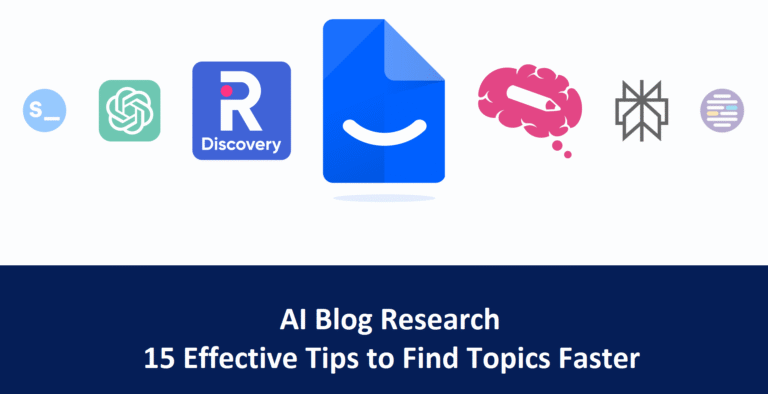How I Use Internal Link Strategy With AI (You Can Too)

Turn your blog into a web of interconnected awesomeness instead of a collection of lonely islands.
Honestly, manual linking is for masochists. My internal link strategy used to be absolutely terrible, and I mean catastrophically bad.
Ain’t gonna lie. I had 200+ blog posts sitting on my site like hermits in separate caves, never talking to each other. My bounce rate was higher than my caffeine tolerance, and Google probably thought my site was just a random collection of thoughts with no connection whatsoever.
Then I discovered that internal linking isn’t just about throwing a few random links into your content and calling it a day.
It’s actually a strategic art form that can make or break your SEO game. And the best part? AI can do most of the heavy lifting for you.
After spending months completely overhauling my internal linking approach (with some serious AI assistance), my organic traffic increased by 180%, my average session duration went from 45 seconds to over 3 minutes, and Google finally started treating my site like it had some authority.
Here’s precisely how I did it, including the AI prompts that saved my sanity.
My Internal Linking Wake-Up Call

You know that moment when you realize you’ve been doing something completely wrong for years?
Mine came when I was analyzing my Google Analytics and noticed something horrifying.
My average pages per session was 1.02.
Basically, people were landing on my content, reading one post, and bouncing faster than a bad check. That’s not engagement; that’s digital rejection.
I started digging deeper and realized I had posts on similar topics that never referenced each other. I had a comprehensive guide to starting a blog with AI sitting three clicks away from a post about what AI blogging is, and they weren’t connected at all.
It was like having a library where none of the books mentioned any other books.
The breaking point was when I searched my own site for something I knew I’d written about and couldn’t find it through my internal navigation. If I couldn’t find my own content, how was my readers supposed to?
That’s when I decided to treat internal link strategy like the strategic SEO powerhouse it actually is, instead of an afterthought I’d deal with “someday.”
Why Most Internal Linking Strategies Suck
Before we get into the AI magic, let me save you from the mistakes I made (and see everywhere else):
Random link dumping – simply posting links to recent posts without any contextual relevance. This is like recommending a horror movie to someone watching a romantic comedy.
Only linking to high-performing posts – I used to only link to my most popular content, creating a rich-get-richer situation while my newer posts stayed buried.
Forgetting about link context – Using anchor text like “click here” or “read this post” instead of descriptive, keyword-rich anchor text that actually helps SEO.
No linking hierarchy – Treating all internal links equally instead of creating a clear information architecture that guides both users and search engines.
Manual linking hell – Trying to remember every relevant post while writing new content. My brain isn’t Google, and yours probably isn’t either.
The result?
A site structure that made about as much sense as an IKEA instruction manual written in hieroglyphics.
The AI Internal Link Strategy Revolution
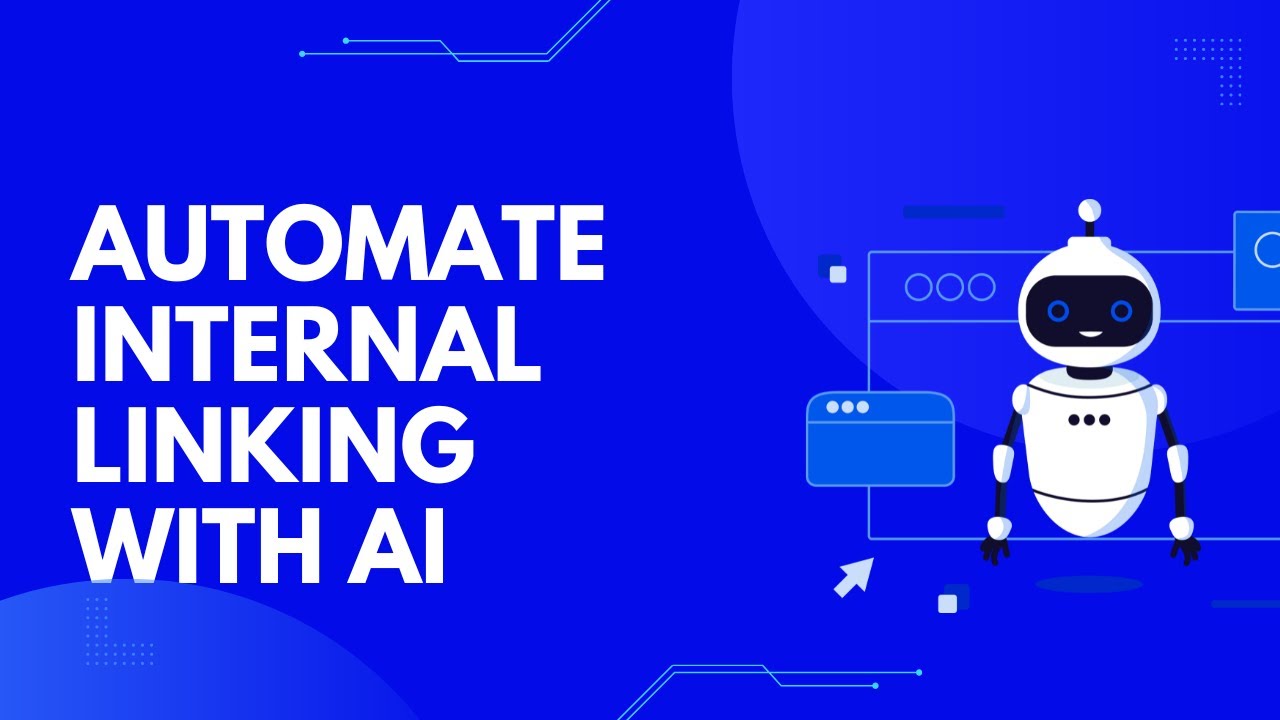
Here’s where things get interesting. AI tools can analyze your entire content library, understand topical relationships, and suggest internal linking opportunities that you’d never think of manually.
I started using AI for an internal link strategy in three main ways:
Content analysis and mapping – AI can read through all your posts and identify thematic connections, related keywords, and content gaps.
Anchor text optimization – Instead of generic link text, AI helps create contextually relevant, SEO-friendly anchor text that flows naturally.
Link opportunity identification – AI can identify linking opportunities in existing content that you may have missed the first time around.
The game-changer was realizing that AI doesn’t just suggest random connections – it can understand semantic relationships between topics better than I ever could manually.
My AI-Powered Internal Linking Workflow 🔄
Step 1: Content Audit with AI
I use ChatGPT or Claude to analyze my content library and create a topical map. Here’s the prompt I use:
I'm going to give you a list of my blog post titles and brief descriptions. Please group them into topic clusters, identify the main pillar content for each cluster, and suggest which posts should link to each other. Also identify any content gaps where I might need bridging content.
This gives me a bird’s-eye view of my content landscape and shows me natural linking opportunities I’d never noticed.
Step 2: Linking Strategy Development.
For each topic cluster, I ask AI to create a linking hierarchy:
For this cluster of posts about [TOPIC], create an internal linking strategy that:
1) Identifies the pillar post
2) Shows which supporting posts should link to the pillar
3) Suggests cross-links between supporting posts
4) Recommends anchor text for each link.
Step 3: Content Optimization
When writing new posts, I use AI to identify linking opportunities in real-time:
I'm writing a post about [TOPIC]. Based on my existing content library [list key posts], suggest 5-7 internal linking opportunities with specific anchor text and the contextually best places to include these links.
This workflow has cut my internal linking time from hours to minutes per post.
Topic Clusters: Foundation of Smart Linking
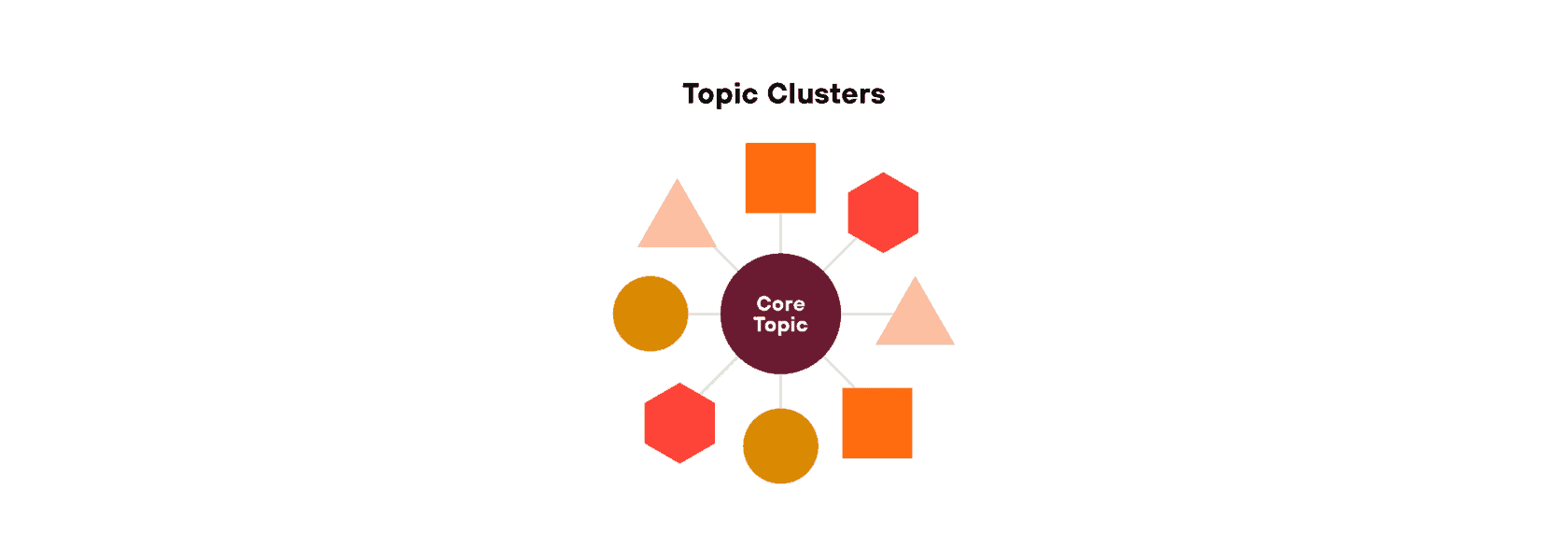
Here’s what I wish someone had explained to me earlier: an internal linking strategy works best when you think in terms of topic clusters instead of individual posts.
Pillar posts are your comprehensive, in-depth guides on main topics (usually 2,000+ words). These should be the hub that other related content links to.
Cluster posts are more specific, focused pieces that support and link back to your pillar content. Think of them as satellites orbiting your main topics.
Bridge content connects different clusters together, helping readers (and Google) understand how your topics relate to each other.
My AI prompt for cluster analysis:
Analyze these blog post titles and create topic clusters. For each cluster: identify the best pillar post candidate, group supporting posts, suggest bridge content opportunities, and create a visual map of how these should link together
The result was a content map that made sense, rather than the random spaghetti mess I had before.
Anchor Text That Doesn’t Suck

Anchor text is where most people screw up internal linking. Generic phrases like “click here” or “this post” are wasted opportunities.
Bad anchor text examples:
- “Read more about this here.”
- “Check out this post.”
- “Click this link”
Good anchor text examples:
- “content planning strategies for small businesses”
- “step-by-step guide to keyword research”
- “Common blogging mistakes that kill engagement”
AI is fantastic at generating contextual anchor text that flows naturally while including relevant keywords.
My go-to prompt:
For each internal link opportunity you suggested, create 2-3 anchor text options that: include relevant keywords, sound natural in context, accurately describe the linked content, and vary in length and phrasing.
This gives me options, so I’m not using the same anchor text patterns repeatedly.
Technical Side: Link Placement and Context
Where you place internal links matters as much as what you link to. AI helped me understand the strategic placement that actually makes a difference.
Contextual links within content perform better than lists of related posts at the end. People are more likely to click links when they’re naturally woven into the narrative.
Early placement beats late placement. Links in the first third of your content get more clicks than those buried at the bottom.
Problem-solution linking works incredibly well. When you mention a problem, link to content that solves it. When you reference a solution, link to detailed implementation guides.
My AI prompt for link placement:
Review this blog post draft and suggest where to place internal links for maximum user engagement. For each suggestion, explain why that placement makes sense contextually and how it serves the reader's journey.
Tools and AI Assistants for Internal Linking
ChatGPT/Claude for strategy – Best for content analysis, cluster creation, and anchor text generation. I use these for high-level planning and creative problem-solving.
Frase AI for content optimization – Good for suggesting links while writing new content. The contextual awareness is solid for real-time linking suggestions.
Surfer SEO – Has internal linking analysis features that work well with AI-generated strategies. Helps identify missing link opportunities.
LinkStorm – AI-powered internal linking suggestions across pages. Finds broken links, optimizes anchor text, and shows missing opportunities.
Screaming Frog – For technical audits of your existing internal link structure. Not AI-powered, but essential for understanding what you’re working with.
Custom GPT models – I created a custom GPT trained on my content library for more accurate linking suggestions. Game-changer if you have the technical chops to set it up.
The key is using AI for strategy and analysis, then implementing systematically rather than trying to do everything manually.
Content Silos vs. Topic Clusters 🏢
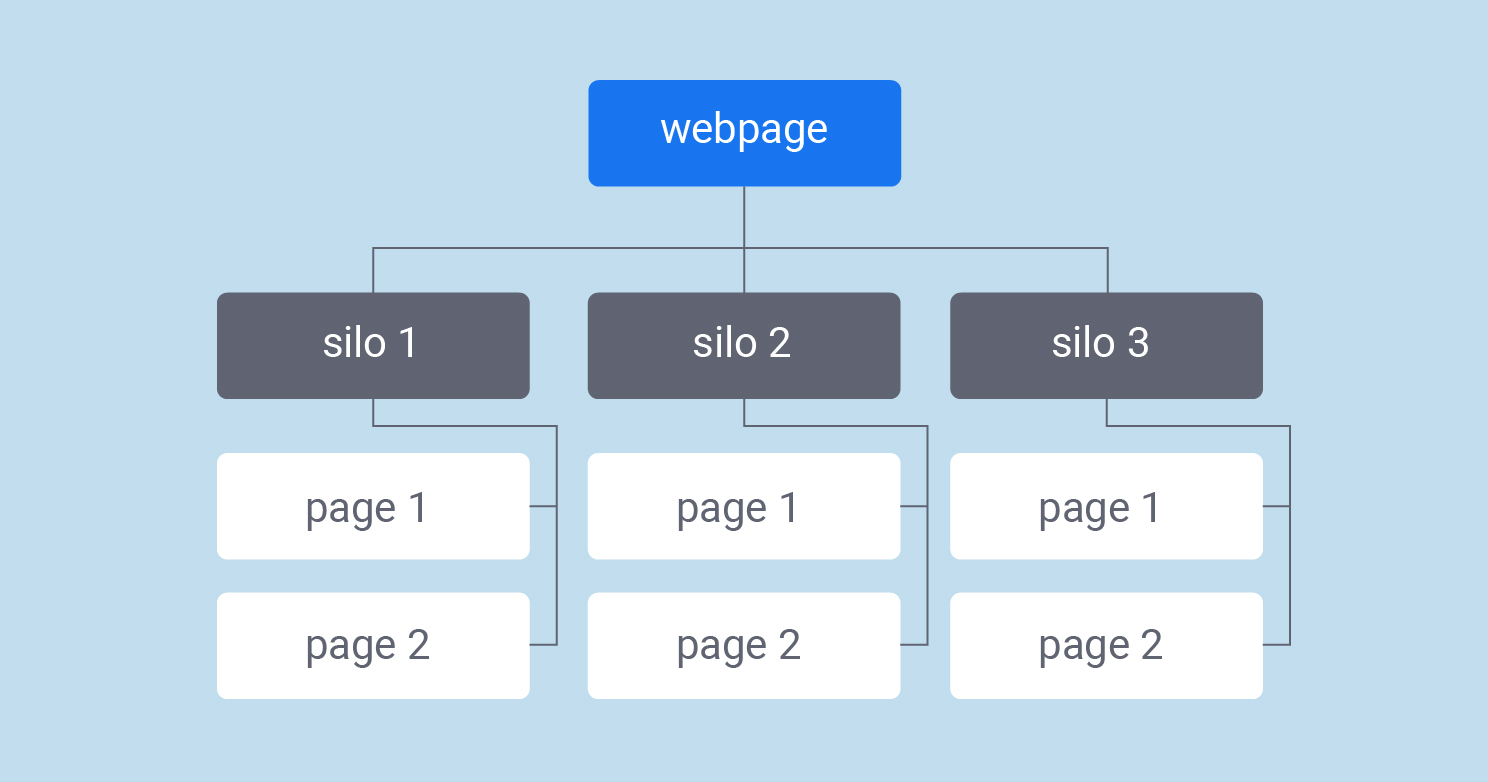
One of my biggest internal linking mistakes was creating content silos – completely separate sections of my site that never talked to each other.
I had all my SEO content in one corner, productivity posts in another, and tool reviews scattered randomly. Google couldn’t understand how these topics related to my overall expertise.
Topic clusters break down silos by creating natural bridges between related subjects. My productivity content now links to relevant SEO strategies, tool reviews connect to implementation guides, and everything feels cohesive.
AI prompt for silo-busting:
Analyze my content categories and identify opportunities to create bridge content that connects different topic areas. Suggest internal linking strategies that show topical authority across related subjects instead of treating them as separate silos.
This helped me understand that my expertise areas actually reinforce each other when properly connected.
Link Velocity and Natural Patterns
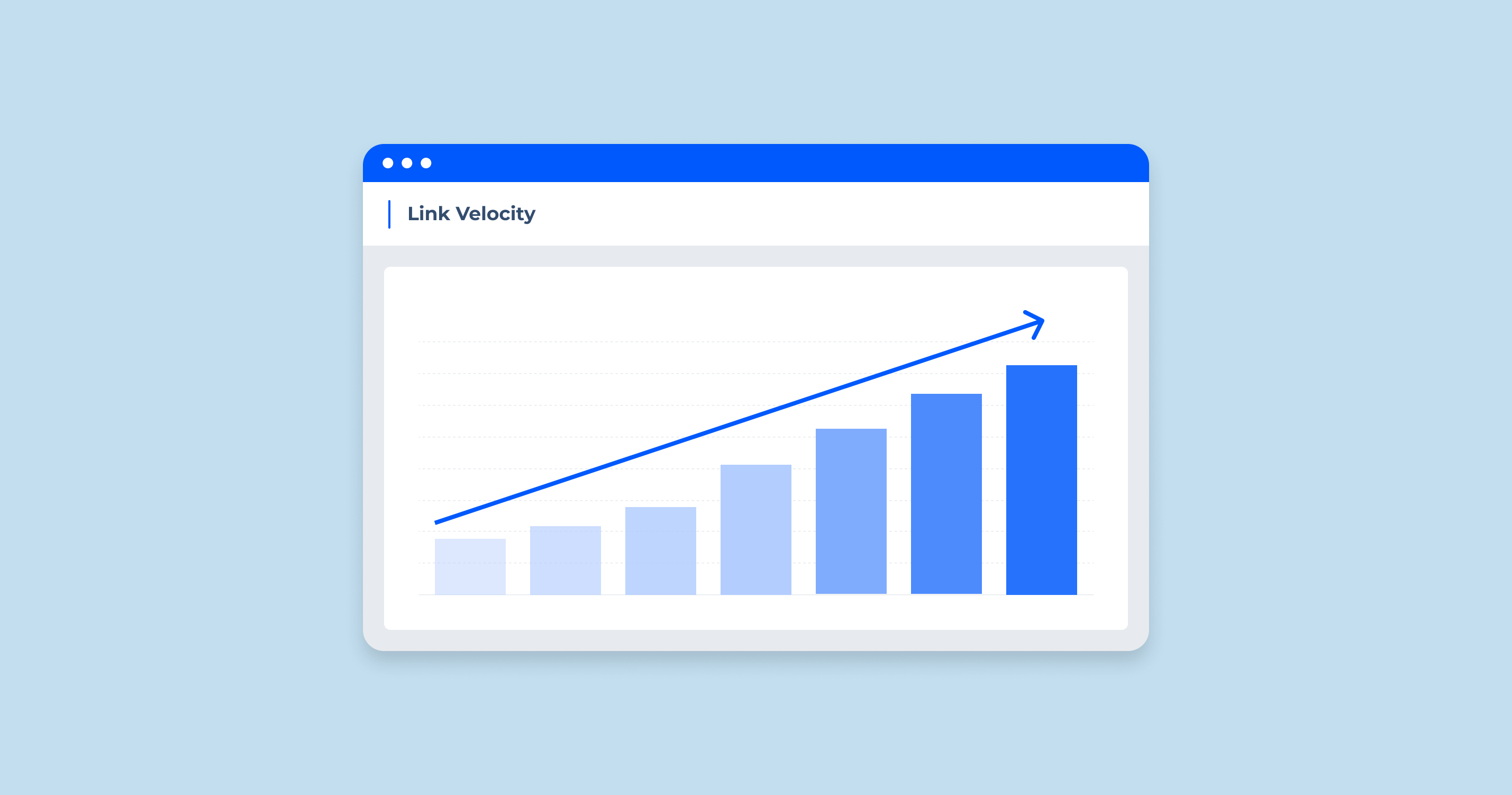
Here’s something I learned the hard way, adding 500 internal links to your site overnight looks suspicious to Google. Internal linking needs to follow natural patterns.
Gradual implementation beats massive overhauls. I added 10-15 new internal links per week rather than trying to fix everything at once.
Varied anchor text prevents over-optimization. AI helps generate natural variations so you’re not using the same phrases repeatedly.
Contextual relevance trumps keyword stuffing. A naturally placed link with simple anchor text performs better than forced keyword-rich links that don’t make sense.
My AI approach to link velocity:
Create a 12-week internal linking implementation plan that gradually improves my site structure without triggering over-optimization penalties. Include specific weekly targets and natural progression patterns.
Measuring Internal Linking Success

You can’t improve what you don’t measure. Here are the metrics that actually matter for internal linking strategy:
- Pages per session – This was my main KPI. Went from 1.02 to 2.8 average after implementing AI-suggested linking.
- Average session duration – Quality internal links keep people engaged longer. Mine improved from 45 seconds to 3+ minutes.
- Internal search usage – If people stop using your site search as much, it means they can find related content through your links.
- Conversion path analysis – Which internal linking paths lead to newsletter signups, product purchases, or other goals?
- Page authority distribution – Internal links help distribute authority throughout your site instead of concentrating it on just a few posts.
AI can help analyze these metrics too. I use this prompt monthly:
Based on these analytics data points [insert relevant metrics], analyze the effectiveness of my internal linking strategy and suggest optimizations for underperforming areas.
Common AI Internal Linking Mistakes 🚨
AI isn’t perfect, and I’ve made plenty of mistakes while learning to use it effectively for internal linking:
- Over-linking – AI sometimes suggests too many internal links per post. More isn’t always better. I limit myself to 3-7 contextual internal links per 1,000 words.
- Irrelevant connections – AI can find technical connections between topics that don’t make sense for readers. Always review suggestions for actual user value.
- Keyword stuffing in anchor text – AI loves keywords, sometimes too much. Natural-sounding anchor text beats perfectly optimized text that sounds robotic.
- Ignoring user intent – AI might suggest technically relevant links that don’t serve the reader’s current needs or stage in their journey.
- Link reciprocity issues – AI doesn’t always consider whether links should be bidirectional or one-way. Some linking relationships work better in specific directions.
The solution is using AI for suggestions while applying human judgment for final decisions.
Advanced Internal Linking Tactics
Once you’ve got the basics down, AI can help with more sophisticated internal linking strategies:
Seasonal content linking – AI can identify opportunities to link evergreen content to seasonal posts and vice versa, keeping older content relevant year-round.
User journey mapping – Create internal linking paths that guide readers through specific conversion funnels or learning progressions.
Competitor gap analysis – Use AI to analyze competitor internal linking patterns and identify opportunities they’re missing.
Content refresh linking – When updating old posts, AI can suggest new internal linking opportunities based on content you’ve published since the original post.
Cross-platform linking – AI can suggest internal links that support your content strategy across different platforms (blog to YouTube descriptions, newsletter to blog posts, etc.).
Psychology of Internal Link Clicks
Understanding why people click internal links helped me craft better AI prompts and linking strategies.
Curiosity gaps – Links that promise to answer specific questions or solve problems get more clicks than generic “related posts” links.
Progressive disclosure – People click links that offer the next logical step in their learning journey.
Social proof – Links to high-performing or award-winning content get more clicks when that context is provided.
Urgency and scarcity – Links that suggest limited-time relevance or exclusive information perform better.
Personal connection – First-person language in link introductions (“Here’s how I solved this same problem…”) increases click-through rates.
AI prompt for psychology-based linking:
Suggest internal linking opportunities that leverage psychological triggers like curiosity, progressive disclosure, and social proof. Include specific language patterns that increase click-through likelihood.
Building Authority Through Strategic Linking

Internal linking isn’t just about keeping people on your site longer – it’s about demonstrating topical authority to search engines.
Comprehensive coverage – Linking between related posts shows Google that you’ve covered a topic thoroughly from multiple angles.
Expertise demonstration – Internal links to your own research, case studies, and original content establish you as a primary source rather than just another opinion.
Content freshness – Regular internal linking to new content signals that your site is actively maintained and updated.
Depth over breadth – Better to have thorough internal linking within specific topic areas than shallow linking across too many unrelated subjects.
My authority-building AI prompt:
Analyze my content in the [SPECIFIC NICHE] and create an internal linking strategy that demonstrates comprehensive topical authority. Focus on creating content clusters that show expertise depth rather than random connections.
Internal Linking for Different Content Types
Different types of content require different internal linking approaches, and AI can help optimize for each:
List posts – Link to detailed guides for each list item where relevant. AI can suggest which items deserve deeper exploration.
How-to guides – Link to prerequisite knowledge, related tools, and follow-up actions. AI excels at identifying logical progression paths.
Case studies – Link to methodology explanations, related examples, and applicable strategies. AI can find connections between different case studies.
Opinion posts – Link to supporting data, contrasting viewpoints, and practical applications. AI helps balance subjective content with objective support.
Product reviews – Link to comparison posts, usage guides, and alternative recommendations. AI can create comprehensive buyer journey paths.
Seasonal and Evergreen Linking Strategies 🌱

One area where AI really shines is connecting seasonal content with evergreen posts in ways that benefit both.
Seasonal boost for evergreen – Link from timely, trending content to related evergreen posts to give them fresh traffic.
Evergreen foundation for seasonal – Link from seasonal posts to foundational guides that remain relevant year-round.
Cross-seasonal connections – AI can identify how content from different seasons relates to each other (holiday marketing strategies connecting to general marketing principles).
Future-proofing links – AI helps create internal linking patterns that work regardless of when content is discovered.
The Mobile Internal Linking Experience 📱

With most traffic coming from mobile devices, internal linking strategy needs to work on small screens.
Contextual over navigational – Mobile users prefer contextual links within content over sidebar or footer link lists.
Descriptive anchor text – Mobile users need to understand exactly where links lead since hover states don’t exist.
Strategic placement – Links need to be easily tappable and not too close together on mobile screens.
Load time considerations – Internal links should lead to fast-loading pages that don’t frustrate mobile users.
AI can help optimize for mobile by analyzing user behavior patterns and suggesting mobile-friendly linking approaches.
Making Internal Linking a Habit 🔄
The best internal link strategy is the one you actually implement consistently. AI helps make this sustainable:
Template creation – Use AI to create internal linking templates for different post types, so you don’t start from scratch each time.
Content briefs – Include AI-suggested internal linking opportunities in your content briefs before writing.
Review workflows – Build internal linking review into your editing process using AI analysis.
Batch optimization – Use AI to identify internal linking opportunities across multiple posts for efficient batch updating.
Performance monitoring – Set up AI-assisted monthly reviews of internal linking performance and opportunities.
The goal is making strategic internal linking as automatic as spell-checking, not a massive project you tackle once per year.
People Also Ask
How many internal links should each blog post have?
There’s no magic number, but I aim for 3-7 contextual internal links per 1,000 words. Quality and relevance matter more than quantity.
AI can help identify the most valuable linking opportunities rather than stuffing in links for the sake of hitting a number.
Can too many internal links hurt my SEO?
Yes, if they’re irrelevant or feel spammy. Google values user experience, so links should genuinely help readers find related, valuable content.
I use AI to evaluate link relevance and ensure each link serves a purpose in the user journey.
What’s the best anchor text strategy for internal links?
Use descriptive, keyword-rich anchor text that accurately represents the linked content. Avoid generic phrases like “click here.”
AI excels at generating natural variations that include relevant keywords without sounding robotic or over-optimized.
Should I update old posts with new internal links?
Absolutely. I do monthly content audits using AI to identify new internal linking opportunities in existing posts.
This keeps older content relevant and helps distribute authority throughout your site. It’s one of the highest-impact SEO activities you can do.
How do I create topic clusters if my content is all over the place?
Start by using AI to analyze your existing content and group it into natural topic clusters. You might discover connections you didn’t realize existed.
Then create pillar content for clusters that need it, and bridge content to connect related topics.
What AI tools work best for internal linking strategy?
I use ChatGPT/Claude for strategy and analysis, combined with SEO tools like Surfer or Ahrefs for data.
The key is using AI for ideation and analysis while applying human judgment for implementation.
Custom GPTs trained on your specific content work even better if you can set them up.
How long does it take to see results from improved internal linking?
I started seeing improvements in pages per session within 2-3 weeks, but significant SEO improvements took 2-3 months.
Internal linking is a compound effect – the more comprehensive your linking strategy, the better your results over time.
Should internal links open in new tabs or the same tab?
Keep internal links in the same tab. You want people to stay in the flow of consuming your content, not juggle multiple tabs.
New tabs are better for external links where you don’t want people leaving your site entirely.
How do I fix a site with poor internal linking without starting over?
Focus on your highest-traffic posts first – add strategic internal links to these to distribute their authority.
Use AI to identify quick wins and create a systematic plan for gradual improvement rather than trying to fix everything at once.
What’s the difference between internal linking and site navigation?
Navigation helps users understand your site structure, while internal linking creates contextual connections between related content.
Both are important, but internal linking is more about content discovery and SEO, while navigation is about site usability and orientation.