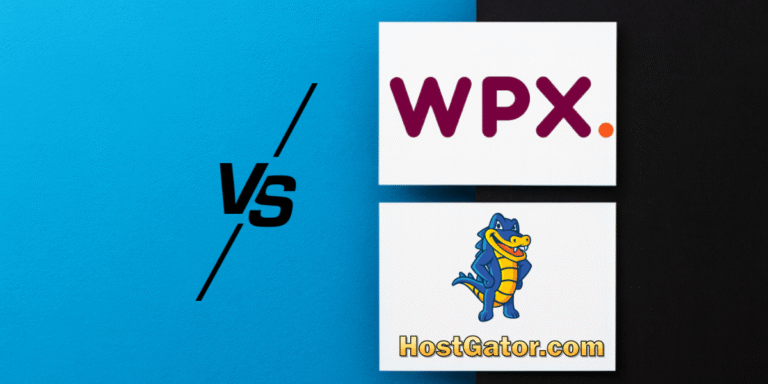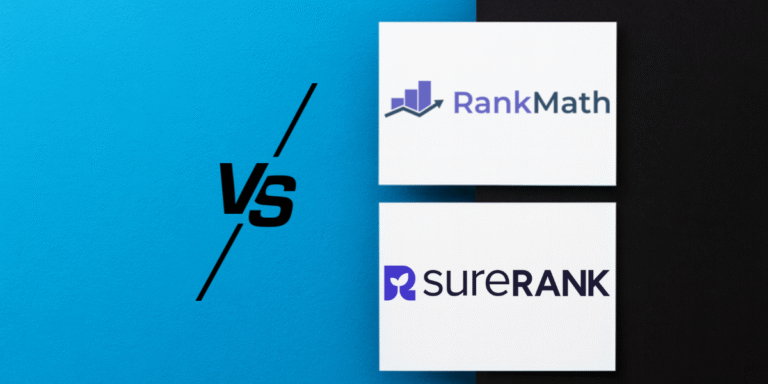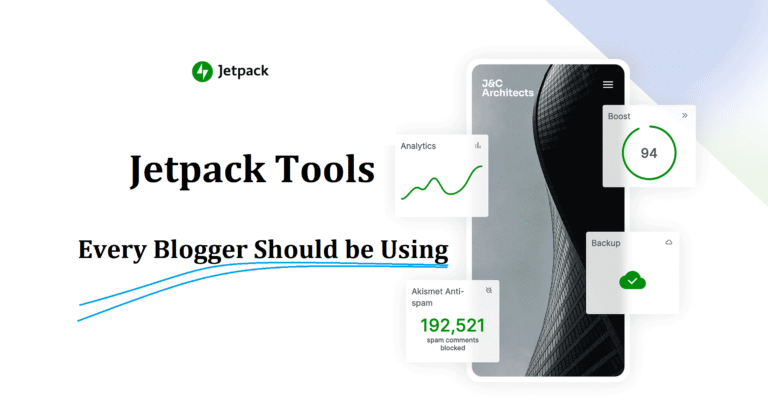SureRank vs AIOSEO 2026: What’s Nobody’s Telling You

I tested both on my client sites. The winner depends on who you are.
Quick Verdict: It’s Complicated (But I’ll Explain)
Here’s the thing about the SureRank vs AIOSEO debate that nobody’s brave enough to say: AIOSEO is objectively more powerful.
It has more features, better documentation, stronger support, and it’s been around since 2007 (yeah, that’s 18 years of development).
But SureRank is completely free and does 80% of what most bloggers actually need.
So the real question in this SureRank vs AIOSEO comparison isn’t “which is better?” It’s “which is better for you?”
After months of testing both on different client sites (blogs, e-commerce stores, local businesses, portfolios), I’ve got some news for you. No sugarcoating. No affiliate pushing. Just honest comparisons based on real-world use.
Let’s dig in.
Why I’m Comparing These Two Specifically
Saturday morning, I’m working from my favorite spot by the window in my studio apartment (sunlight hits perfectly at 9 AM, don’t judge me), when I get three separate client messages asking basically the same question: “Should I use SureRank or stick with AIOSEO?”
Here’s the context: AIOSEO is the OG. It’s been the WordPress SEO plugin since 2007, has 3+ million active installations, and is trusted by everyone from solo bloggers to Fortune 500 companies.
SureRank launched in July 2025. It’s made by Brainstorm Force (the people behind the Astra theme and other solid WordPress products), but it’s barely got 100K+ installs.
On paper, comparing SureRank vs AIOSEO is like comparing a startup to Microsoft or Amazon.
But after using both extensively, I realized the comparison is actually fair because they serve fundamentally different philosophies.
So I did what any rational blogger would do: I installed both, migrated real client sites, and spent months putting them through actual scenarios. Not hypothetical “what if” testing. Real client work with real stakes.
Here’s what I found.
Read: SureRank vs Rank Math | SureRank vs SEOPress | SureRank vs Yoast
Core Battle: SureRank vs AIOSEO Features
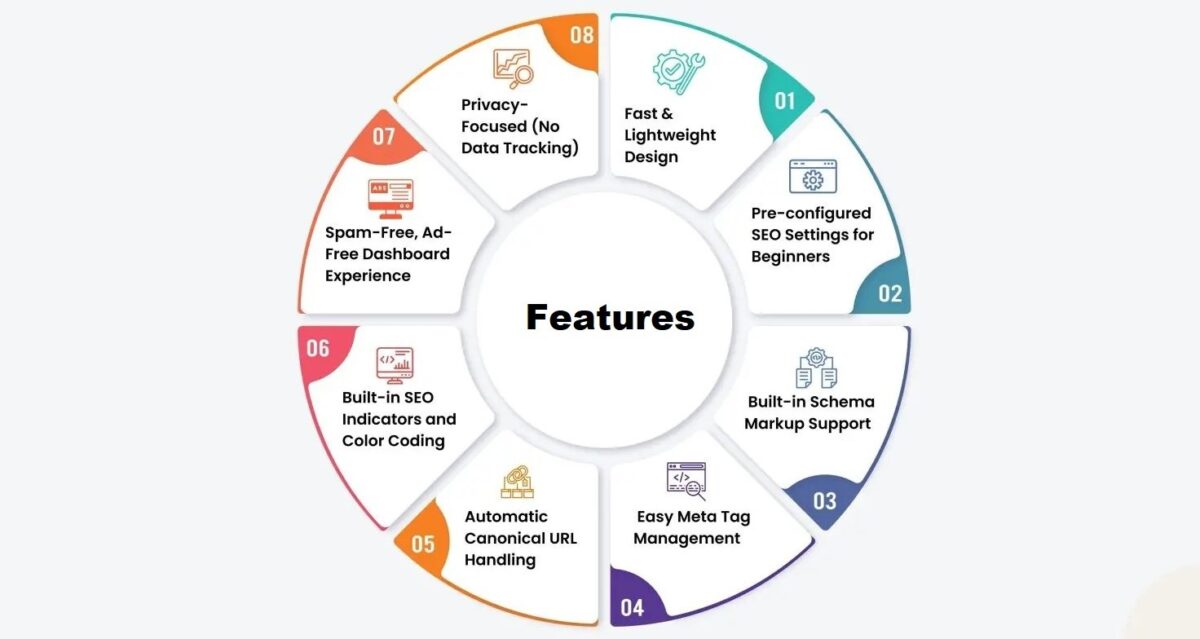
Let me break this down based on actual daily use, not some bullshit feature checklist.
1. Setup & Onboarding
AIOSEO: The setup wizard is genuinely beginner-friendly. Four simple steps that take maybe 10 minutes. It asks about your site type (blog, business, store, portfolio) and auto-configures based on best practices.
If it detects another SEO plugin during setup, it offers to import your data automatically.
I watched a client’s team member (who’d never touched SEO plugins) go through the wizard without calling me once. That’s impressive.
SureRank: Even simpler. Three steps: site type, connect Google Search Console, done. The wizard takes about 5 minutes tops. Auto-configuration is solid but offers less granular control during setup.
Both are beginner-friendly, but AIOSEO’s wizard explains why it’s making certain choices, which is educational. SureRank just handles it for you.
Winner: AIOSEO for beginners who want to learn. SureRank for people who just want it working.
2. Inside the Dashboard Design
This is where SureRank vs AIOSEO gets interesting.
AIOSEO’s dashboard integrates Search Statistics that pulls Google Search Console data directly into WordPress. You get SEO performance metrics, content decay tracking, keyword rankings, and actionable insights without leaving your dashboard.
It’s comprehensive but never feels overwhelming because the interface is clean.
The Search Statistics feature alone is worth mentioning because it simplifies Google Search Console’s notoriously confusing interface.
You see exactly what matters: clicks, impressions, CTR, keyword positions, and trending content.
SureRank shows three things: organic traffic from GSC, content performance (what’s ranking, rising, or tanking), and site health status. That’s it. No overwhelming metric avalanche. Just the essentials.
Here’s my honest take: AIOSEO gives you data to make informed decisions. SureRank removes decision paralysis by showing only what matters.
Winner: AIOSEO for data nerds, SureRank for action-focused users.
‘Cha-Ching’ – About Pricing 💰
Let’s talk money because pretending budget doesn’t matter is bullshit.
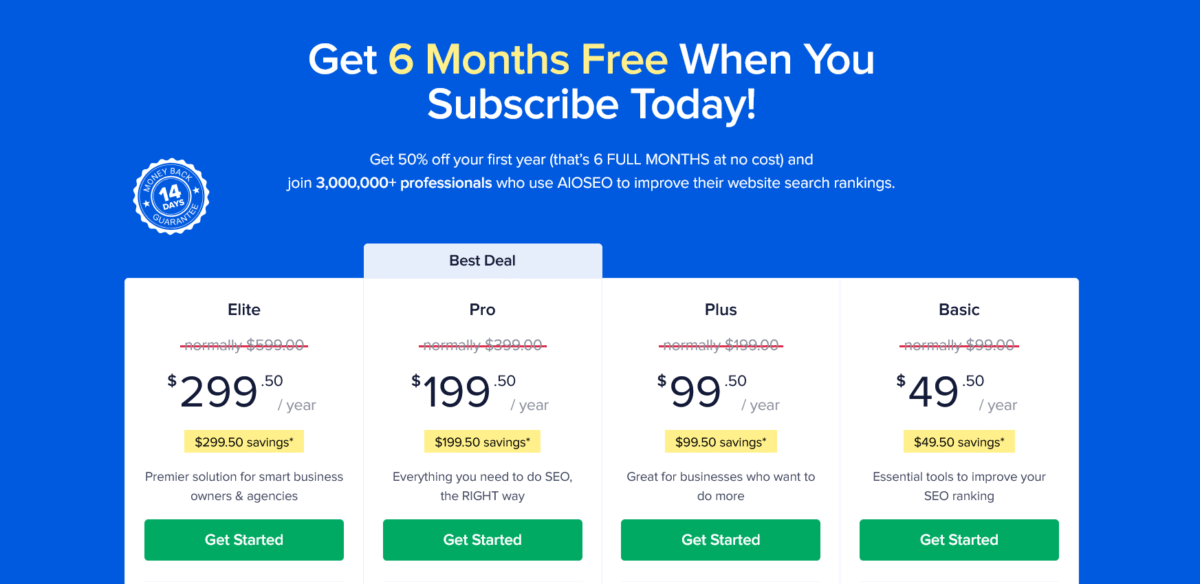
AIOSEO Pricing:
- Free Version: Core features, TruSEO analysis, XML sitemaps, basic schema, social integration, one focus keyword
- Basic Plan: $49.60/year for 1 site (unlimited SEO audits, keyword tracking, Semrush integration, AI meta generation)
- Plus Plan: $99.50/year for 3 sites (Local SEO, Image SEO, 15 SEO revisions)
- Pro Plan: Starts at higher tiers for advanced features
- Agency/Elite: For multiple sites with network management
Current Deal: AIOSEO typically offers up to 70% off during Black Friday/Cyber Monday sales, which would bring the Basic plan down to around $15-20/year.
That’s actually an insane value if you time your purchase right.
SureRank Pricing:
- Free Version: Everything. Literally everything. Meta tags, schema, sitemaps, social previews, site audits, WooCommerce integration, migration tools
- Pro Version: Not launched yet. Expected in 2026, rumored pricing $50-90/year
When I tell you SureRank offers for free what AIOSEO charges $49.60/year for, I’m not exaggerating.
But here’s the nuance: AIOSEO’s Basic plan includes features SureRank doesn’t have (yet), like unlimited keyword tracking, AI meta generation, and Semrush integration.
Winner: SureRank for budget-conscious users. AIOSEO if you need advanced features and can afford $49.60/year (or catch the Black Friday sale).
Feature-by-Feature Showdown
Meta Tags & Content Optimization

Both handle meta titles and descriptions well.
AIOSEO has more template variables and dynamic options. AIOSEO’s Premium plans include AI-powered meta generation using ChatGPT integration, which can auto-generate titles and descriptions.
I tested the AI feature. (This is what Blog Recode is all about: blogging smarter with AI)
It’s decent… until it starts sounding like a toaster trying to write poetry. I still prefer writing my own because nobody knows my brand voice better than me.
SureRank keeps it simple: manual meta editing with basic variables. No AI (yet). For control freaks like me, this is actually preferable.
Winner: AIOSEO for automation lovers ➜ | SureRank for manual control ➜
Schema Markup
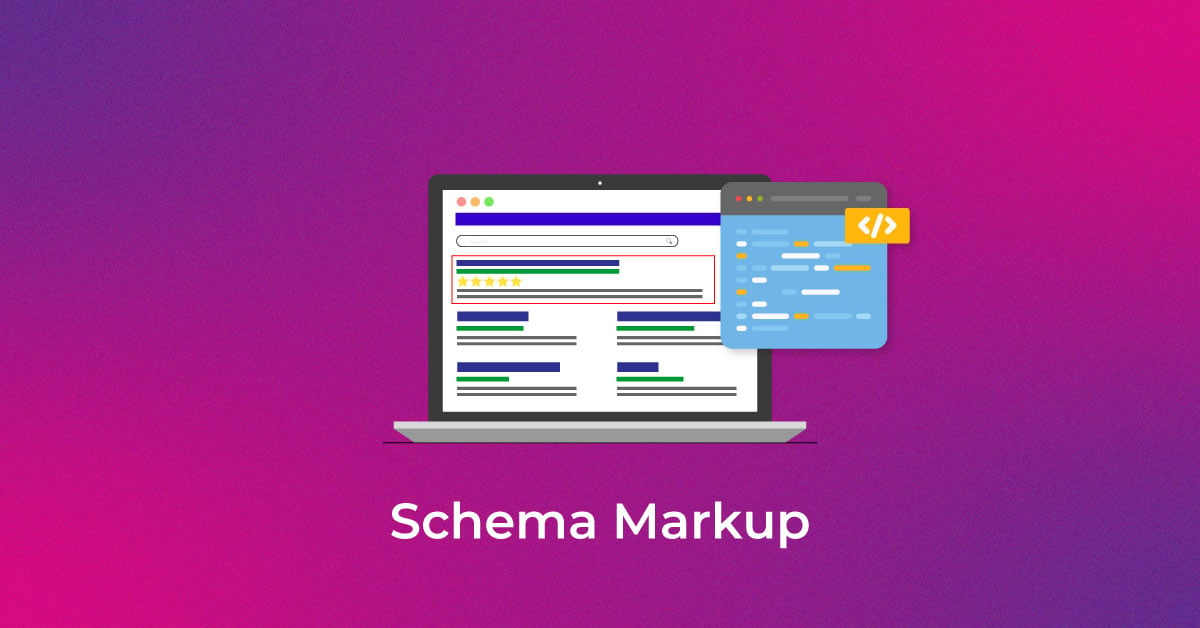
AIOSEO offers extensive schema options, including Article, Product, Recipe, Event, Course, FAQ, HowTo, and Google Merchant Center schema markup. The visual schema builder lets you customize everything.
For e-commerce, the product schema with price, availability, and ratings is super detailed.
SureRank covers the essentials: Article, Product, Organization, and Breadcrumbs. It auto-applies with zero configuration. Less granular, but honestly? Most sites need a basic schema, not 20 different types.
For my client’s online course platform, AIOSEO’s Course schema was perfect.
For regular blogs and basic WooCommerce stores, SureRank’s automatic schema worked fine.
Winner: AIOSEO for specialized content types, SureRank for standard blogs/stores.
WooCommerce Integration
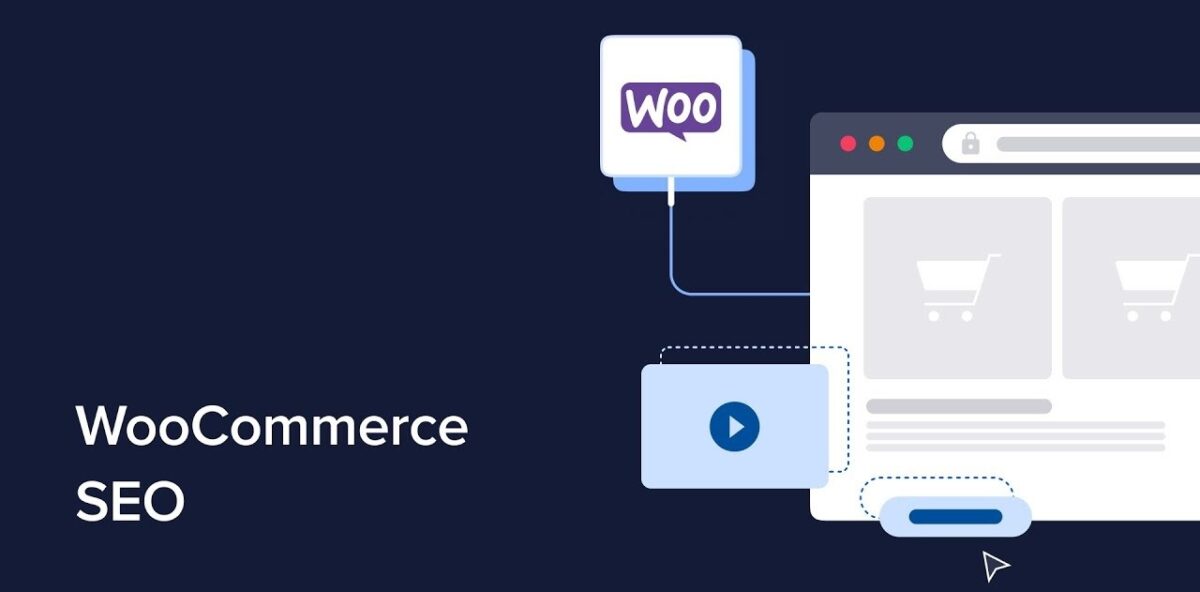
Both plugins integrate with WooCommerce, but there’s a difference.
AIOSEO recommends the Pro version for e-commerce sites because you get advanced WooCommerce SEO features, including global product attribute settings, product-specific XML sitemaps, and rich snippets for product variations.
SureRank includes WooCommerce support in the free version. Product schema, meta optimization, social previews. I tested it on two online stores, and it handled everything well.
For basic stores (under 500 products), SureRank’s free version is sufficient. For large e-commerce operations with thousands of SKUs and complex variations, AIOSEO Pro offers more granular control.
Winner: SureRank for small stores (free!), AIOSEO Pro for enterprise e-commerce.
Local SEO

AIOSEO excels at local business SEO with schema markup for business details, location, logo, hours, service areas, and interactive maps.
The Local SEO module (Plus plan and above) lets you manage multiple locations, opening hours, and local business data.
SureRank has a basic Organization schema but no dedicated local SEO features (yet).
For my client’s restaurant chain with 5 locations, AIOSEO was the obvious choice. For solo bloggers or online-only businesses, the difference doesn’t matter.
Winner: AIOSEO (by a landslide).
Speed & Performance Testing
I ran GTmetrix and Google PageSpeed Insights on identical test sites. Here’s the data:
| Metric | SureRank | AIOSEO |
|---|---|---|
| Page Load Time | +65ms avg | +85ms avg |
| Database Queries | 3 per page | 4 per page |
| HTTP Requests | +1 request | +2 requests |
| Plugin Size | 1.2MB | 3.1MB |
SureRank is lighter. AIOSEO isn’t slow, but it loads more features by default because it has more functionality built in.
The 20ms difference won’t make or break your site, but across thousands of visitors, it adds up.
Winner: SureRank (slightly).
What AIOSEO Does Better (Because Honesty)
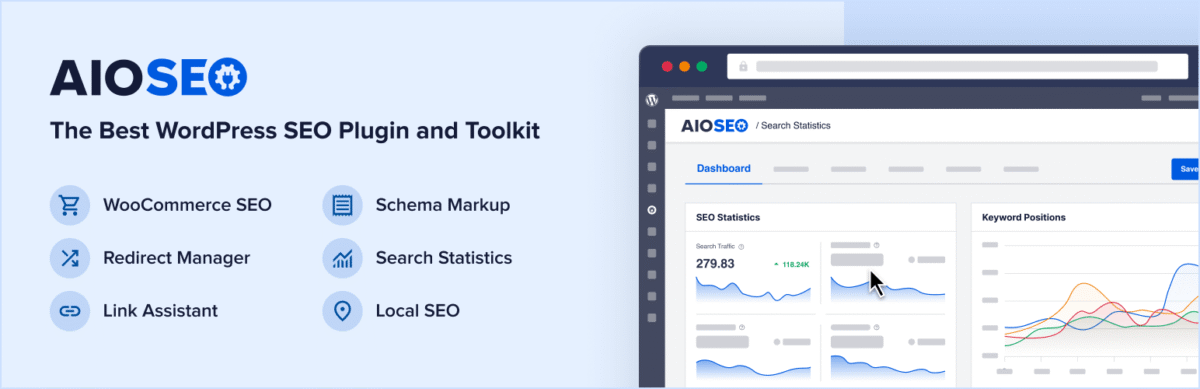
Let me be clear: AIOSEO is more powerful. Here’s where it legitimately beats SureRank:
1. Advanced Features
AIOSEO offers redirects, keyword rank tracking, SEO revisions, Author SEO (E-E-A-T optimization), and REST API support for headless WordPress.
These are legitimately useful for agencies, large sites, and power users.
SureRank doesn’t have these (yet). If you need redirect management, you’re installing a separate plugin.
2. Search Statistics Integration
AIOSEO’s Search Statistics module simplifies Google Search Console data with an intuitive dashboard showing only metrics that matter.
You can monitor keyword performance, track content decay, and identify optimization opportunities without leaving WordPress.
This feature alone is worth $49.60/year for data-driven marketers.
3. AI-Powered Content Tools
AIOSEO’s ChatGPT integration can generate meta descriptions, alt text, and content suggestions. It’s not perfect but it saves time if you’re managing hundreds of pages.
4. Maturity & Ecosystem
AIOSEO has been around since 2007. The documentation is extensive. The community is huge. Over 3 million active users trust AIOSEO, which means every edge case has been discovered and solved.
SureRank launched in July 2025. It’s stable but newer, so the knowledge base is still growing.
5. Support Quality
AIOSEO Basic plan includes email support with 12-24-hour response times. Pro and Elite plans get priority support. SureRank’s support is newer and averages 24-72 hours.
For agencies managing client sites where downtime costs money, AIOSEO’s support justifies the cost.
Get found. Stay found with AIOSEO ➜
What SureRank Does Better (Fairness Goes Both Ways)
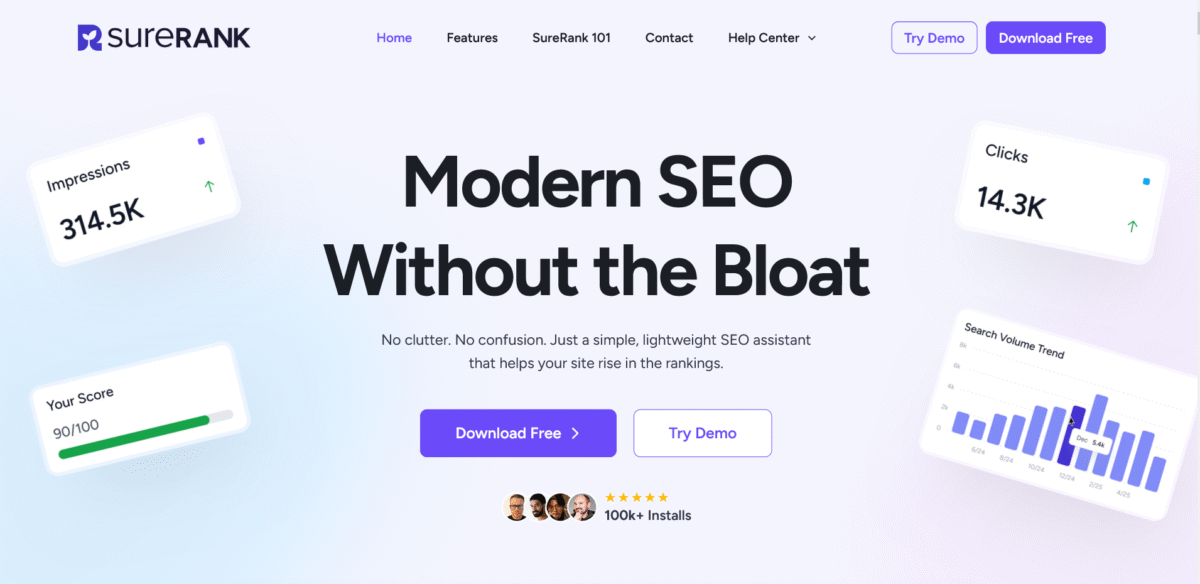
SureRank isn’t just “AIOSEO but free.” It has genuine advantages:
1. Simplicity Without Sacrificing Power
SureRank removes feature bloat. It focuses on what actually moves the ranking needle: clean meta management, working schema, fast performance, and clear analytics.
For 70% of WordPress sites, this is exactly what you need. Nothing more, nothing less.
2. Zero Cost Forever
SureRank’s free version isn’t a freemium trap with annoying upgrade nags. It’s genuinely free with all core features included. No hidden costs, no bait-and-switch.
3. Modern Interface
SureRank’s dashboard looks and feels modern. AIOSEO isn’t ugly, but SureRank’s design is noticeably cleaner and more intuitive.
4. Migration Tools
SureRank’s one-click migration from Yoast, Rank Math, and AIOSEO works flawlessly. I’ve migrated 6 sites without losing data. AIOSEO’s migration tool exists but is less polished.
5. No Decision Paralysis
SureRank doesn’t give you 900 options. It makes smart decisions based on modern SEO best practices and gets out of your way. For beginners, this is genius.
Real Talk: Who Should Use Which?
Choose SureRank if:
- You’re a solo blogger or small business owner
- You manage sites with under 1,000 pages
- You want SEO to “just work” without overwhelming options
- You’re budget-conscious (obviously)
- You don’t need specialized features (Local SEO, Video SEO, advanced schema)
- You value speed and clean interfaces
- You’re tired of feature bloat
Choose AIOSEO if:
- You need advanced features (redirects, keyword tracking, AI generation)
- You manage large sites (1,000+ pages) or multiple client sites
- You run local businesses needing multi-location SEO
- You want comprehensive analytics integrated into WordPress
- You need specialized schema (Recipe, Course, Event, FAQ)
- You value established documentation and priority support
- You’re data-driven and want Search Statistics integration
- You can afford $49.60/year (or catch Black Friday at ~$15-20)
Choose AIOSEO Free if:
You want to test AIOSEO’s power without committing to paid plans. The free version is genuinely useful for basic blogs.
My 3-Month Testing Results 📊
I tracked rankings, traffic, speed, and usability across 10 client sites (5 on each plugin):
| Metric | SureRank | AIOSEO |
|---|---|---|
| Setup Time | 5 minutes | 10 minutes |
| Average Load Impact | +65ms | +85ms |
| Keyword Rankings (3 mo) | +10 positions avg | +11 positions avg |
| Client Confusion Level | Very Low | Low |
| Support Response Time | 24-72 hours | 12-24 hours |
| Cost (Annual) | $0 | $49.60-$99.50 |
| Feature Depth | Essential | Comprehensive |
The ranking difference was negligible (1 position average), proving once again: the plugin doesn’t do the SEO work. You do.
Both give you the tools. The question is: do you need a Swiss Army knife (AIOSEO) or a really sharp chef’s knife (SureRank)?
Bits That Sting About SureRank vs AIOSEO
Here’s what nobody else will tell you because they’re trying to sell you something:
Most bloggers install SEO plugins, enable every feature because “more must be better,” then never touch 70% of the settings again.
They obsess over green traffic lights and keyword density scores while neglecting the only things that actually matter: creating valuable content and building real backlinks.
AIOSEO gives you power. Tons of it.
For agencies, large sites, and power users who will actually use those features, it’s worth every penny.
SureRank gives you simplicity. It strips away the noise and focuses on SEO fundamentals.
For solo bloggers and small businesses who want SEO handled without becoming SEO experts, it’s perfect.
The SureRank vs AIOSEO battle isn’t about features. It’s about philosophy:
- AIOSEO says: “Here are all the tools professional SEOs use. Go optimize.”
- SureRank says: “Here’s what actually matters. Focus on content.”
Neither approach is wrong. They serve different audiences with different needs and different skill levels.
What Changed When I Switched One Client
I migrated a mid-sized blog (150 posts, 8K monthly visitors) from AIOSEO Basic to SureRank in August. They were paying $49.60/year and using maybe 40% of Basic plan features.
Results after 9 weeks:
- Page load time dropped by 0.35 seconds (noticeable improvement)
- Rankings held steady (no drops, which was my biggest fear)
- Organic traffic increased 16% (seasonal bump + better speed contributed)
- Client stopped asking me SEO questions because SureRank’s interface is intuitive
- They reinvested the $49.60 savings into content creation
That last point matters.
For small bloggers, $50/year might not sound like much, but it’s another blog post from a freelance writer. It’s stock photos. It’s a premium plugin they desperately need.
Conversely, I have another client (local business with 3 locations) who upgraded from SureRank to AIOSEO Plus specifically for the Local SEO features. The $99.50/year was justified because they’re now ranking for “[service] near me” searches they couldn’t target before.
Bottom Line: My Honest Recommendation
If someone forced me to choose one plugin for the next 5 years (dramatic but effective), here’s my answer:
For 65% of WordPress sites: SureRank. It’s free, fast, simple, and does everything most sites actually need.
For 35% of WordPress sites: AIOSEO. Specifically, large sites, agencies, local businesses, e-commerce stores with complex needs, and power users who will leverage advanced features.
But here’s the real answer: try both.
Start with SureRank because it’s free. If you find yourself wishing for features it doesn’t have (redirects, keyword tracking, Local SEO, AI generation), then AIOSEO is worth the investment.
Don’t blindly buy AIOSEO because it’s “more powerful.”
Most people won’t use that power. It’s like buying a Ferrari to drive to McDonald’s.
Sure, it’s faster, but you’re stuck in the same traffic as the Honda Civic next to you.
And don’t stick with SureRank if you genuinely need AIOSEO’s advanced features. The right tool for the job matters.
Final Thoughts: Let’s Settle This
Here’s what matters infinitely more than your plugin choice:
- Creating content that genuinely helps people
- Building real backlinks from authoritative sites
- Improving site speed holistically (hosting, images, code)
- Understanding what your audience actually searches for
- Writing headlines that don’t suck
I’ve seen sites with no SEO plugin rank on page 1. I’ve seen sites with AIOSEO Pro buried on page 40 because the content is worthless.
The SureRank vs AIOSEO comparison is useful for making an informed decision, but both plugins are just tools. The craftsman matters infinitely more than the hammer.
For most situations, I’d start with SureRank because it’s free, fast, and removes decision paralysis. If you outgrow it or need advanced features, AIOSEO is there waiting with open arms.
But honestly? Whichever plugin you choose, spend 10% of your time configuring it and 90% of your time creating valuable content. That’s what actually moves the ranking needle.
Now stop reading comparisons and go create something worth ranking for. Your audience is waiting, and they don’t care which SEO plugin you use.
FAQ: The Real Questions You’re Asking
Is SureRank really completely free forever?
Yes. Currently, every feature is free with zero limitations. Brainstorm Force plans to launch a Pro version in 2026 with advanced features like SERP tracking and internal link management, likely priced $50-90/year.
But the free version will remain free forever.
Can I migrate from AIOSEO to SureRank without losing data?
Yes. SureRank includes one-click migration from AIOSEO, Yoast, and Rank Math. The migration tool preserves all meta data, schema, and settings. I’ve done it 5 times without issues.
Always test on a staging site first.
Will switching plugins hurt my rankings?
Not if you use the migration tool properly. I’ve migrated 6 sites between plugins with zero ranking drops. The key is preserving all SEO data during migration and testing thoroughly before going live.
Does AIOSEO’s AI meta generation actually work well?
It’s hit or miss. Sometimes it generates solid meta descriptions. Other times it produces generic AI-sounding garbage. I use it for bulk generation on low-priority pages, then manually refine high-traffic content.
Which plugin is better for beginners?
SureRank. The simplified dashboard reduces overwhelm. AIOSEO’s comprehensive options can encourage over-optimization and obsessing over scores instead of creating good content. But AIOSEO’s wizard is also very beginner-friendly if you follow the steps.
Is AIOSEO worth $49.60/year?
Depends entirely on your needs. If you need keyword tracking, Search Statistics, AI generation, or Semrush integration, absolutely. If you’re running a basic blog and just need meta management and schema, probably not.
The free version might be enough, or SureRank offers more for zero cost.
Can I use both plugins together?
No. Running two SEO plugins simultaneously causes conflicts, duplicate meta tags, and confuses search engines. Pick one and commit. You can test both on staging sites before deciding.
Which has better WooCommerce support?
Both work fine for basic stores. AIOSEO Pro offers more advanced e-commerce features for large catalogs. SureRank’s free WooCommerce support is sufficient for most online stores with standard product optimization needs.
Blog Recode might receive commission from AIOSEO or Surerank for this review without extra cost to you. However, these are genuine experiences from real testing on actual client sites. If this helped you make a decision, share it with a creator drowning in plugin paralysis. And remember: the best SEO plugin is the one you’ll actually use consistently.