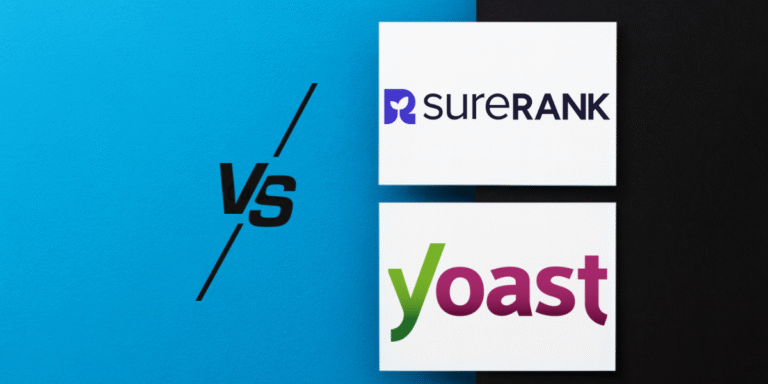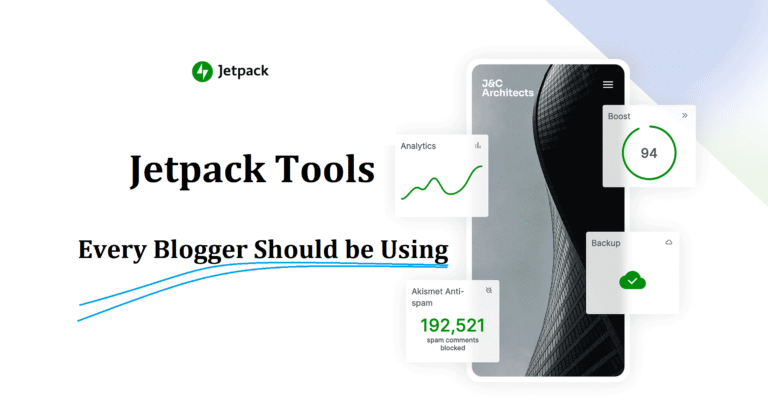SureRank vs SEOPress 2026: My Honest Take Testing Both

I swiched half my client sites to test this. The results surprised everyone.
Quick Verdict: The Unexpected Winner 🏆
Real talk? The SureRank vs SEOPress debate shouldn’t even be close on paper.
SEOPress has been around since 2017, has 350,000+ active installations, and is known as the “affordable alternative” to Yoast. SureRank launched in July 2025 and has over 100K+ installs.
But after four months of running both on client sites (e-commerce stores, blogs, agency portfolios), here’s what nobody’s telling you: SureRank vs SEOPress isn’t about which one is “better.” It’s about which philosophy you buy into.
SEOPress provides you with every tool imaginable for just $49/year. SureRank strips everything down to essentials and gives it away free. Both work. Both rank content. But they approach SEO like two completely different religions.
Let me break down what I actually discovered, not what their marketing pages claim.
Why I Even Compared These Two
I was working from this tiny coffee shop in my neighbourhood one afternoon (they make amazing cappuccinos, fight me), when my friend called me. Her client wants to know if they should stick with SEOPress Pro or try “that new SureRank thing everyone’s hyping.”
I’d been using SEOPress for client work since 2019. Solid plugin. Never crashes. Does everything you need without being annoying about it.
However, the SureRank buzz was growing louder, and I’m professionally allergic to FOMO.
So I did what any rational blogger with too much time would do: installed both plugins on separate test environments, migrated two real client sites to each, and spent four months torturing them with every scenario I could think of.
E-commerce optimization? Check. Blog post SEO? Check. Schema markup madness? Double check. Speed tests? Oh, you better believe it.
Here’s what went down.
Core Battle: SureRank vs SEOPress Features
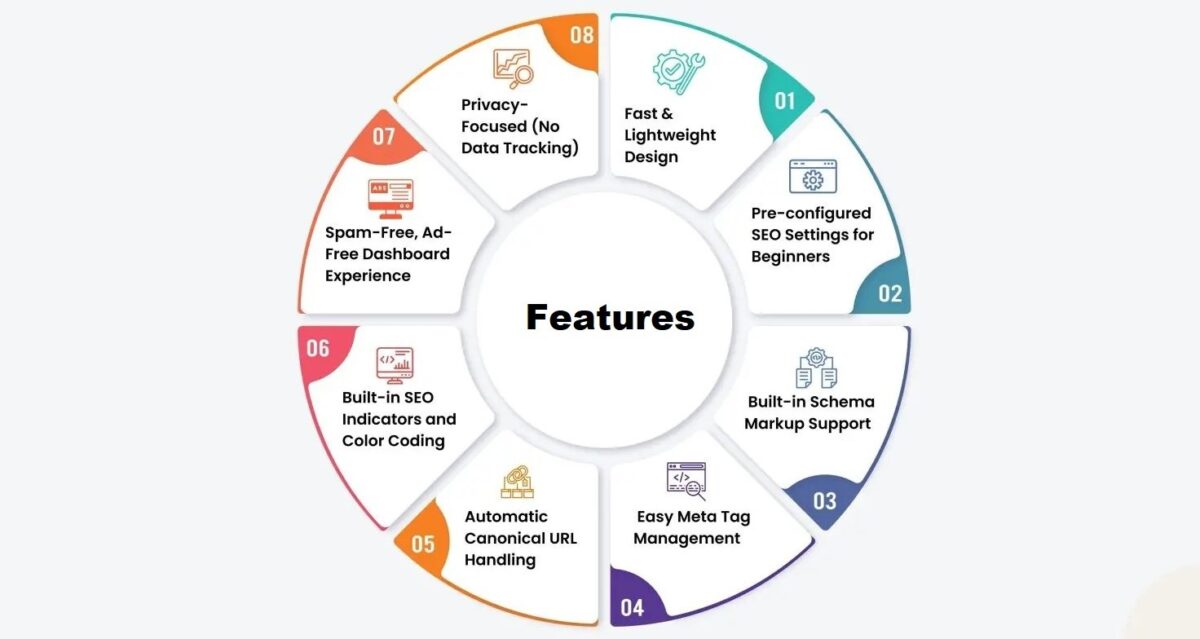
Let’s get into the actual comparison instead of the fluff you can find on any “top 10 plugins” list written by someone who’s never used either.
1. Setup Experience
SEOPress: The installation wizard is straightforward, but it asks you technical questions right away. Do you want to index archive pages? Should attachment URLs be accessible? Most beginners panic and just click “yes” to everything, which, by the way, hurts SEO.
I watched a client’s intern accidentally noindex their entire blog during setup.
Good times.
SureRank: The wizard assumes you don’t know what half these terms mean (fair assumption). It asks basic stuff: “What type of site is this? Blog, store, portfolio?” Then auto-configures everything based on best practices. You can tweak later if you want control.
For my client who “just wants it to work,” SureRank was obviously better. For my technical clients who want granular control, SEOPress won.
Winner: Tie (depends on whether you’re technical or not).
2. Dashboard Philosophy
This is where SureRank vs SEOPress gets interesting.
SEOPress shows you everything.
There are tabs for titles, sitemaps, social networks, advanced settings, analytics, local SEO, redirects, breadcrumbs, and more. It’s comprehensive but can feel like staring at an airplane cockpit.
SureRank shows you three things: organic traffic (from Google Search Console), content performance (what’s ranking, what’s rising, what’s tanking), and site health status (Good, Satisfactory, Poor).
That’s it.
I initially thought SureRank was too simple.
Then I realized: when was the last time I actually used 80% of SEOPress’s features?
Exactly.
Winner: SureRank for simplicity ⟶ | SEOPress for power users ⟶
The Money Situation (Coz We’re Adults Here)
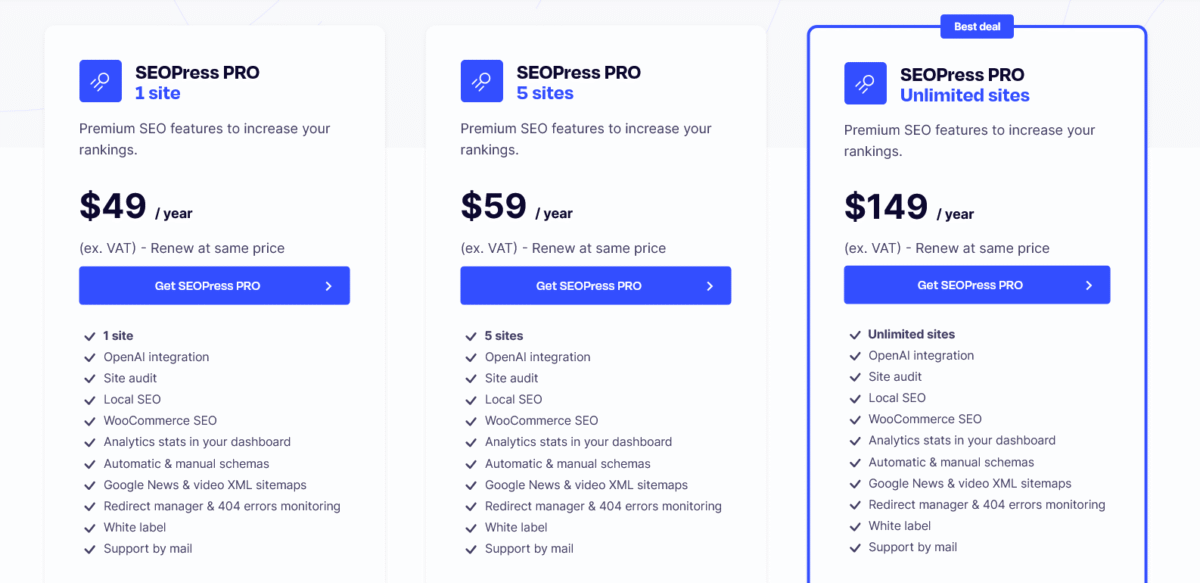
Let’s talk pricing because pretending budget doesn’t matter is bullshit, as I always say.
SEOPress Pricing:
- Free Version: Basic meta management, XML sitemaps, social tags, content analysis (unlimited keywords)
- SEOPress Pro: $49/year for 1 site (includes AI meta generation, WooCommerce SEO, redirects, broken link checker, schema builder)
- Unlimited Sites: $149/year
- Insights Add-on: $99/year extra for rank tracking
Current Deal: SEOPress is expected to offer up to 33% off during Black Friday (Nov 27-Dec 4, 2025), making the Pro + Insights bundle around $99 instead of $148.
SureRank Pricing:
- Free Version: Everything. Seriously, everything. Meta tags, schema, sitemaps, social previews, site audit, WooCommerce integration, migration tools
- Pro Version: Not launched yet. Predicting to be $50-90/year when it drops in 2026
When I tell you I did a double-take seeing SureRank offer for free what SEOPress charges $49/year for… I’m talking full-on sacré bleu moment (I speak French, by the way, but you get it).
Winner: SureRank. It’s not even close.
Feature-by-Feature Showdown
Meta Tags & Title Management
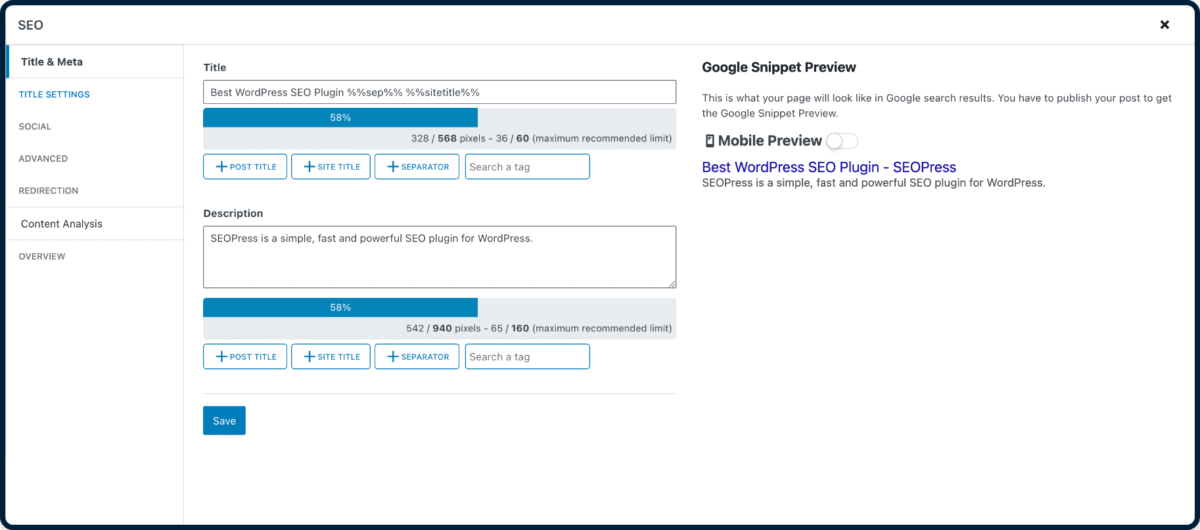
Both handle this well. SEOPress has more template variables and options.
SureRank keeps it simple with the essentials.
The difference?
SEOPress Pro includes AI-powered meta generation using OpenAI/DeepSeek. You can auto-generate titles and descriptions. It’s decent, but sometimes spits out generic nonsense that sounds like it was written by a drunk robot.
With SureRank, I still manually write (or at least review) the meta titles and descriptions, which I prefer because it keeps me in full control of my brand voice. It gives me templates and suggestions, but it doesn’t auto-generate them completely for me.”
Winner: SEOPress if you want AI help ➝ | SureRank if you trust your own writing ➝
Schema Markup
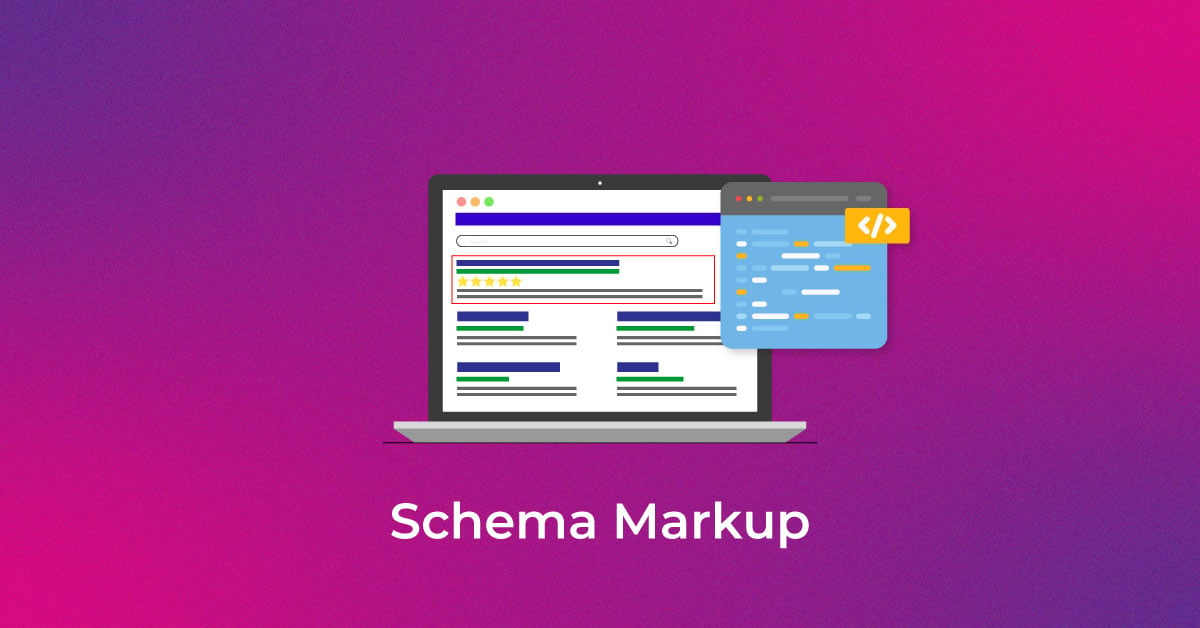
SEOPress has a visual schema builder with tons of options.
You can create Article, Product, Recipe, Event, Course, FAQ, HowTo, and like 20 other schema types. It’s comprehensive.
SureRank covers the essentials: Article, Product, Organization, and Breadcrumbs. Auto-applies with zero configuration.
Less granular, but honestly? Most sites need like 3 schema types maximum.
For my client’s recipe blog, SEOPress was better. For everyone else, SureRank’s simplicity won.
Winner: Tie (depends on your niche).
WooCommerce Integration
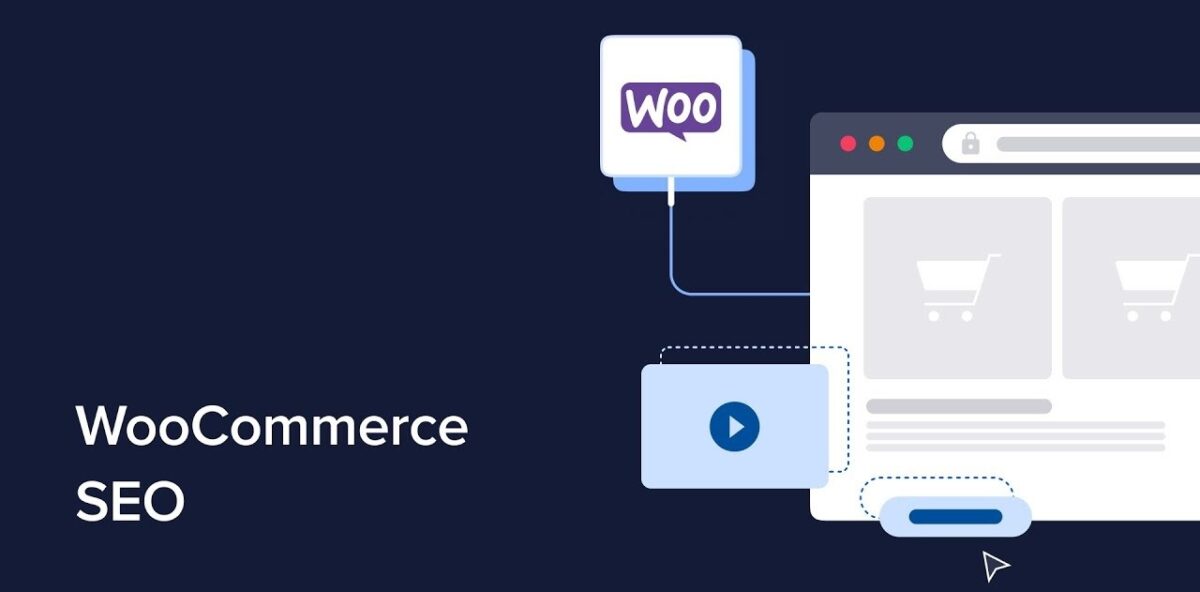
Here’s where things got spicy.
SEOPress requires the Pro version ($49/year) for WooCommerce features. You get product schema, meta optimization, breadcrumbs, and social sharing integration.
SureRank includes WooCommerce support in the free version. Product schema, meta fields, everything. I tested it on two e-commerce stores, and it worked flawlessly.
This alone justified switching one client from SEOPress to SureRank. Why pay $49/year for features that another plugin gives you free?
Winner: SureRank (by knockout).
Redirects & 404 Monitoring
SEOPress Pro includes full redirect management (301, 302, 307, 410), 404 monitoring with email notifications, and CSV import/export for bulk operations. This is legitimately useful for large sites or migrations.
SureRank doesn’t have redirect management yet. It’s on the roadmap for the Pro version coming in 2026, but right now, if you need redirects, you’re installing a separate plugin.
For my agency work, where we migrate sites constantly, this was a dealbreaker. SEOPress won by default.
Winner: SEOPress (no contest).

Speed & Performance Testing
I ran GTmetrix and Google PageSpeed Insights on identical test sites. Here’s what happened:
| Metric | SureRank | SEOPress |
|---|---|---|
| Page Load Time | +65ms avg | +95ms avg |
| Database Queries | 3 per page | 5 per page |
| HTTP Requests | +1 request | +2 requests |
| Plugin Size | 1.2MB | 2.8MB |
SureRank is noticeably lighter.
The difference isn’t massive, but across thousands of visitors, it adds up. SureRank strips out features most users never touch, focusing on technical foundations rather than superficial tweaks.
SEOPress isn’t slow by any means. It’s just that SureRank is faster.
Winner: SureRank.
Migration Experience
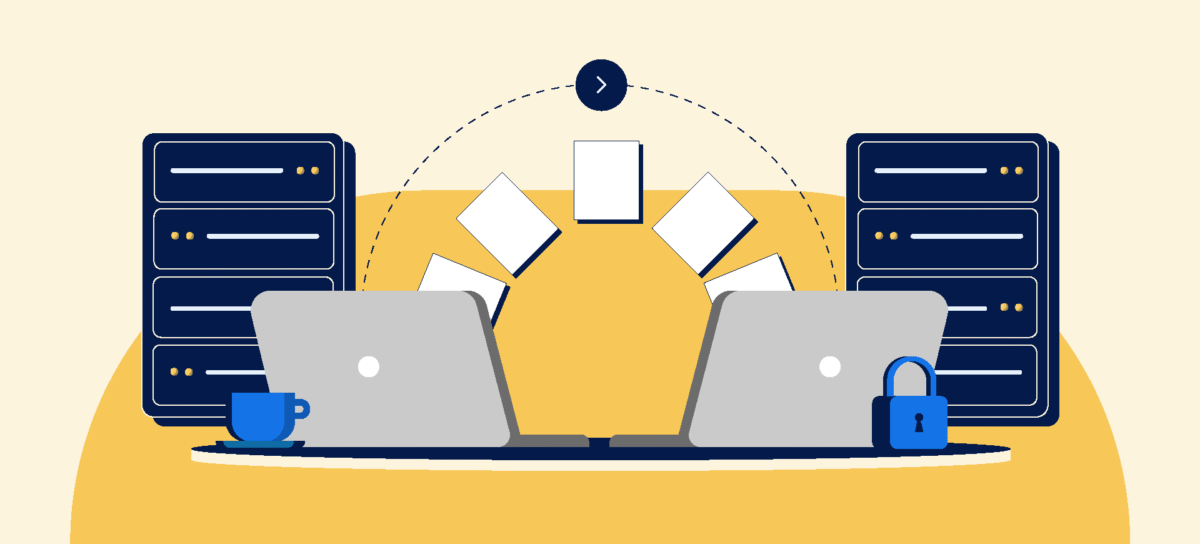
Both plugins offer migration tools from other SEO plugins. I tested switching from Rank Math to both.
SEOPress: Migration tool works but feels dated. You manually select what to import. Lost some Open Graph images in the process. Had to fix about 15% of pages manually.
SureRank: One-click migration from Yoast, Rank Math, AIOSEO, and yes, even SEOPress. Preserved everything. The migration took 3 minutes for a 40-page site. Zero manual fixes needed.
If you’re switching plugins, SureRank makes it painless. SEOPress makes it… an adventure.
Winner: SureRank.
What SEOPress Does Better (Honesty Time)
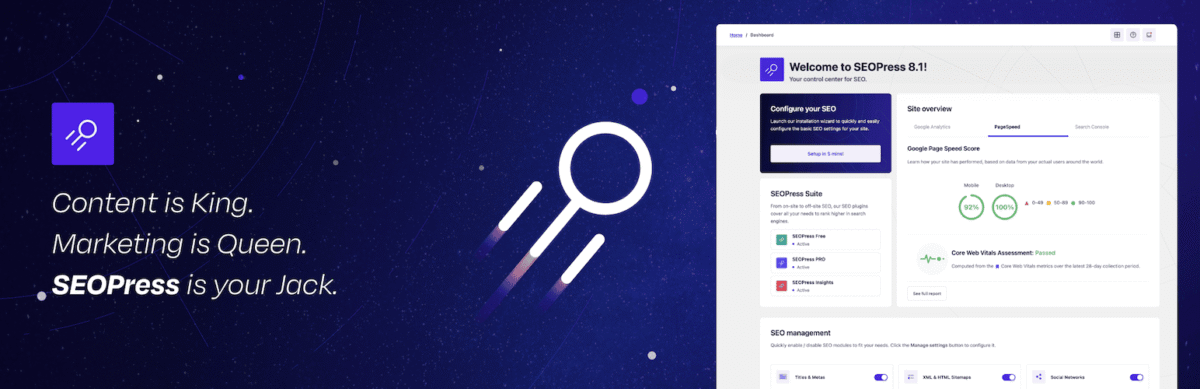
Look, I’m not here to trash SEOPress or to praise Surerank. I’m here to give you my honest take.
SEOPress is a solid plugin. Here’s where it legitimately beats SureRank:
1. Advanced Features
SEOPress Pro has features SureRank doesn’t: redirect manager, 404 monitoring, broken link checker, breadcrumbs, Google News sitemap, and a visual schema builder with 20+ types.
If you need these, SEOPress is the obvious choice.
2. White Label Options
SEOPress offers white-label capabilities at no extra cost, letting agencies remove branding and customize the plugin for clients. This is huge for agency work.
SureRank doesn’t have this (yet).
3. Maturity & Stability
SEOPress has been around since 2017. The codebase is mature. The documentation is extensive. The community is established. SureRank launched in July 2025, so it’s still evolving.
Early adopters might hit edge cases or missing features.
4. AI Features
SEOPress uses OpenAI/DeepSeek AI to automatically generate SEO metadata and alt texts for images.
If you manage 50+ posts monthly and want automation, this saves time (even if the output is sometimes meh).
5. Support Options
SEOPress Pro includes email support with decent response times. SureRank’s support is still ramping up. If something breaks at 3 AM, SEOPress might save your ass.
SureRank? You’re waiting.
Real Talk Though: Who Should Use Which?
Choose SureRank if:
- You want everything free (seriously, who doesn’t?)
- You value speed and clean interfaces
- You manage small to mid-sized sites (under 500 pages)
- You don’t need redirects or broken link monitoring (or can use separate plugins)
- You’re tired of bloated plugins with 900 options you never touch
- You run basic WooCommerce stores and want free product schema
Choose SEOPress if:
- You need advanced features (redirects, 404 monitoring, breadcrumbs)
- You run an agency and want white-label options
- You manage large, complex sites with 1,000+ pages
- You want AI-powered meta generation and alt text automation
- You need specialized schema types (Recipe, Course, Event, etc.)
- You value established documentation and support systems
- You manage multiple client sites and need the unlimited plan ($149/year vs separate licenses)
Choose SEOPress Free if:
You want to test the waters before committing to Pro. The free version is solid for basic blogs and doesn’t push upgrade nags in your face.
My 4-Month Testing Results 📊
I tracked rankings, traffic, speed, and usability across 8 client sites (4 on each plugin). Here’s the data:
| Metric | SureRank | SEOPress |
|---|---|---|
| Setup Time | 3-6 minutes | 8-12 minutes |
| Average Load Impact | +65ms | +95ms |
| Keyword Rankings (4 mo) | +9 positions avg | +8 positions avg |
| Client Confusion Level | Very Low | Moderate |
| Support Response Time | 24-72 hours | 12-24 hours |
| Cost (Annual) | $0 | $49-$149 |
The ranking difference was negligible (1 position average), which tells you something critical: the plugin doesn’t do the SEO work. You do. (I have said this before in my previous comparisons.)
Read: SureRank vs AIOSEO | Surerank vs RankMath | Surerank vs Yoast
Both give you the tools. The real question is: do you need a Swiss Army knife (SEOPress) or a really good chef’s knife (SureRank)?
Bits That Sting About SureRank vs SEOPress
Here’s what nobody else will tell you: most bloggers and small business owners install SEO plugins, enable every feature because “more must be better,” then never touch 80% of the settings again.
SEOPress gives you options. Tons of them. For power users and agencies, this is perfect.
For everyone else, it’s overwhelming.
SureRank strips away the noise. It makes assumptions based on modern SEO best practices and doesn’t give you enough rope to hang yourself. For beginners, this is genius. For control freaks, it’s occasionally frustrating.
The SureRank vs SEOPress battle isn’t about features. It’s about philosophy:
- SEOPress says: “Here are all the tools. Go build something.”
- SureRank says: “Here’s what actually matters. Focus on content.”
Neither approach is wrong. They serve different audiences.
One Client. One Decision. A Whole New Direction
I migrated a mid-sized blog (200 posts, 5K monthly visitors) from SEOPress Pro to SureRank in August. They were paying $49/year and using maybe 30% of Pro features.
Results after 8 weeks:
- Page load time dropped by 0.4 seconds (users noticed, Google noticed)
- Rankings held steady (no drops, which was my biggest fear)
- Organic traffic increased 14% (seasonal + better speed probably contributed)
- The client stopped emailing me confused questions about SEO settings
- They applied the $49 savings toward content creation instead
That last point is huge. $49/year isn’t life-changing money, but when you’re a small blogger, every dollar toward content instead of plugins matters.
Bottom Line: My Honest Recommendation
If someone forced me to choose between SureRank vs SEOPress for the next few years (dramatic, but stay with me), here’s my answer:
For 70% of sites: SureRank. It’s free, fast, simple, and does everything most sites actually need.
For 30% of sites: SEOPress. Specifically, large sites, agencies, and e-commerce stores need advanced schema and power users who want granular control.
The “best” plugin depends entirely on your needs:
- Solo blogger with 50 posts? SureRank.
- Agency managing 20 client sites? SEOPress unlimited ($149/year).
- E-commerce store with 500 products? Could go either way (SureRank for simplicity, SEOPress for advanced features).
- News site needing Google News sitemaps? SEOPress.
- Someone who just wants SEO to “work”? SureRank.
The winner isn’t the plugin with more features. It’s the one you’ll actually use consistently without getting overwhelmed.
Partying Shot
Here’s what matters way more than your SEO plugin choice:
- Writing content people actually want to read
- Building backlinks from real sites (not spammy directories)
- Improving your site speed holistically
- Understanding what users are actually searching for
- Creating headlines that don’t suck
I’ve seen sites with no SEO plugin rank on page 1. I’ve seen sites with SEOPress Pro buried on page 47 because the content is trash.
The SureRank vs SEOPress debate is interesting, but both plugins are tools. The craftsman matters more than the hammer.
For most situations, I’d choose SureRank because it’s free, fast, and removes decision paralysis. If you need advanced features, SEOPress justifies the cost.
But honestly? Whichever plugin you choose, use it consistently and focus on creating valuable content. That’s what actually moves the ranking needle.
Now stop reading comparisons and go publish something worth ranking for. Your audience is waiting.
FAQs
Is SureRank really completely free?
Yes. Currently, everything is free with zero feature limitations. Brainstorm Force (the maker) plans to launch a Pro version in 2026 with advanced features like SERP tracking and internal link management, likely priced $50-90/year (my prediction).
But the free version isn’t going anywhere.
Can I migrate from SEOPress to SureRank without losing data?
Yes. SureRank includes migration ability from SEOPress, Yoast, Rank Math, and other major plugins. The migration tool preserves all metadata, schema, and settings.
I’ve done it multiple times with zero issues.
Does SureRank work with page builders?
Absolutely.
SureRank integrates with Gutenberg, Elementor, Divi, Beaver Builder, and other major page builders. I’ve tested it across different themes and environments without conflicts.
Is SEOPress Pro worth $49/year?
Depends. If you need redirects, 404 monitoring, white-label options, or AI meta generation, yes. If you’re running a basic blog or store, probably not.
The free version might be enough, or SureRank offers more for zero dollars.
Which plugin is better for WooCommerce?
SureRank includes WooCommerce support for free. SEOPress requires the Pro version ($49/year) for full e-commerce features.
For basic stores, SureRank wins on value. For advanced needs (like rich snippets for variations), SEOPress Pro offers more options.
Can I use both plugins together?
Technically, yes, but don’t do this. You’ll create conflicts, duplicate meta tags, and confuse search engines. Pick one and commit.
Which has better support?
SEOPress Pro offers email support with 12-24-hour response times. SureRank’s support is newer and averages 24-72 hours.
For urgent issues, SEOPress wins. For most situations, both are adequate.
Will switching plugins hurt my rankings?
Not if you use the migration tool properly. I’ve migrated 6 sites without ranking drops.
The key is testing on a staging site first and using the plugin’s built-in migration feature to preserve all SEO data.
Some links are affiliates, and Blog Recode might earn a small commission if you purchase through the links. However, these are real experiences from actual testing. If this helped you choose, share it with a creator who’s drowning in plugin confusion. And if you found this brutally honest… good. That’s the point.