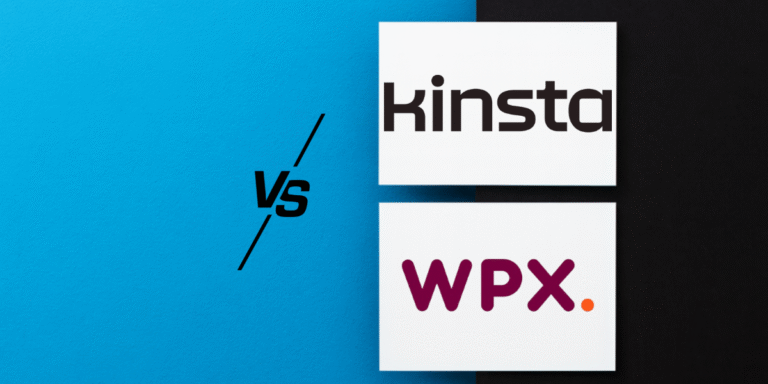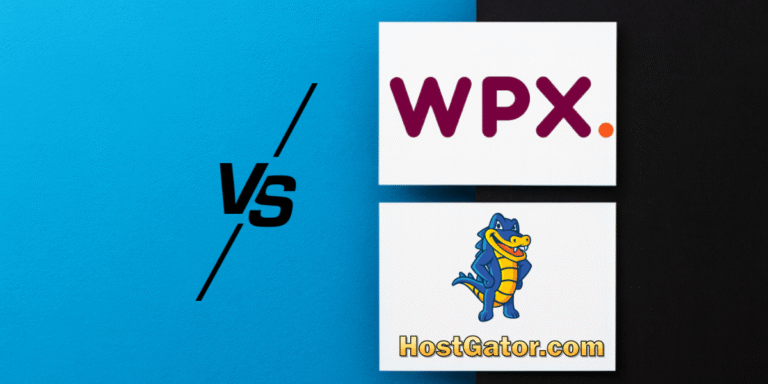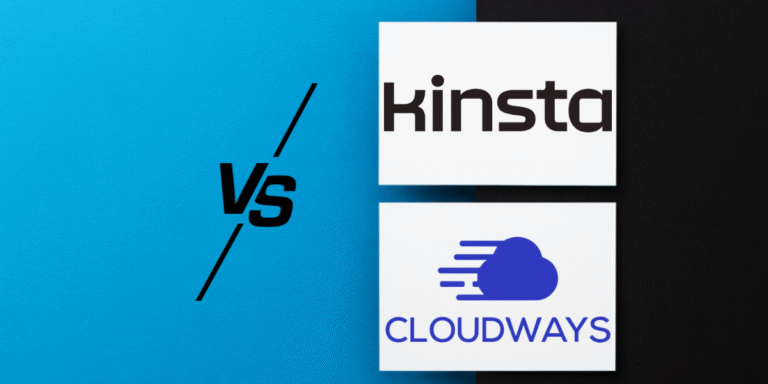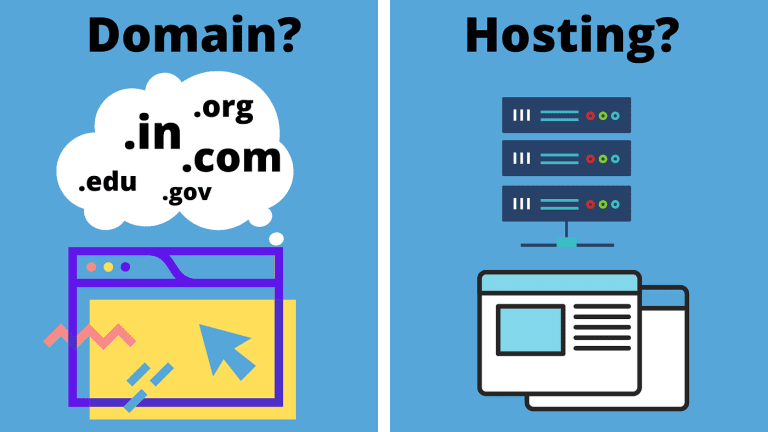What Is Managed WordPress Hosting (And Why It Matters)

Your WordPress site deserves better than bargain basement hosting – here’s why managed WordPress hosting might be your blog’s best friend.
Let me tell you about the night I almost lost my mind in my early blogging days.
It was 2 AM, I had a deadline looming, and my WordPress site decided to take an unscheduled vacation. The dreaded “Internal Server Error” was mocking me from my screen while I frantically googled solutions like a caffeinated maniac.
That’s when I realized I had no clue what managed WordPress hosting actually was – or why everyone kept telling me I needed it.
If you’re sitting there wondering the same thing, trust me, you’re not alone. I spent months bouncing between cheap shared hosting providers, dealing with crashes, slow loading times, and customer support that made me question my life choices.
But here’s the thing – understanding managed WordPress hosting changed everything for my blogging game.
And I’m about to break it down for you in a way that actually makes sense.
What the Heck Is Managed WordPress Hosting?

Managed WordPress hosting is basically having a team of WordPress experts babysit your website 24/7.
Instead of you dealing with all the technical headaches that come with running a WordPress site, they handle the heavy lifting.
Think of it like the difference between buying a car and leasing one with full-service maintenance included.
With regular hosting, you’re responsible for everything – updates, security, backups, and troubleshooting. With managed WordPress hosting, someone else handles all that technical stuff while you focus on creating killer content.
I wish someone had explained it to me this simply when I started blogging several years ago. Would’ve saved me countless nights of panic and way too much wine.
The Technical Stuff (Don’t Worry, I’ll Keep It Simple)
When you sign up for managed WordPress hosting, here’s what typically happens behind the scenes:
Server Optimization: Your host configures their servers specifically for WordPress. This isn’t some generic setup that has to work for every type of website under the sun.
Automatic Updates: WordPress core, themes, and plugins get updated automatically. No more logging in to find 47 pending updates and wondering which ones will break your site.
Security Monitoring: They’re constantly watching for threats and blocking sketchy traffic before it reaches your site.
Performance Optimization: Built-in caching, CDN integration, and other speed boosters that would take you hours to set up manually.
The first time I experienced this level of service, I literally didn’t know what to do with myself.
No more 3 AM panic attacks?
No more “your site is down” messages from readers? Sign me up.
Learn why I recommend that my readers register their domain separately from hosting
My Rocky Road to Managed Hosting
I started my blogging journey on a $3.99/month shared hosting plan because, hey, I was broke and figured hosting was hosting, right?
Wrong. So very wrong.
My site would randomly crash whenever I got a traffic spike (which wasn’t often, but still). Loading times were slower than my motivation on Monday mornings. And don’t even get me started on the time my site got infected with malware because I skipped a security update.
I remember one particularly brutal week when my site went down three times. THREE TIMES.
I was frantically trying to troubleshoot issues I didn’t understand, googling error codes at 1 AM, and slowly losing my mind.
The breaking point came when I published what I thought was my best post ever, shared it on social media, and… my site crashed from the traffic. All twelve visitors were apparently too much for my budget hosting to handle.
I may have shed a tear or two that night.
That’s when my friend Camila (who runs a successful food blog) sat me down and gave me the reality check I needed.
“Mia,” she said, “stop being cheap and get proper hosting. Your blog deserves better.”
She was using WPX at the time and couldn’t stop raving about it. I was skeptical because, well, I’d been burned before. But after another site crash during a potential collaboration opportunity, I finally made the switch.
The “Holy Shit” Moment When Everything Changed
The difference was immediate and honestly kind of embarrassing. My site loaded faster than I could blink. The backend dashboard was snappy and responsive. I actually started enjoying managing my blog again instead of dreading it.
But the real test came about two months later when one of my posts went mini-viral on Pinterest. Instead of my usual panic about whether my site could handle the traffic, I just… watched my analytics go up.
No crashes.
No slow loading. Just smooth sailing while I did a little happy dance in my kitchen.
It was clear that managed WordPress hosting isn’t just about convenience. It’s about peace of mind and professional credibility.
Why Regular Hosting Makes You Want to Scream

Let me paint you a picture of what life is like with basic shared hosting:
The Update Anxiety: Every time WordPress releases an update, you hold your breath. Will it break something? Will your theme still work? Will you spend the next four hours troubleshooting?
The Speed Struggle: Your site loads like it’s running through molasses. Visitors bounce faster than a rubber ball, and your SEO suffers because Google rewards fast sites.
At this point, you are even more worried about whether SEO is dead or not.
The Security Nightmares: You’re responsible for keeping everything secure. Miss one plugin update and boom – your site’s speaking Russian and selling questionable pharmaceuticals.
The Support Hell: When something goes wrong (and it will), you’re dealing with generic customer support that treats your WordPress site like any other website. Good luck getting specialized help.
I spent more time fighting with my hosting than actually blogging. It’s like trying to write a novel while your pen keeps exploding – technically possible, but why would you torture yourself?
The Beautiful World of Managed WordPress Hosting

Once I made the switch, I discovered what I’d been missing:
Speed That Truly Matters
My site went from loading in 4-6 seconds to consistently under 2 seconds. That might not sound like much, but it’s the difference between readers staying and bouncing. Google noticed, too – my search rankings improved within a few months.
With managed hosting, they optimize everything specifically for WordPress.
The servers, the caching, the database configuration – it’s all tuned for maximum WordPress performance.
Security That Lets You Sleep at Night
Remember that time my site got malware? Yeah, that doesn’t happen with good managed hosting.
They’re constantly monitoring for threats, applying security patches, and blocking malicious traffic before it reaches your site.
I used to lie awake worrying about security updates. Now I sleep like a baby knowing someone else is handling the paranoid vigilance for me.
Automatic Everything
Updates happen automatically, but safely.
If something breaks (which is rare), they fix it. Backups run daily without me thinking about it. It’s like having a personal IT department for your blog.
Support That Actually Gets It
When I contact WPX support, they understand WordPress.
They know what I’m talking about when I mention plugin conflicts or theme issues. No more explaining basic WordPress concepts to generic tech support.
I once had a weird issue with a plugin conflict at 11 PM on a Sunday. Had an answer and fix within 30 minutes. Try getting that level of service from budget hosting.
Different Flavors of Managed WordPress Hosting 🍦
Not all managed hosting is created equal. Here’s what I’ve learned about the main types:
Entry-Level Managed Hosting
Companies like WP Engine and Kinsta offer starter plans around $20-30/month.
You get the basic managed features – automatic updates, security monitoring, and decent support.
Premium Managed Hosting
This is where providers like WPX shine.
Better performance, more hands-on support, and features that make your life easier.
Expect to pay $25-50/month, but the peace of mind is worth it.
Enterprise Solutions
For high-traffic sites or agencies managing multiple client sites.
We’re talking $100+ per month, but if you need that level of service, you probably already know it.
My WPX Experience (And Why I’m Not Switching Anytime Soon) 💙

I’ve been with WPX for a while now, and honestly, they’ve spoiled me.
Here’s what makes them different:
Speed: My sites consistently load in under 1.5 seconds. Their CDN and caching setup is phenomenal.
Support: 24/7 chat support that actually knows WordPress inside and out. I’ve never waited more than a few minutes for help.
Free Migrations: They moved several of my sites and clients from the old host for free. The process was seamless, and I didn’t lose a single day of uptime.
Staging Sites: I can test changes on a staging version before pushing them live. Game-changer for avoiding “oops” moments.
Free SSL: Automatic SSL certificates that renew themselves. One less thing to worry about.
Their pricing starts at $24.99/month for the Business plan, which includes hosting for up to 5 sites, 10GB storage, and unlimited bandwidth.
For most bloggers, this is the sweet spot.
The Professional plan at $49.99/month bumps you up to 15 sites and 20GB storage, while the Elite plan at $99.99/month gives you 35 sites and 40GB storage – perfect if you’re managing multiple projects.
Real Cost of Cheap Hosting (Spoiler: It’s Not Cheap)
Here’s some math that might surprise you:
Time Cost: I was spending at least 5-10 hours per month dealing with hosting issues on cheap shared hosting. At my consulting rate of $75/hour, that’s $375-750 worth of my time every month.
Opportunity Cost: How many posts didn’t get written because I was troubleshooting server issues? How many collaboration opportunities did I miss because my site was down?
Stress Cost: The mental energy spent worrying about crashes, security, and performance could have been channeled into growing my blog.
When you factor in the real costs, managed WordPress hosting starts looking like a bargain.
Who Should Make the Switch (And Who Can Wait)
You Need Managed Hosting If:
- You’re earning money from your blog (or want to)
- You get more than a few thousand visitors per month
- You value your time and sanity
- You’re tired of technical headaches
- You want professional credibility
You Can Probably Wait If:
- You’re brand new to blogging and still figuring things out
- Your site gets minimal traffic
- You enjoy troubleshooting technical issues (you weird, wonderful person)
- Your budget is extremely tight (try Fastcomet or GreenGeeks)
For most serious bloggers, managed hosting is an investment that pays for itself in time saved and opportunities gained.
How to Choose the Right Managed WordPress Host
Not all managed hosting providers are created equal. Here’s what to look for:
Performance Metrics That Matter
Server Response Time: Should be under 200ms consistently
Uptime Guarantee: Look for 99.9% or better
Loading Speed: Your site should load in under 3 seconds
Support Quality
Response Time: How quickly do they answer questions?
WordPress Expertise: Do they actually understand WordPress?
Communication: Can they explain things without making you feel stupid?
Features That Make Life Easier
Staging Sites: Essential for testing changes safely
Automatic Backups: Daily at a minimum
Free Migrations: They should handle moving your site
CDN Integration: For global speed optimization
Red Flags to Avoid
Unlimited Everything: Nothing is truly unlimited
Rock-Bottom Prices: Good service costs money
Poor Reviews: Check independent review sites
Complicated Pricing: Hidden fees are never fun
Making the Migration (Without Losing Your Mind)
Moving hosts can be scary, but here’s how to do it without breaking everything:
Before You Switch
Full Backup: Download everything (files, database, the works)
Document Everything: Note your current plugins, theme, and settings
Plan Timing: Don’t migrate right before a product launch
During Migration
Use Professional Help: Most good hosts offer free migration services
Test Everything: Check all your pages, forms, and functionality
Don’t Change DNS Too Quickly: Let the migration settle first
After Migration
Monitor Performance: Keep an eye on loading speeds and uptime
Update DNS Records: Point your domain to the new host
Test Backups: Make sure your new backup system works
I made the rookie mistake of trying to migrate myself the first time. After breaking my site spectacularly, I learned to let the pros handle it. Much less stressful.
Common Managed Hosting Myths (That Need to Die)
“It’s Too Expensive.” Compared to the time you’ll save and opportunities you’ll gain, managed hosting pays for itself.
“I Don’t Get Enough Traffic.” Managed hosting isn’t just about traffic – it’s about reliability and peace of mind.
“I Can Handle the Technical Stuff.” Maybe you can, but should you? Your time is better spent creating content.
“All Hosting Is the Same.” This is like saying all cars are the same because they have four wheels. The difference in quality is massive.
The Future of Your Blog Depends on This Decision
Here’s the thing nobody talks about: your hosting choice affects everything. Your SEO rankings, user experience, professional credibility, and your own sanity as a blogger.
I look back at those early days of dealing with crashes and slow loading times, and I cringe. How many readers did I lose? How many opportunities slipped away because my site wasn’t reliable?
Managed WordPress hosting isn’t just a luxury – it’s a business investment. It’s the difference between looking like an amateur blog and a professional publication.
The Bottom Line
Look, I get it. When you’re starting out, every expense feels huge. But here’s what I learned the hard way: cheap hosting is expensive in all the ways that matter.
Managed WordPress hosting gave me back my time, my sanity, and my professional credibility.
My sites are faster, more secure, and more reliable than ever. I can focus on what I love – creating content – instead of fighting with servers.
If you’re serious about blogging, if you want to treat your blog like the business it could become, then managed hosting isn’t optional. It’s essential.
Your readers deserve a fast, reliable experience. Your content deserves a platform that won’t let it down. And you deserve to sleep at night without worrying about whether your site is still running.
The question isn’t whether you can afford managed WordPress hosting. The question is whether you can afford not to make the switch.
Trust me on this one – your future self will thank you.
FAQs
Is managed WordPress hosting really worth the extra cost?
Absolutely.
The time saved alone justifies the cost, not to mention the improved performance and peace of mind. I wish I’d made the switch earlier.
How much should I expect to pay for quality managed WordPress hosting?
Plan on $25-50/month for most blogging needs.
WPX starts at $24.99/month, which is the sweet spot for most bloggers.
Will managed hosting make my site faster?
In most cases, yes. The servers are optimized specifically for WordPress, with built-in caching and CDN integration that can dramatically improve loading times.
Can I migrate my existing site to managed hosting?
Yes!
Most reputable managed hosting providers offer free migration services. WPX moved all three of my sites without any downtime.
What happens if I outgrow my hosting plan?
Good managed hosts make it easy to upgrade. You can usually scale up with just a few clicks and minimal downtime.
Do I lose control with managed hosting?
Not really.
You still have full access to your WordPress dashboard and can install plugins, themes, and make changes. They just handle the server-level stuff.
How do I know if my current hosting is holding me back?
If your site loads slowly, crashes frequently, or you spend hours dealing with technical issues, it’s time to upgrade.
What’s the difference between managed WordPress hosting and regular hosting?
Managed hosting is specifically optimized for WordPress with automatic updates, enhanced security, better support, and performance optimization built in.
Can managed hosting help with SEO?
Indirectly, yes. Faster loading times and better uptime can improve your search rankings. Google favors fast, reliable sites.
What should I look for in a managed WordPress host?
Fast loading speeds, excellent support, automatic backups, staging sites, free SSL, and a solid uptime guarantee.
Ready to make the switch? I’ve been happy with WPX for several years. Their support is fantastic, migration is free, and my sites have never been faster. Check out their plans here and get 2 months FREE if you pay yearly.