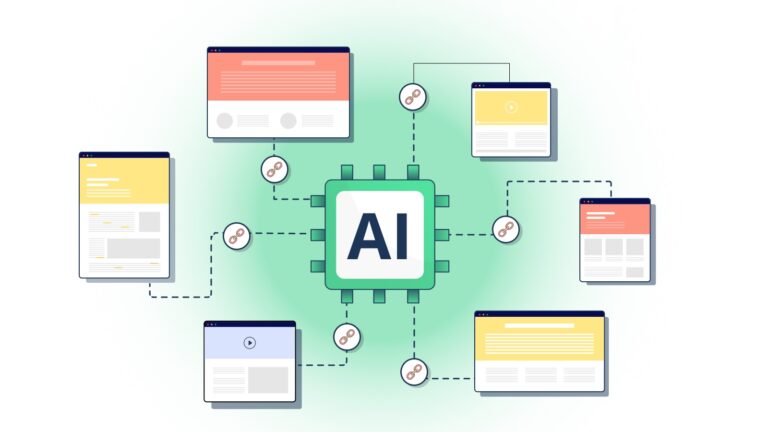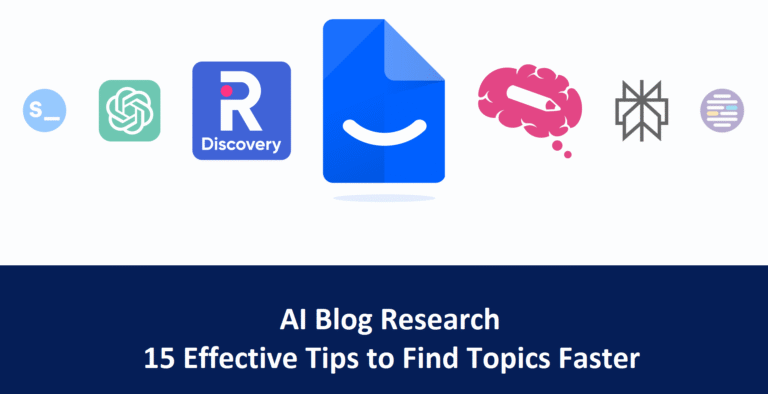How to Use ChatGPT for Blogging + 50 Copy-Paste Prompts)

Prompts so good, ChatGPT will make you feel like Shakespeare—if Shakespeare had Wi-Fi and a caffeine addiction.
Prompt That Changed My Entire Blogging Game
A while ago, I was stuck on a particularly stubborn blog post about content marketing. You know that feeling – staring at a blank screen while your brain feels like it’s running on dial-up internet.
Out of desperation, I threw this prompt at ChatGPT:
“I’m a 30-year-old freelance content creator writing for small business owners who are overwhelmed by content marketing. They think they need to post everywhere, all the time. Write an engaging introduction for a blog post that challenges this belief and offers a simpler approach. Make it conversational, like I’m talking to a frustrated friend over coffee.”
What came back blew my mind.
Not because it was perfect (it wasn’t), but because it captured exactly the tone and angle I was struggling to find. That post became one of my top performers, pulling in 25K views and 400 email signups.
That’s when I realized: how to use ChatGPT for blogging isn’t about getting it to write your posts – it’s about getting it to think with you.
If you’ve been following my journey on starting a blog with AI or read my breakdown of blogging heartbreaks and hard truths, you know I’m all about using AI smartly, not blindly.
Today, I’m sharing the exact prompts and strategies that have transformed my content creation process.
Why ChatGPT Is Perfect for Bloggers (When Used Right)

Before we dive into the prompts, let’s talk about why ChatGPT specifically kicks ass for blogging.
The ChatGPT Advantage
Conversational by design: Unlike other AI tools that feel robotic, ChatGPT naturally writes in a conversational tone – perfect for blog content.
Context retention: You can have ongoing conversations, refining ideas, and building on previous outputs.
Versatility: From research to editing to SEO optimization, it handles every stage of the blogging process.
Cost-effective: At $20/month for ChatGPT Plus, it’s one of the most affordable AI writing solutions available.
ChatGPT vs Other AI Tools for Blogging
I’ve tested pretty much every AI writing tool out there (as you’d know if you read my comprehensive comparison of the best AI blogging tools 2025).
Here’s why ChatGPT remains my go-to:
ChatGPT strengths:
- Natural conversation flow
- Great for ideation and brainstorming
- Excellent at understanding context and tone
- Regular updates and improvements
Where it falls short:
- No built-in SEO analysis (unlike specialized tools)
- Requires more prompting skills for optimal results
- Can be verbose and needs trimming
My verdict: ChatGPT Plus is the perfect foundation tool, especially when combined with specialized SEO tools.
ChatGPT Free vs Plus vs Pro: Which Plan Is Worth It for bloggers in 2025?

AI assistants are no longer just “nice to have”—they’re essential tools for writers, bloggers, and professionals.
With OpenAI rolling out GPT-5, the natural question is: Which ChatGPT plan should you choose—Free, Plus, or Pro?
Here’s a clear, no-fluff breakdown.
ChatGPT Free Plan
Access to: GPT-5 (with strict limits), plus fallback to GPT-5 mini or smaller models.
Limitations:
- Around 10 GPT-5 messages per hour before limits kick in
- Slower responses during peak hours
- No access to advanced features like plugins, custom GPTs, or Deep Research
Best for: Casual users who just want to try GPT-5, ask quick questions, or use AI for light tasks.
✅ Great for experimenting, but limited for serious work.
ChatGPT Plus Plan ($20/month)
Access to: GPT-5, GPT-5 mini, and reasoning-focused models like o3-mini.
Benefits:
- Much higher message limits than the Free plan
- Priority access and faster responses during peak times
- Unlocks advanced features: custom GPTs, plugins, vision, voice conversations
- Stronger reasoning and writing performance for content creation
Best for: Bloggers, freelancers, and creators who use ChatGPT regularly for brainstorming, writing, and planning.
💡 For $20/month, Plus turns ChatGPT into a reliable creative assistant.
ChatGPT Pro Plan ($200/month)
Access to: GPT-5 with virtually no limits, plus the advanced GPT-5 Pro mode designed for complex reasoning and large projects.
Benefits:
- Near unlimited GPT-5 usage
- Better reasoning and reliability with Pro mode
- Extended context windows for longer conversations
- Extra capacity for features like Deep Research queries
Best for: Researchers, professional writers, developers, and agencies running heavy AI workloads.
⚠️ For most bloggers, this is overkill—but a game-changer for power users.
ChatGPT Free vs Plus vs Pro: Quick Comparison
| Plan | Price | GPT-5 Access | Best For | Limits |
|---|---|---|---|---|
| Free | $0 | GPT-5 (~10 msgs/hr) | Casual use, testing | Strict hourly caps |
| Plus | $20/month | GPT-5 + o3-mini, GPT-5 mini | Bloggers, freelancers, creators | Higher but still capped |
| Pro | $200/month | GPT-5 Pro + near unlimited use | Researchers, agencies, power users | Expensive, niche need |
FAQs About ChatGPT Plans
1. Does the Free plan include GPT-5?
Yes! As of 2025, Free users get basic access to GPT-5, but usage is limited to about 10 messages per hour.
After that, it falls back to smaller models until your quota resets.
2. Is ChatGPT Plus worth it?
Absolutely. If you use ChatGPT regularly for writing, content planning, or brainstorming, Plus gives you more GPT-5 access, better performance, and advanced features for just $20/month.
3. When should I upgrade to Pro?
Pro is designed for power users who need almost unlimited access to GPT-5 and its Pro mode. Unless you’re running research projects, development workflows, or agency-level content production, Plus is enough.
Final Recommendation
- Free → Great for testing GPT-5 and light use.
- Plus ($20/month) → The best value for creators, bloggers, and freelancers.
- Pro ($200/month) → Only worth it if you’re pushing AI to its absolute limits.
👉 If you rely on ChatGPT to write, plan, or create, Plus is the plan you actually need. Free gives you a taste of GPT-5, but Plus unlocks the real power without draining your wallet.
👉 You might also consider: Business $25/month to supercharge your business with a secure, collaborative workspace
My Complete ChatGPT Blogging Workflow

Before we get to the prompts, here’s how I personally use ChatGPT in my daily blogging routine:
Monday: Content Planning
- Generate 15 blog post ideas
- Research trending topics in my niche
- Create a content calendar for the week
Tuesday-Wednesday: Content Creation
- Develop detailed outlines
- Write first drafts with AI assistance
- Generate meta descriptions and titles
Thursday: Optimization & Editing
- SEO optimization suggestions
- Readability improvements
- Social media variations
Friday: Promotion Planning
- Email newsletter content
- Social media posts
- Engagement strategies
Time saved: About 15 hours per week compared to my pre-AI workflow.
50+ Proven ChatGPT Prompts for Bloggers
Alright, let’s get to the good stuff. These are the exact prompts I use, organized by blogging stage.
Content Ideation Prompts (The Foundation)
1. Niche-Specific Topic Generator
I blog about [your niche] for [target audience]. Generate 15 blog post ideas that solve specific problems my audience faces. Focus on topics that could rank well in search engines but aren't oversaturated. Include the potential search intent for each idea.
2. Trending Topic Finder
What are the emerging trends in [your industry] that most content creators aren't talking about yet? Give me 10 blog post angles that would position me as an early adopter and thought leader.
3. Problem-Solution Generator
My audience consists of [describe audience]. What are 10 specific problems they face that they might not even realize they have? Turn each problem into a blog post title with a clear solution angle.
4. Competitor Gap Analysis
I've noticed my competitors write about [list 3-5 common topics]. What related topics are they missing that I could cover to differentiate myself? Suggest 8 unique angles.
5. Seasonal Content Planner
Plan 12 months of seasonal blog content for [your niche]. Include major holidays, industry events, and natural seasonal trends. Make each suggestion actionable and specific to my audience.
Research & Outline Prompts (The Structure)
6. Comprehensive Topic Research
I'm writing a blog post about [topic]. Research and provide:
- 5 key subtopics I must cover
- 3 common misconceptions to address
- 5 actionable tips readers can implement
- 3 relevant statistics or data points
- 2 case study opportunities
7. Audience-Specific Outline Creator
Create a detailed blog post outline for "[working title]" targeting [specific audience]. Include:
- Hook opening that addresses their main pain point
- 5-7 main sections with subpoints
- Personal story opportunities
- Call-to-action suggestions
- Estimated word count: [your target]
8. Competitor Content Analyzer
Analyze what the top 5 ranking posts about [topic] are covering. Identify:
- Common points they all mention
- Unique angles only one or two cover
- Gaps where I can add value
- Better ways to organize the information
9. FAQ Generator
Generate 10 frequently asked questions about [topic] that my audience would search for. Present them in a format optimized for featured snippets, with concise but complete answers.
10. Expert Interview Questions
I'm interviewing [type of expert] about [topic]. Create 12 thoughtful questions that would provide unique insights for my audience. Include both foundational and advanced questions.
Content Creation Prompts (The Writing)
11. Hook Introduction Writer
Write 3 different engaging introductions for a blog post titled "[title]". Each should:
- Start with a specific scenario or story
- Address the target audience's main pain point
- Promise a clear outcome
- Be under 150 words
- Match this tone: [describe your brand voice]
12. Personal Anecdote Generator
I need a personal anecdote about [situation related to your topic] for my blog post. Create a realistic story that:
- Shows vulnerability and learning
- Relates directly to [main point]
- Feels authentic to a [your age] year old [your profession]
- Includes specific details and emotions
13. Section Expander
Expand this outline point into a full section: "[outline point]"
- Target audience: [describe]
- Tone: [conversational/professional/humorous]
- Length: 300-400 words
- Include one specific example
- End with a transition to the next section
14. Case Study Creator
Create a detailed case study for my blog post about [topic]. Include:
- Background/challenge (100 words)
- Solution implemented (150 words)
- Specific results with numbers (50 words)
- Key takeaways for readers (100 words)
Make it realistic but compelling.
15. Conclusion That Converts
Write a compelling conclusion for my blog post about [topic]. It should:
- Summarize key takeaways in 2-3 sentences
- Include a clear call-to-action for [desired action]
- End with an engagement question
- Be under 150 words
- Match my conversational tone
SEO Optimization Prompts (The Visibility)
16. Focus Keyword Integration
I need to naturally include the keyword "[focus keyword]" 8-12 times in this blog post content: [paste content]. Suggest specific places where I can add the keyword without it feeling forced or affecting readability.
17. Meta Description Creator
Write 3 compelling meta descriptions under 160 characters for a blog post titled "[title]" targeting the keyword "[focus keyword]". Each should include a clear benefit and call-to-action.
18. Header Optimizer
Optimize these blog post headers to include variations of "[focus keyword]" while maintaining readability and user experience:
19. Internal Linking Strategist
I'm writing about [current topic]. Suggest 5 relevant internal linking opportunities from my existing content about:
- [list 3-5 related topics you've covered]
Include natural anchor text suggestions for each link.
20. Featured Snippet Optimizer
Rewrite this section to be optimized for featured snippets: [paste section]
Format it as:
- A direct answer (40-50 words)
- A numbered list or bullet points
- Clear, scannable information
Target keyword: [keyword]
Content Enhancement Prompts (The Polish)
21. Readability Improver
Improve the readability of this paragraph without changing the core message: [paste paragraph]
- Shorten long sentences
- Replace complex words with simpler alternatives
- Add transition words for better flow
- Target 8th-grade reading level
22. Engagement Booster
Add 5 questions throughout this blog post that would encourage reader comments and engagement: [paste content]
Make them specific to the content and genuinely thought-provoking.
23. Story Enhancer
Take this basic story and make it more engaging: [paste story]
Add:
- Specific sensory details
- Emotional elements
- Dialogue if appropriate
- A clearer lesson or takeaway
24. Personality Injector
Rewrite this section to match my brand voice: [paste content]
My voice is: [describe - conversational, slightly sarcastic, helpful, uses personal experiences, speaks directly to readers like friends]
25. CTA Optimizer
Create 5 different calls-to-action for this blog post about [topic]. Vary the approach:
- Direct action CTA
- Curiosity-driven CTA
- Social proof CTA
- Urgency CTA
- Value proposition CTA
Social Media & Promotion Prompts (The Amplification)
26. Social Media Adapter
Turn this blog post into 5 different social media posts for:
- Twitter (280 characters)
- LinkedIn (professional tone, 200 words)
- Instagram caption (engaging, 150 words)
- Facebook (conversational, 100 words)
- Pinterest description (keyword-rich, 100 words)
27. Email Newsletter Creator
Transform this blog post into a conversational email newsletter: [paste blog post]
- Keep key points but make it feel personal
- Add email-specific elements (subject line, preview text)
- Include clear call-to-action to read full post
- Match tone of writing to a friend
28. Quote Generator
Extract 10 quotable moments from this blog post that would work well as:
- Twitter quotes with attribution
- Instagram quote graphics
- LinkedIn thought leadership posts
Include variety in length and topic focus.
29. Thread Creator
Turn this blog post into a Twitter thread with 8-12 tweets:
- Start with a hook tweet
- Break down main points into digestible tweets
- End with engagement question and link to full post
- Include relevant hashtags for final tweet
30. Pinterest Pin Descriptions
Create 3 Pinterest-optimized descriptions for this blog post: [title]
Each should be:
- 100-200 characters
- Include relevant keywords naturally
- Appeal to Pinterest users' intent to save/try
- Include clear benefit
Analytics & Improvement Prompts (The Optimization)
31. Content Performance Analyzer
Based on these blog post metrics [paste analytics data], suggest 5 specific improvements I could make to increase:
- Time on page
- Social shares
- Comments/engagement
- Conversions
32. A/B Test Creator
Create 5 different versions of this headline to A/B test: "[current headline]"
Vary the approaches:
- Benefit-focused
- Curiosity-driven
- Number/list-based
- Question format
- Urgency/FOMO
33. Content Gap Identifier
I've written about [list 5-8 topics you've covered]. What related topics am I missing that my audience would expect? Suggest 6 content gaps I should fill to become the go-to resource in my niche.
34. Update Strategy Generator
This blog post from [date] about [topic] needs updating. Suggest:
- 3 new sections to add based on industry changes
- 5 outdated statistics to replace
- 2 new examples or case studies to include
- SEO improvements for current search landscape
35. Repurposing Strategist
Suggest 8 ways to repurpose this blog post: [paste title and main points]
Include:
- Different content formats (video, podcast, infographic)
- Audience variations (beginner vs advanced)
- Platform-specific adaptations
- Series or course potential
Advanced Strategy Prompts (The Next Level)
36. Content Cluster Planner
Plan a content cluster around the topic [main topic]. Create:
- 1 pillar page (comprehensive guide)
- 8-10 supporting articles that link to the pillar
- Internal linking strategy
- Keyword targeting for each piece
37. Expert Roundup Organizer
I'm creating an expert roundup about [topic]. Help me:
- Craft the perfect question to ask experts
- Identify 15 potential experts to reach out to
- Write an outreach email template
- Plan the blog post structure
38. Controversial Take Generator
Generate 5 controversial but defensible opinions about [topic in your niche] that could spark healthy debate and engagement. Include:
- The controversial stance
- Supporting arguments
- Potential counterarguments to address
39. Data Study Proposal
Design a simple data study I could conduct about [topic] for my blog:
- Research question
- Data collection method
- Sample size needed
- Key metrics to track
- How to present findings
40. Guest Post Pitcher
Create a guest post pitch for [target publication] about [topic]:
- Compelling subject line
- Brief bio highlighting relevant expertise
- 3 unique angle proposals
- Writing samples from similar topics
- Clear value proposition for their audience
Specialized Content Prompts (The Niche Focus)
41. Technical Topic Simplifier
Explain [complex topic] in simple terms for [target audience]. Use:
- Analogies they'd understand
- Step-by-step breakdowns
- Real-world examples
- Avoid jargon or define it clearly
- Target 8th-grade reading level
42. Beginner’s Guide Creator
Create a comprehensive beginner's guide outline for [topic]:
- Assume zero prior knowledge
- Include 8-10 progressive sections
- Add "common mistakes" sidebar
- Suggest tools/resources for each stage
- Include next steps at the end
43. Advanced Tutorial Developer
Design an advanced tutorial for [topic] targeting experienced practitioners:
- Skip basic explanations
- Focus on nuanced techniques
- Include troubleshooting section
- Add optimization tips
- Reference industry best practices
44. Industry News Analyzer
Take this industry news [paste news] and create a blog post that:
- Explains what it means for [target audience]
- Predicts 3 potential outcomes
- Suggests 5 actionable responses
- Connects to broader industry trends
45. Tool Comparison Framework
Create a framework for comparing [type of tools]:
- 8-10 key criteria to evaluate
- Scoring system (1-10)
- Different user persona recommendations
- Price vs. feature analysis
- Final recommendations structure
Content Planning & Strategy Prompts (The Big Picture)
46. Editorial Calendar Planner
Plan 3 months of blog content for [niche] considering:
- Seasonal trends and events
- Mix of evergreen vs. trending topics
- Content type variety (tutorials, opinion, news)
- Keyword difficulty progression
- Internal linking opportunities
47. Audience Journey Mapper
Map out the content journey for [target audience] from awareness to conversion:
- Top of funnel content (5 topics)
- Middle of funnel content (5 topics)
- Bottom of funnel content (3 topics)
- Include content format recommendations
48. Competitive Content Analysis
Analyze [competitor]'s content strategy and suggest how I can differentiate:
- What topics do they cover most?
- What's their unique angle?
- Where are the gaps I can fill?
- How can I provide better value?
- What content formats are they missing?
49. Brand Voice Refiner
Help me refine my brand voice based on this sample content [paste sample]:
- Identify current voice characteristics
- Suggest 3 ways to make it more distinctive
- Create voice guidelines for consistency
- Provide "do and don't" examples
50. Content ROI Predictor
Based on this blog post concept [describe], predict potential ROI by analyzing:
- Estimated search traffic potential
- Social sharing likelihood
- Email list growth opportunity
- Conversion potential
- Long-term value score
Advanced ChatGPT Techniques for Better Blogging
The Follow-Up Game
Most people write one prompt and call it done. Big mistake. ChatGPT gets better with conversation:
Initial prompt: “Write an introduction for a post about email marketing.”
Follow-up 1: “Make it more conversational and add a personal anecdote.”
Follow-up 2: “Shorten it by 30% and add more urgency.”
Follow-up 3: “Now create 3 variations with different hooks.”
Context Loading
Give ChatGPT context about your brand, audience, and style:
Context for all responses: I'm a 30-year-old digital marketing consultant writing for small business owners aged 35-55 who are overwhelmed by technology. My tone is helpful, slightly humorous, and always practical. I avoid jargon and use real examples from my 8 years of experience.
Now, with this context, write a blog post outline about social media automation.
The Iteration Method
Don’t settle for the first output. Use this progression:
- First pass: Basic content creation
- Second pass: Tone and style refinement
- Third pass: SEO optimization
- Fourth pass: Engagement enhancement
Common ChatGPT Blogging Mistakes (Don’t Be That Person)
Mistake #1: Publishing Raw Output
What people do: Copy-paste ChatGPT responses directly
What you should do: Use it as a foundation and add your voice, experiences, and personality
Mistake #2: Generic Prompts
Bad: “Write a blog post about SEO.”
Good: “Write a blog post about SEO for local restaurants who’ve never done digital marketing, focusing on Google My Business optimization.”
Mistake #3: No Fact-Checking
The problem: ChatGPT can hallucinate facts and statistics
The solution: Verify all claims, especially numbers and recent developments
Mistake #4: Ignoring Your Brand Voice
The issue: ChatGPT defaults to a neutral, corporate tone
The fix: Always specify your brand voice and edit for personality
Mistake #5: One-and-Done Prompting
What doesn’t work: Single prompt expecting perfect output
What works: An Iterative conversation to refine and improve
Measuring ChatGPT’s Impact on Your Blog

Metrics That Matter
Content production metrics:
- Posts published per month (before vs. after)
- Average time per post creation
- Content quality scores (readability, engagement)
Performance metrics:
- Organic traffic growth
- Time on page for AI-assisted vs. traditional posts
- Social shares and comments
- Email signups from blog content
My results after 6 months:
- Content output: Increased 300% (2-3 posts to 8-10 per month)
- Traffic: Up 150% with better user engagement
- Time savings: 15 hours per week
- Revenue: 40% increase from improved content funnel
A/B Testing AI vs. Traditional Content
Test setup:
- Same topics, different creation methods
- Identical promotion strategies
- Equal time periods for measurement
My findings:
- AI-assisted content performed 20% better on average
- Key: Heavy human editing and personalization
- Pure AI content performed 60% worse than traditional
Building Your ChatGPT Blogging System
Week 1: Foundation Setup
- Upgrade to ChatGPT Plus ($20/month investment)
- Test 10 basic prompts from my list above
- Develop your brand voice guidelines
- Create your content planning system
Week 2: Workflow Development
- Design your content creation process
- Test different prompt combinations
- Start building your personal prompt library
- Create quality control checklists
Week 3: Optimization Focus
- Analyze early results and iterate
- Refine prompts based on output quality
- Develop editing and improvement processes
- Track time savings and quality metrics
Week 4: Scale and Systematize
- Document what works best for your niche
- Create templates for common content types
- Plan your content calendar using AI insights
- Set up performance tracking systems
The Future of ChatGPT for Blogging

What’s Coming in 2025
Advanced integration: OpenAI continues to fine-tune GPT models, anticipating the release of GPT-5 (and beyond) in the future.
Multimodal capabilities: GPT-5 can accept multimodal input like images, not just text input, opening new possibilities for blog content creation
Better context understanding: Longer conversation memory and improved context retention for complex projects
Staying Ahead of the Curve
My strategy:
- Weekly testing of new features
- Community engagement with other ChatGPT users
- Continuous prompt refinement and optimization
- Integration with other AI tools as they develop
Your Action Plan: Using ChatGPT for Blogging
Immediate Actions (This Week)
- Upgrade to ChatGPT Plus – The $20 investment pays for itself in time savings
- Test 5 prompts from my list above on your current blog topics
- Create your brand voice context to use in all future prompts
- Plan your next blog post using the content creation prompts
Short-term Goals (Next Month)
- Integrate ChatGPT into your regular content workflow
- Build a library of 20 personalized prompts for your niche
- Measure time savings and content performance improvements
- Refine your editing and quality control process
Long-term Vision (Next Quarter)
- Double your content output while maintaining quality
- Develop advanced prompt strategies for your specific needs
- Create systems for repurposing and amplifying AI-assisted content
- Build expertise that you can potentially offer as a service
Remember: ChatGPT is a tool, not a replacement for your expertise and creativity. Use it to amplify your knowledge and streamline your process, but always add your unique perspective and voice.
Ready to transform your blogging game with ChatGPT? Start with one prompt today, and watch how it changes your entire approach to content creation.
FAQs
Is ChatGPT Plus worth it for bloggers, or can I use the free version?
The free plan now includes GPT-5 access, but it’s capped at around 10 messages per hour—fine for casual use but limiting if you’re creating regularly.
ChatGPT Plus ($20/month) lifts those restrictions significantly, giving you:
- Much higher GPT-5 message limits (far more than the free tier)
- Priority access and faster responses during peak times
- Extra features like custom GPTs, plugins, voice mode, and vision tools
For bloggers, the Plus plan is a game-changer. The free tier is great for testing, but if you’re writing posts, brainstorming headlines, or planning content consistently, the usage caps on Free will hold you back fast.
Can I publish ChatGPT content directly without editing?
No, never publish raw ChatGPT output. Google doesn’t penalize AI content specifically, but low-quality, generic content performs poorly.
Always edit heavily, add personal insights, fact-check claims, and inject your unique voice. Treat ChatGPT output as a first draft, not a finished product.
How do I make ChatGPT write in my brand voice?
Start every conversation with context about your brand voice, target audience, and tone.
For example: “I write for small business owners in a conversational, helpful tone with humor and real examples.”
Then specify voice requirements in each prompt. Save effective voice descriptions and reuse them consistently.
What’s the best prompt structure for blog content creation?
The most effective prompts include:
1) Context about your audience and brand voice.
2) Specific task description.
3) Content requirements (length, tone, format).
4) Desired outcome or goal.
5) Any constraints or must-include elements.
Detailed prompts always produce better results than vague requests.
How can I avoid ChatGPT hallucinating facts in my blog posts?
Always fact-check statistics, dates, quotes, and technical claims. Use ChatGPT for structure and ideas, but verify all factual content through original sources.
For recent events or specific data, research independently. Consider ChatGPT’s knowledge cutoff date for time-sensitive information.
Should I disclose when I use ChatGPT for blog content?
While not legally required, transparency builds trust with readers. You don’t need to flag every AI-assisted sentence, but mentioning your AI-enhanced workflow in your about page or author bio can actually differentiate you positively.
Focus on how AI helps you serve readers better.
Can ChatGPT help with SEO optimization for blog posts?
Yes, ChatGPT can suggest keyword placement, create meta descriptions, optimize headers, and improve readability.
However, it can’t perform competitor analysis or provide real search volume data. Combine ChatGPT with dedicated SEO tools like Frase or SEMrush for the best results.
How do I create effective follow-up prompts to improve ChatGPT’s output?
Use conversational follow-ups like “Make this more conversational,” “Add specific examples,” “Shorten by 30%,” or “Rewrite for a beginner audience.”
ChatGPT remembers context within conversations, so iterate and refine rather than starting over. Build on previous outputs.
What types of blog content work best with ChatGPT assistance?
ChatGPT excels at tutorials, how-to guides, listicles, FAQ sections, introductions, and outlines. It’s also great for research, brainstorming, and overcoming writer’s block. It’s less effective for highly personal stories, breaking news commentary, or content requiring recent industry insights.
How can I measure if ChatGPT is improving my blog performance?
Track content output (posts per month), creation time per post, organic traffic growth, engagement metrics (time on page, comments), and conversion rates.
Compare AI-assisted posts to traditional content performance. I saw a 300% increase in output and 150% traffic growth after implementing ChatGPT workflows.
Ready to revolutionize your blogging process? Upgrade to ChatGPT Plus and start with the content ideation prompts above.
Remember: AI amplifies your expertise – it doesn’t replace it. Your unique voice + ChatGPT efficiency = unstoppable content creation.
For more AI blogging strategies, check out my comprehensive guides on starting a blog with AI and the best AI blogging tools.