5 Creator Desk Aesthetic Ideas That Actually Boost Focus

I’ll never forget the day I realized my desk setup was actively working against me.
I was on deadline for a major client project, struggling to concentrate, when I noticed I’d rearranged my workspace seven times in two hours instead of actually writing.
My “Instagram-worthy” desk with its dozens of cute accessories, random memorabilia, and chaotic color scheme had become a productivity nightmare.
Honey, can you relate?
Why Your Creator Desk Aesthetic Matters
Let me tell you something I wish someone had told me years ago: your desk setup isn’t just about aesthetics—it profoundly impacts your ability to focus, create, and produce quality work.
As someone who creates content for a living, I’ve learned this lesson the hard way.
Research from the Princeton Neuroscience Institute confirms what I discovered through painful experience—visual clutter competes for your attention and significantly reduces your ability to focus.
Their study found that people working in cluttered environments experienced more stress, struggled with sustained attention, and produced measurably lower quality work.
But here’s the thing—creating an effective workspace isn’t about stripping down to sterile minimalism (unless that genuinely works for you). It’s about intentionally designing an environment that supports your specific creative process while minimizing distractions.
After years of experimenting with different setups—and honestly, wasting too much money on cute desk accessories that hindered rather than helped—I’ve identified five creator desk aesthetics that genuinely improve productivity.
Each has solid reasoning behind it, and I’ve personally tested all of them through different project phases and creative needs.
1. The Focus-Forward Minimalist Setup

When I’m working on complex projects requiring deep concentration, I switch to what I call my “focus-forward” setup.
This isn’t just aesthetic minimalism for the sake of trendiness—it’s strategically reducing visual input to help your brain concentrate on what matters.
What Makes It Work
The core principle here is intentional restriction of visual stimuli.
My minimalist setup includes:
- A clean, preferably solid-color desk surface (I use a simple black desk)
- Monitor(s) positioned at eye level to maintain proper posture
- A quality desk lamp providing adequate task lighting (the BenQ ScreenBar has been a game-changer for me)
- Essential tools only—keyboard, mouse, and perhaps a notebook
- Nothing in your immediate visual field except what you’re working on
The first time I cleared everything off my desk except the essentials, I was shocked by how quickly my mind settled into deep work.
That project I mentioned struggling with earlier? I completed it in half the time once I eliminated the visual noise.
What surprised me most was discovering that this minimalist setup actually enhanced my creativity rather than stifling it. Without the constant micro-distractions of desk trinkets and disorganized supplies, my mind was free to focus entirely on generating ideas.
For creators who work across multiple mediums or need various tools, I recommend using drawers or containers that keep everything accessible but out of sight when not in use.
The goal isn’t deprivation—it’s intentionality.
2. The Nature-Integrated Workspace 🌿

Of all the desk setups I’ve experimented with, incorporating natural elements has provided the most consistent boost to both my well-being and creative output.
This isn’t just a personal preference—it’s backed by solid science.
What Makes It Work
Research published in the Journal of Environmental Psychology found that workspaces incorporating natural elements improved attention, concentration, and perceived air quality while reducing stress.
My nature-integrated setup includes:
- 2-3 low-maintenance plants (pothos, snake plants, and ZZ plants are nearly impossible to kill)
- A small desktop fountain providing gentle background sound (the Mospro Desktop Fountain is compact and USB-powered)
- Materials with natural textures like wood, stone, or cork
- A window view, if possible, or nature photography if not
- Natural light supplemented with full-spectrum lighting
I was genuinely surprised by how dramatically plants transformed my workspace energy.
On days when focus is particularly challenging, I’ve found that simply tending to my desk plants for five minutes helps reset my attention.
The sound element deserves special mention—the gentle bubbling of a small water feature provides just enough auditory texture to mask distracting background noises without requiring music, which can sometimes compete for cognitive resources when you’re writing or editing.
For creators with limited space or natural light, even small additions make a difference.
A single plant, a small piece of driftwood as a pen holder, or a desk lamp with adjustable color temperature to mimic natural light can shift your workspace energy dramatically.
3. The Zone-Based Creator Station

This setup was born from my frustration with constantly reorganizing my desk when switching between different creative tasks.
As someone who handles writing, basic design work, administrative tasks, and sometimes physical crafting, I needed a solution that accommodated different work modes without creating chaos.
What Makes It Work
The zone-based approach divides your workspace into dedicated areas for specific activities, reducing the cognitive load of context-switching.
My implementation includes:
- A main work zone with a computer, keyboard, and primary monitor
- A secondary analog zone for handwriting, sketching, and planning
- A reference zone with key resources and inspiration pieces
- A capture zone for notes, ideas, and incoming information
- Clear divisions between zones (different desk mats or subtle visual cues)
The magic of this setup is how it supports workflow. When I’m writing, I can focus entirely on my main work zone. When I need to brainstorm, I shift my attention to my analog zone with its notebook and planning tools.
Each transition becomes a physical and mental reset that helps maintain focus.
What makes this system work is ruthless organization within each zone.
Everything has a specific home, and I’ve developed the habit of returning items to their places immediately after use. This prevents the creeping disorder that can transform a well-designed workspace into a chaotic distraction.
For those with limited space, zones can be achieved through modular organization tools or even by using different colored desk mats that you swap out when changing activities. The physical act of changing your space helps your brain transition between different types of creative work.
4. The Analog-Digital Hybrid Balance ⚖️

After noticing that my most productive days often involved a mix of computer work and paper-based activities, I developed what I call the analog-digital hybrid workspace.
This setup recognizes that different creative and cognitive processes sometimes benefit from stepping away from screens.
What Makes It Work
The hybrid approach creates a deliberate balance between digital efficiency and the cognitive benefits of physical interaction with materials.
Key elements include:
- Digital tools are positioned centrally, but are easy to push aside
- A dedicated analog workspace with high-quality tools that feel good to use
- Seamless transition methods between digital and analog work (like scanning apps)
- Visual balance between technology and natural materials
- Intentional breaks from screen time built into your workflow
For me, the game-changer was investing in analog tools that I genuinely enjoyed using—a quality notebook with paper that accepts ink beautifully, pens that flow smoothly, and a desk surface that’s pleasant to write on.

When your analog tools are a pleasure to use, you’re more likely to incorporate off-screen thinking time into your process.
I’ve found this setup particularly effective for complex creative projects that benefit from different types of thinking.
When I’m writing a complex article, I might outline digitally, switch to paper for working through difficult concepts, then return to my computer for drafting.
The research supports this approach, too.
Studies have shown that writing by hand activates different neural pathways than typing, potentially enhancing creative thinking and memory.
By creating a workspace that facilitates easy movement between these modes, you’re giving your brain additional tools for problem-solving.
5. The Time-Blocked Dynamic Environment 🕰️

This final approach was inspired by my struggle with sustained focus during long work sessions.
Rather than fighting against my brain’s natural attention cycles, I developed a workspace that evolves throughout the day to support different energy levels and tasks.
What Makes It Work
The time-blocked environment changes to match your cognitive needs during different parts of your day. Implementation includes:
- Morning configuration optimized for deep creative work (typically more minimalist)
- Midday setup supporting collaborative or administrative tasks
- Afternoon arrangement is designed for editing, refinement, and lower-energy tasks
- Physical triggers that signal transitions between work modes
- Lighting that adjusts throughout the day to match your circadian rhythm
The most impactful element of this setup has been matching my environment to my energy levels.
I’m most creative in the morning, so my desk is set up for minimal distraction during those hours.
By afternoon, when my focus naturally wanes, I transition to a slightly different configuration that supports detail-oriented tasks requiring less creative energy.
What makes this different from just changing tasks throughout the day is the intentional physical transformation of your space to support each phase.
This might be as simple as rotating your desk to face a different direction, changing your lighting, or moving from sitting to standing.
The physical adjustments serve as triggers that help your brain transition between different types of work.
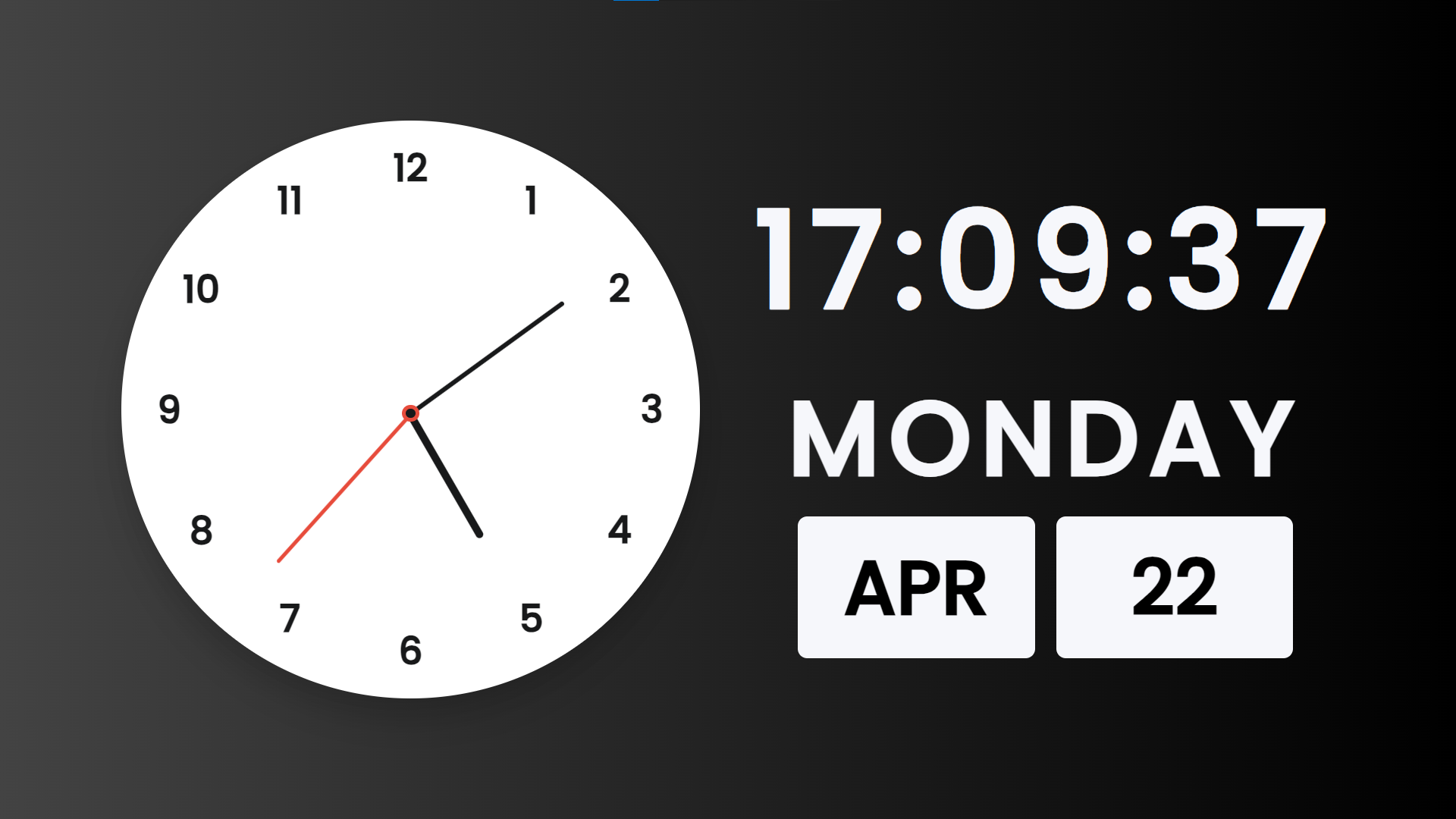
I use a simple timer (the Time Timer Visual Clock is excellent for this) to signal when it’s time to reconfigure my space, which also ensures I take regular breaks.
The Tools That Actually Make a Difference
After testing countless productivity gadgets and desk accessories (and wasting money on many that looked cool but hindered rather than helped), I’ve identified a few tools that genuinely improve focus regardless of which aesthetic you choose:
1. Proper lighting is non-negotiable.
I use the BenQ ScreenBar for task lighting and Philips Hue lights for ambient lighting that changes color temperature throughout the day.


Good lighting reduces eye strain and helps regulate your circadian rhythm.
2. A quality chair matters more than a fancy desk.
I invested in a Herman Miller Aeron after years of back pain from cute but uncomfortable seating.

Proper ergonomics means your body isn’t distracting you with discomfort.
3. Cable management isn’t just aesthetic.
Using cable clips, sleeves, and under-desk trays to eliminate cord clutter has a measurable impact on focus by reducing visual noise in your peripheral vision.
4. Consider ambient sound management.
Whether it’s a white noise machine, noise-cancelling headphones, or a small water feature, controlling your auditory environment is as important as the visual aspects.
5. Smart use of vertical space.
Wall-mounted monitors, shelving, and pegboards can keep necessary items accessible without cluttering your primary work surface.
AI tools have also transformed how I set up my workspace for specific projects.
I use Notion AI to create custom workspace templates for different types of creative work, ensuring I have all the resources and references I need without cluttering my physical or digital environment.
Notion is just one of the several AI tools that streamline my work.
Finding Your Own Focus-Boosting Aesthetic
The most important lesson I’ve learned about creator desk aesthetics is that effectiveness trumps Instagram-worthiness every time.
My most productive setup would never go viral on social media—but it helps me consistently produce quality work, which ultimately matters more for my career and well-being.
To discover what works for you, I recommend a deliberate experimentation process:
- Document your current setup with photos and notes about what works and what doesn’t
- Identify your most common types of creative work and the environmental needs for each
- Test one new configuration at a time for at least a week
- Keep a simple journal of your focus, productivity, and creative output with each setup
- Iterate based on results, not trends or aesthetics alone
Remember that your ideal workspace will likely evolve as your work does.
The setup that perfectly supported writing my first eBook wasn’t ideal for the graphical content creation I focused on later.
Allow your environment to grow with you.
I’ve also found that seasonally refreshing my workspace helps maintain its effectiveness.
What works in bright summer months might need adjustment during darker winter days. Small changes—a different plant, adjusted lighting, or even rotating your desk to face a new direction—can reinvigorate a familiar space.
Conclusion: Function First, Aesthetics Second ✨
After years of prioritizing how my creator desk aesthetic looked over how it functioned, I’ve learned that the most beautiful workspace is one that helps you do your best work consistently.
Each of these five approaches—minimalist, nature-integrated, zone-based, analog-digital hybrid, and time-blocked—offers different benefits for different types of creative work.
They have helped me navigate the heartbreaks and hard truths about the blogging journey.
The secret isn’t finding the perfect permanent setup but developing an environment that you can adapt to your changing needs while maintaining the core elements that support focus.
For me, good lighting, ergonomic seating, natural elements, and intentional organization have proven essential across all variations.
I’d encourage you to approach your workspace as a creative project in itself—one that’s never quite finished but continuously refined.
Document what works, be willing to abandon what doesn’t (even if it’s trending on TikTok), and create a space that serves your creative practice rather than just photographing well.
Your perfect creator desk aesthetic might not look like anyone else’s—and that’s exactly as it should be.
The true measure of a successful workspace isn’t how many likes it gets online but how it supports the unique way you think, create, and produce your best work.
FAQs
Q: How much should I budget for creating an effective workspace?
You don’t need to invest heavily all at once. Start with proper lighting ($50-150) and ergonomic seating ($200-500 for a quality option, though used high-end chairs can be found for less).
Add other elements gradually as you identify specific needs. Many effective improvements, like cable management or desk organization, cost under $30.
Q: Can I implement these ideas in a small space or shared office?
Absolutely! For small spaces, focus on vertical organization and dual-purpose items.
In shared offices, use desk mats to define your space, portable elements you can set up and take down, and noise-cancelling headphones to create auditory boundaries.
Q: How often should I change or refresh my workspace?
I recommend a minor refresh quarterly and a more significant evaluation of your setup annually.
Additionally, consider adjustments when starting new types of projects or when you notice persistent focus issues despite good habits.
Q: What’s one simple change that makes the biggest difference?
Proper lighting consistently shows the greatest impact for minimal investment.
A combination of natural light (if possible) and adjustable task lighting with the right color temperature can dramatically improve focus, reduce eye strain, and even influence your energy levels.
Q: How do I prevent myself from getting distracted by constantly “optimizing” my workspace?
Set specific times for workspace evaluation and improvement, rather than tinkering constantly.
I dedicate one hour on the first Sunday of each month to assess and adjust my setup, which prevents optimization from becoming a procrastination tool.
Have you found certain desk aesthetics or elements that particularly boost your focus and creativity?
What’s one change you’re planning to make to your workspace after reading this?
I’d love to hear your thoughts in the comments below! 👇
