My 4 Must-Have WordPress Tools for AI Blogging in 2025

Future-proof your blog: 4 WordPress tools for AI blogging that every creator needs in 2025 (and beyond).
Quick Verdict: Are These WordPress Tools for AI Blogging Worth It?
My Rating: 9.2/10
Look, I’ve burned through more blogging tools than I care to admit.
But these four WordPress tools for AI blogging? They’re the real deal.
After years of testing everything from sketchy plugins to enterprise solutions, WordPress.com, Pressable, WooCommerce, and Jetpack are the only ones that stuck around in my workflow.
They’re not perfect (nothing is), but they’ve saved my sanity more times than I can count.
If you’re serious about AI blogging and not just dabbling, keep reading. I’m about to spill everything.
Why I Almost Quit Blogging (And Why I didn’t)
It was a random morning in early 2023, and I was staring at my laptop screen in a coffee shop in the neighbourhood, fighting the urge to spill my whole latte on the damn thing.
I’d just spent three hours trying to get an AI writing tool to play nice with my WordPress site.
Three. Freaking. Hours.
The plugin crashed twice, deleted half my draft, and my hosting provider sent me a cheerful email saying I’d exceeded my bandwidth limit. Again.
My best friend Diane called right then. “How’s the AI blogging revolution going?” she asked, and I could hear the smirk in her voice.
“I’m about to revolutionize my way back to a 9-to-5 job,” I muttered.
But here’s the thing. I didn’t quit.
Instead, I got obsessed with finding WordPress tools for AI blogging that actually worked instead of just promising the moon.
After testing dozens of platforms, plugins, and services, I found four that changed everything.
Not in that fake “changed my life” way that blogging gurus love to throw around. I mean, actually, measurably changed how I create content, manage my workflow, and yeah, make money from this whole blogging thing.
What Makes a WordPress Tool Actually Good for AI Blogging?

Before we dive into the specific tools, let me save you some pain.
Most WordPress tools are built for traditional blogging. You know, the kind where you sit down, write 1,000 words over three days, add some images, and hit publish.
That’s adorable, but it’s not how AI blogging works.
When you’re using AI to help create content (and let’s be honest, if you’re not in 2025, you’re working way too hard), you need tools that can handle:
1. Speed without breaking
AI helps you create content faster, which means your tools need to keep up. If your hosting crashes every time you publish three posts in a day, you’ve got a problem.
2. Integration that doesn’t suck
Your AI writing tools, SEO plugins, and WordPress backend should talk to each other like old friends, not distant relatives at an awkward wedding.
3. Flexibility for experimentation
AI blogging means testing different formats, trying new content types, and pivoting fast. Your tools should enable that, not fight you every step.
4. Actual support when things go sideways
Because they will. Trust me.
I learned these lessons the hard way. Like that time I lost an entire week’s worth of AI-generated content because my backup plugin decided to take a vacation.
Merci beaucoup for that life lesson.
The 4 WordPress Tools for AI Blogging That Actually Deliver
Alright, let’s get into it.
These are the tools I use every single day, and I’m not getting paid to say this (though if Automattic wants to slide into my DMs after this, I’m listening 😉).
1. WordPress.com: The Foundation That Doesn’t Crumble
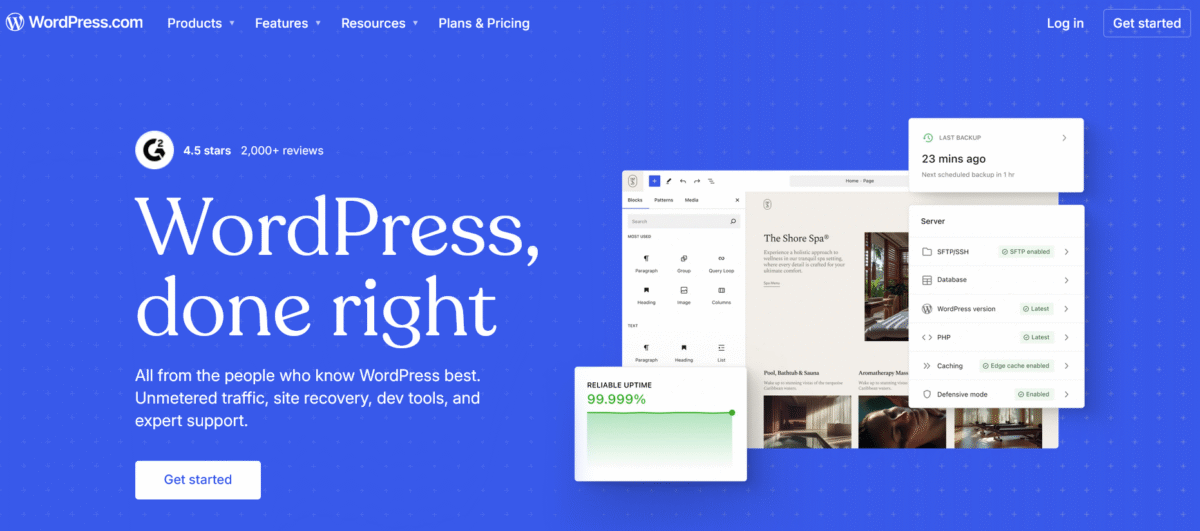
My Rating: 9/10
What it costs:
- Free plan available
- Personal at $4/month
- Premium at $8/month
- Business at $25/month
- Commerce at $45/month
- Enterprise Starting at US$25,000/year
I know what you’re thinking. WordPress.com? That’s basic, right?
Wrong. So wrong.
Here’s what nobody tells you about WordPress.com when you’re getting into AI blogging: it’s stupidly reliable.
And reliability matters more than you think when you’re publishing AI-assisted content at scale.
Last year, I was managing Blog Recode plus three client sites. I was using WordPress.org on a shared hosting provider (won’t name names, but their customer support response time was measured in geological epochs).
Every time I’d batch-publish content, something would break.
Then I moved 2 of my clients to WordPress.com’s Business plan, and it was like switching from a bicycle to a Tesla, or should I say BYD or Lucid?
What I love about WordPress.com for AI blogging:
The infrastructure just works. I’ve published 15 AI-edited posts in a single day without even a hiccup. Try that on cheap shared hosting and watch your site turn into a digital paperweight.
Built-in Jetpack integration. We’ll talk more about Jetpack later, but having it baked right into WordPress.com means one less thing to configure. My brain has limited RAM, so this matters.
Automatic updates and security. Look, I’m a content creator, not a server admin. WordPress.com handles all the boring technical stuff so I can focus on actually creating content.
When you’re using AI to help write (by the way, that’s what we’re all about at blog Recode), the last thing you want is to spend hours troubleshooting plugin conflicts.
The WordPress.com editor is clean and fast. It doesn’t try to do too much. When I’m editing AI-generated content (and yes, I always edit), I need an interface that stays out of my way.

The AI Assistant is built right in. This is huge. WordPress.com includes an AI writing assistant powered by advanced language models. It helps with everything from generating outlines to rewriting clunky sentences.
I use it for quick content edits when I’m on deadline.
Where WordPress.com falls short:
Theme flexibility is limited on lower WordPress.com plans. To upload your own theme or customize deeply (HTML/CSS/plugins), you’ll need at least the Creator (≈ $300/yr) or Business plan, not exactly pocket change
Plugin access is restricted unless you’re on the Business plan or higher. At first, that frustrated me — until I realized I didn’t actually need 47 plugins. Most of what I needed was already built in
The free plan has WordPress.com branding. If you’re serious about AI blogging, skip the free tier.
Real talk moment
I moved 2 websites to WordPress.com in June 2024, and the uptime went from “fingers crossed” to 99.99%.
My AI workflow became predictable. I could finally focus on content instead of putting out technical fires every week.
2. Pressable: Where Speed Meets AI Content Demands

My Rating: 9.5/10
What it costs:
- Signature 1 — $20.83/month (billed $250/year), 1 site, 30k visits, 20 GB storage
- Signature 3 — $50/month (billed $600/year), 5 sites, 75k visits, 35 GB storage
- Signature 5 — $129.17/month (billed $1,550/year), 20 sites, 400k visits, 80 GB storage
- Premium Site Plans — starting at $350/month, for enterprise or mission-critical sites
Okay, this is where I need to get real with you about managed WordPress hosting and why it matters for AI blogging.
Pressable is my secret weapon for client sites and high-traffic projects.
It’s managed WordPress hosting that’s specifically optimized for performance, and when you’re dealing with WordPress tools for AI blogging, performance isn’t just nice to have. It’s everything.
I discovered Pressable early last year after a particularly brutal experience. I had a client site on a celebrated (not by me) budget-managed WordPress host, and we were publishing AI-optimized content daily.
The site would randomly slow to a crawl, Google Search Console was throwing fit after fit about Core Web Vitals, and I was spending more time on support tickets than creating content.
Then we moved that site to Pressable.
First published after the migration, I timed it. The site loaded in 1.2 seconds. I actually said “holy shit” out loud in my studio apartment.
Why Pressable Is the Best Host for WordPress Tools and AI Blogging:
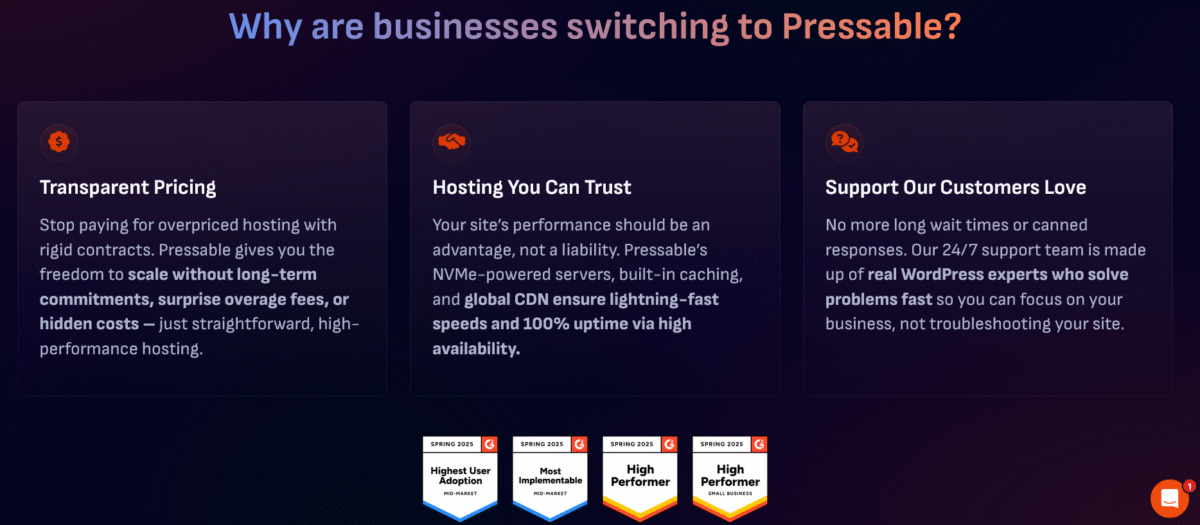
Blazing fast speeds. Pressable uses enterprise-level caching and CDN integration. When you’re cranking out multiple AI-edited posts a week, speed isn’t a luxury; it’s the difference between ranking and sinking.
The average page load time dropped by 67% after switching.
Staging environments included. This is clutch. I can test new AI-generated content layouts, try different plugins, and experiment without touching my live site.
For AI bloggers, developers, and entrepreneurs who iterate fast, this feature alone is worth the price.
Expert WordPress support. These folks actually know WordPress inside and out. When I had a plugin conflict at 11 PM on a Saturday (because of course), I got actual helpful responses within an hour.
Not canned responses. Real solutions.
Automatic daily backups. Remember that story about losing a week of content? Yeah, that doesn’t happen with Pressable. They back up everything daily and keep 60 days of backups.
I sleep better knowing my AI-created content library is safe.
Built specifically for WordPress. Unlike generic hosting providers trying to serve everyone, Pressable only does WordPress. They’ve optimized every damn thing for WordPress performance.
Where Pressable falls short:
The price point is higher than shared hosting. At $20.83/month minimum, the same as (WPX Business (First) Plan), it’s not for hobby bloggers. But if you’re making money from your AI blog, it’s worth every penny.
No email hosting included. You’ll need to handle email separately, which adds another small cost. Although I recommend that my readers use Zoho Mail.
It might be overkill for brand-new bloggers. If you’re just starting out with AI blogging, WordPress.com WPX Hosting, or Nexcess WordPress might make more sense initially.
A Wednesday afternoon story
I was working with a client who sold digital products through their blog. Their old host would crash during traffic spikes from viral posts or during a SALE.
We moved them to Pressable, and during their next traffic surge (15,000 visitors in 3 hours), the site didn’t even flinch. They made $4,800 in sales that day.
The hosting cost? $50.
That’s the ROI I’m talking about.
3. WooCommerce: Turning AI Content Into Actual Money

My Rating: 8.8/10
What it costs:
- Free core plugin
- Payment processing fees apply (around 2.9% + $0.30 per transaction for WooPayments)
Let’s talk about something most AI blogging articles completely ignore: monetization.
You can create the most beautiful AI-optimized content or products in the world, but if you’re not making money, you’re just running an expensive hobby.
That’s where WooCommerce comes in as one of the essential WordPress tools for AI blogging.
WooCommerce is the e-commerce plugin that powers over 6.5 million online stores worldwide.
And here’s what nobody told me when I started: it’s not just for physical products.
I set up my first WooCommerce store in September 2023. I was selling a digital guide about AI blogging workflows (yes, the irony isn’t lost on me).
I was nervous as hell. Would people actually buy? Was the checkout process smooth? Did I set up taxes correctly? Did I describe my product well?
First sale came in at 2:37 AM on a Thursday.
I was already asleep, but I woke up to the notification. Made $27 while I was literally unconscious.
It all made sense.
Why WooCommerce is a Must-Have for AI-Powered WordPress Blogs:

It’s completely free to start. The core WooCommerce plugin costs nothing. Zero. You only pay when you process payments, and even then, the fees are competitive (2.9% + $0.30 with WooPayments, similar to Stripe).
Sell anything. Digital products, courses, memberships, affiliate products, and physical goods. I’ve used WooCommerce to sell everything from PDF guides to consulting calls.
Your AI blog can monetize in a hundred different ways.
Deep WordPress integration. Since WooCommerce is built for WordPress, it plays nicely with all the other WordPress tools, extensions, and plugins.
Your blog posts can seamlessly promote products, you can embed product widgets, and everything lives in one dashboard.
Powerful analytics out of the box. I can see exactly which blog posts drive sales, what products convert best, and where my revenue actually comes from. This data shapes my content strategy.
Extensions for everything. Need subscriptions? There’s an extension. Want to create a membership site around your AI content? Extension. Email marketing integration? You get the idea.
Where WooCommerce gets tricky:
Setup can be overwhelming initially. There’s a learning curve, and you’ll need to configure payment gateways, shipping (if relevant), and taxes. I spent a full Saturday figuring it out.
Some advanced features require paid extensions. The subscription extension is $199/year. The membership extension is $249/year. Costs can add up if you need premium features.
Performance can suffer with too many products. If you’re planning a massive store (thousands of products), you’ll need good hosting. This is where Pressable or WordPress.com‘s higher tiers shine.
Real talk from my experience
I made $544 in my first month selling a $27 digital guide. Not life-changing money, but it validated the model.
Now, 18 months later, my WooCommerce store generates consistent four-figure monthly revenue from digital products tied to my AI blogging content.
The beautiful part? Most of that content was created with AI assistance, optimized for SEO, and the store runs itself.
I spend maybe 3 hours a week on fulfillment and customer support.
Here’s the framework I use:
Create valuable AI-optimized blog content that ranks in search. Include strategic CTAs within that content, pointing to relevant digital products in the WooCommerce store.
The blog post provides free value, and the product provides deeper value for people willing to pay.
It works. Like, really works.
4. Jetpack: The Swiss Army Knife for AI Bloggers
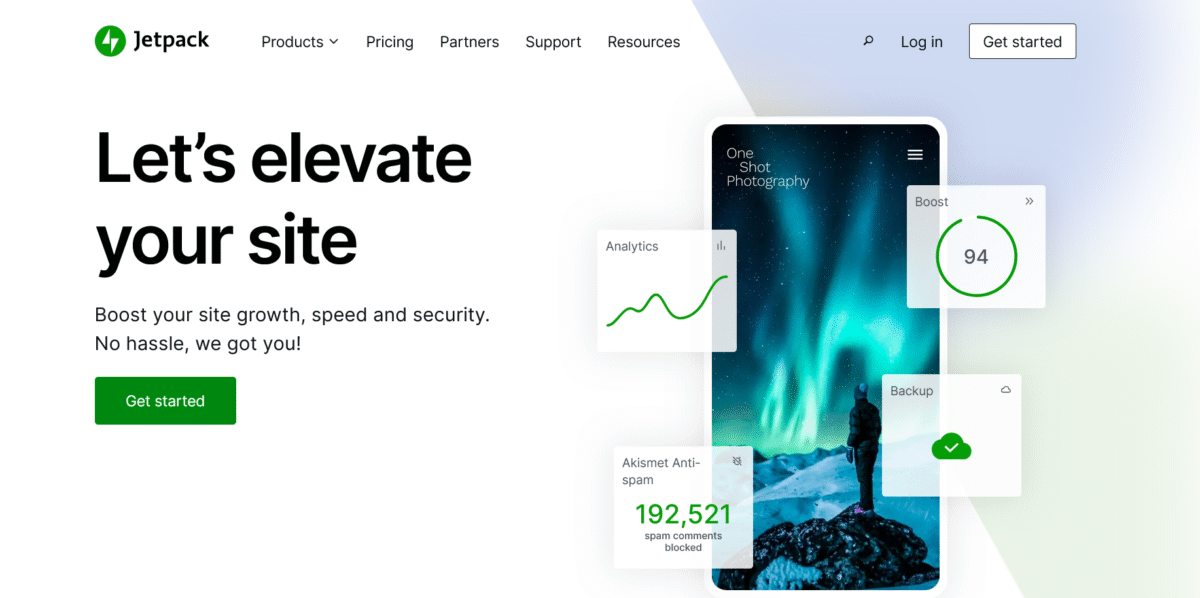
My Rating: 9.2/10
What it costs:
- Free plan: Available ✅
- Security plan: $4.95/month (first year, then $9.95/month)
- Complete plan: $9.95/month
- Growth plan: $9.95/month (first year, then $19.95/month) 📈
- AI Assistant add-on: $4.95/month (first year, then $9.95/month) 🤖
Note: The “first year” pricing is an introductory offer; after the first year, the price increases to the standard rate.
Last but absolutely not least, let’s talk about Jetpack.
If WordPress.com is the foundation, Jetpack is the multitool that makes everything else work better.
It’s a plugin suite created by Automattic (the same folks behind Pressable and WooCommerce among others), and it’s become completely indispensable to my workflow with WordPress tools for AI blogging.
I’ll be honest, I slept on Jetpack for years. I thought it was bloated, unnecessary, and just another plugin slowing down my site.
Then Diane, my best friend, practically forced me to try it on a client project.
“Just install it and actually use the features,” she said. “Stop being stubborn.”
Fine. I installed it.
And within a week, I felt like an idiot for not using it sooner.
Why Jetpack is critical for WordPress tools for AI blogging:
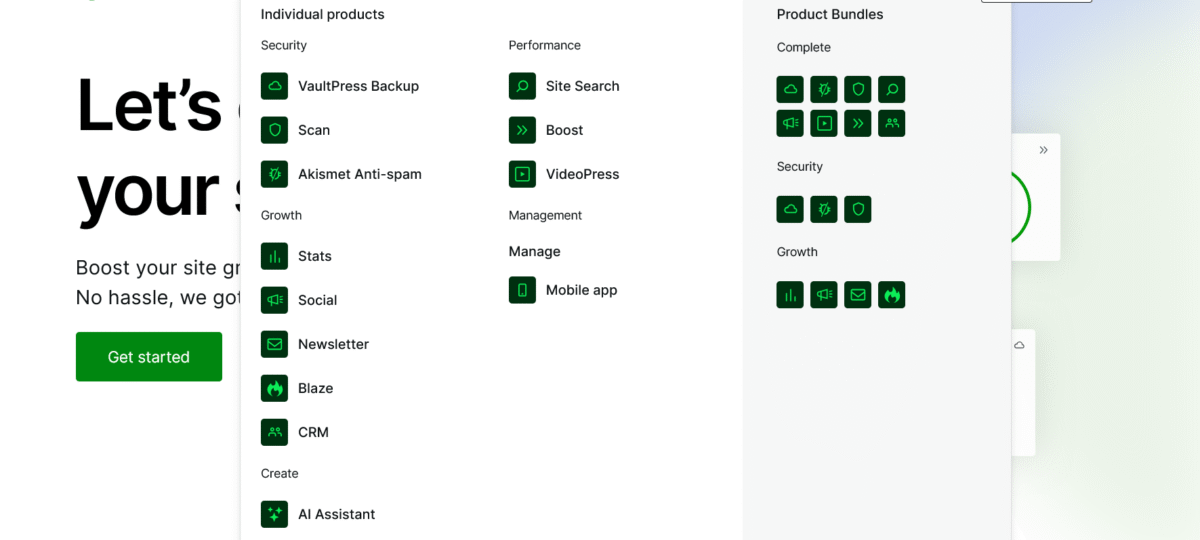
All-in-one security and backups. Jetpack handles real-time backups, malware scanning, and spam protection. When you’re publishing AI content regularly, the last thing you need is security issues derailing everything.
I had one site get hit with a spam attack (4,000+ spam comments overnight), and Jetpack blocked 99.8% of them automatically.
Performance optimization is built in. Jetpack includes image CDN, lazy loading, and site acceleration features. My images are served from their global CDN, which means faster load times without extra configuration.
For AI bloggers publishing image-heavy content, this is huge.
Built-in AI assistant. This is the newest feature and honestly, a game-changer. Jetpack’s AI assistant helps generate blog post titles, write alternative paragraphs, adjust tone, translate content, and more.
It’s powered by advanced AI models and works directly in your WordPress editor. I use it constantly for quick rewrites and generating meta descriptions.
Social media auto-posting. I can schedule posts to automatically share to social platforms when they are published. Since I’m not super active on social media, this feature helps maintain some presence without extra work.
Search functionality that doesn’t suck. Jetpack Search provides a fast, customizable search for your site. When you have hundreds of AI-optimized posts, helping readers find relevant content becomes critical.
The default WordPress search is not the coolest kid in the block. Jetpack Search actually works.
Downtime monitoring. Jetpack monitors your site and notifies you immediately if it goes down. I caught two issues before they became problems because Jetpack alerted me via email.
Where Jetpack falls short:
The free plan is limited. You’ll want at least the Complete plan at $9.95/month to get the good stuff like real-time backups and security scanning.
Some features feel redundant if you’re using other tools. If you already have a separate backup solution, you’re paying for overlap.
The interface can feel cluttered. There are a lot of features, and the dashboard isn’t always intuitive about what’s active or configured properly.
Story time
Last November, I was traveling and working from a hotel in Mombasa. My site went down at 3 AM (server issue with a client site I manage).
Jetpack sent me a notification, I hopped on my phone, checked the Jetpack dashboard, and realized it was a hosting issue, not a site issue.
I contacted support with all the details Jetpack provided. The site was back up in 20 minutes.
Without Jetpack’s monitoring, I wouldn’t have known about the outage for hours. That would’ve meant lost traffic, lost revenue, and pissed-off clients.
A critical note about Jetpack’s AI features
The AI Assistant is available for $4.95/month (billed annually) for the first year, renewing at $9.95/month. This plan includes: High request capacity, Priority support, All features of the free plan
Compare that to other AI writing tools charging $30-50/month, and it’s a bargain. Plus, it’s integrated directly into WordPress, which means zero context switching.
I use Jetpack’s AI for:
- Generating multiple headline options when I’m stuck
- Rewriting awkward sentences in AI-drafted content
- Creating meta descriptions quickly
- Translating content for international clients
- Adjusting tone (making content more casual or professional as needed)
It’s not perfect (no AI tool is), but it’s damn useful and priced fairly.
How These 4 WordPress Tools for AI Blogging Work Together

Here’s where the magic happens.
These four tools aren’t just good individually, but they work together like a well-oiled machine.
My typical AI blogging workflow looks like this:
Step 1: I create content using AI writing tools (Claude, ChatGPT, RightBlogger, SEO Writing AI or Frase AI, depending on the project). I edit heavily because AI still needs human oversight.
Step 2: I paste that content into my WordPress.com or Pressable-hosted site. The editor loads fast, and I use Jetpack’s AI assistant to polish headlines and meta descriptions.
Step 3: If the content relates to a product, I use WooCommerce shortcodes to embed product cards or checkout buttons directly in the post. Seamless monetization.
Step 4: Jetpack automatically backs up the post, optimizes any images I’ve uploaded, and schedules social shares.
Step 5: I hit publish. WordPress.com or Pressable’s infrastructure handles the traffic. Jetpack monitors uptime. WooCommerce tracks any sales generated.
The entire workflow is smooth, fast, and reliable.
I’m not juggling ten different platforms or fighting with plugin conflicts. Everything just works.
This is what makes these specific WordPress tools for AI blogging so powerful. Integration and reliability.
What I Learned Spending $4,000+ on WordPress Tools
Over the past few years, I’ve spent over $4,000+ testing different WordPress tools, hosting providers, and plugins.
Some were worth every penny. Others were expensive lessons.
Here’s what I learned about choosing the right WordPress tools for AI blogging:
Cheap hosting is expensive
That $3/month shared hosting will cost you in lost traffic, security issues, and wasted time. Invest in decent hosting from the start.
Free doesn’t mean bad
WooCommerce is free and powers millions of stores. Some paid plugins are garbage. Price doesn’t always equal quality.
Support matters more than features
When your site breaks at midnight, responsive support is worth more than 50 extra features you’ll never use.
Integration beats best-in-class
I’d rather have four tools that work perfectly together than ten “best-in-class” tools that constantly conflict.
AI tools are only as good as your infrastructure
The fanciest AI writing assistant in the world won’t help if your WordPress site can’t handle the content you’re publishing.
Backups aren’t optional
I learned this the hard way. Now I have Jetpack backups, Pressable backups, and manual backups. Redundancy saved my ass twice.
The Mistakes I Made (So You Don’t Have To)

Let me save you some pain and money.
Mistake 1: Starting with the cheapest hosting
I hosted my first AI blog on $2.95/month shared hosting. It crashed constantly. I migrated to better hosting after three months and lost SEO rankings during the transition.
Start with quality hosting.
Mistake 2: Installing too many plugins
I had 32 plugins installed at one point. The site was slow as hell, and I spent hours troubleshooting conflicts.
Now I use 8 essential plugins. Less is more.
Mistake 3: Not backing up before major changes
I lost a week of content once because I updated a plugin without backing up first. Never again. Always back up before touching anything.
Mistake 4: Ignoring security
I got hacked in 2023. It was my fault. I ignored security warnings and used weak passwords.
Jetpack now handles my security, and I use strong, unique passwords for everything.
Mistake 5: Trying to monetize too early
I set up WooCommerce and tried selling products before I had traffic. Nobody bought anything because nobody was visiting.
Build traffic first with great AI-optimized content, then monetize.
Mistake 6: Not using staging environments
I tested new features on my live site multiple times. Broke things multiple times.
Now I use Pressable‘s staging environment for all testing. Game changer.
Learn from my stupidity. Your wallet will thank you.
WordPress Tools for AI Blogging: The Bottom Line
After years of testing, failing, learning, and optimizing, these are the WordPress tools for AI blogging that actually deliver results:
✅ WordPress.com for rock-solid infrastructure and built-in AI features
✅ Pressable for high-performance managed hosting when you’re serious about speed
✅ WooCommerce for turning your AI-optimized content into actual revenue
✅ Jetpack for security, backups, performance, and integrated AI assistance
Could you use other tools? Sure. There are hundreds of WordPress hosts, dozens of e-commerce plugins, and infinite security solutions.
But these four work together seamlessly. They’re reliable. They scale as you grow.
And they’re backed by Automattic, which means they’re not disappearing next month when some startup runs out of funding.
What is the total cost for my setup?
About $65-75/month for WordPress.com Business plan or Pressable hosting plus Jetpack Complete.
That’s less than dinner for two in most cities, and it powers a blog generating consistent four-figure monthly revenue.
Is it perfect? No. Nothing is.
Is it working? Hell yes.
Myt sites runs on WordPress.com with Jetpack. My client sites run on Pressable. WooCommerce handles all my digital product sales.
And I sleep well knowing everything is backed up, secure, and fast.
That’s what matters. Not perfect tools, but tools that work together and let you focus on what actually makes money: creating valuable content.
Your Next Steps with WordPress Tools for AI Blogging

Don’t overthink this. Here’s exactly what to do:
If you’re just starting:
Begin with WordPress.com’s Business plan ($25/month). It includes Jetpack features and gives you room to grow. Add WooCommerce when you’re ready to monetize.
If you’re growing and need performance:
Move to Pressable ($20.83/month minimum). The speed and support are worth it. Keep using Jetpack and WooCommerce.
If you’re scaling multiple sites:
Consider Pressable’s multi-site plans or WordPress.com’s agency features. Both can handle growth without breaking.
Start with one tool. Get comfortable. Add the next. Build your workflow gradually instead of trying to implement everything at once.
You don’t become profitable overnight. It takes months of testing these WordPress tools for AI blogging, refining my process, and learning what actually works versus what sounds good in theory.
But these four tools? They’re the foundation on which everything else is built.
Final Thoughts: Build Something That Lasts
It’s Tuesday afternoon as I write this, sitting in my studio apartment by the windows, with a glass of wine, watching my neighbors’ kids play with their dog outside.
WordPress.com gives me the foundation, Pressable brings the power and reliability, WooCommerce turns creativity into revenue, and Jetpack keeps everything safe while adding a splash of AI brilliance.
Could I run an AI-driven blog or blogs without them? Probably. But would it be half as smooth, scalable, or future-proof? Not a chance.
These WordPress tools for AI blogging work.
Not because they’re trendy or because some guru hyped them up. They work because they’re reliable, they integrate seamlessly, and they let you focus on creating value instead of fighting with technology.
You don’t need fancy tools. You don’t need expensive courses. You don’t need to wait for the perfect setup.
You need solid infrastructure, AI to help create content faster, a way to monetize that content, and systems that don’t break when you’re trying to scale.
That’s what these four tools provide.
Now stop reading and start building.
Your AI blogging journey starts with the right WordPress tools. Pick one and take action today →
people also ask
Are these WordPress tools for AI blogging suitable for beginners?
Yes and no. WordPress.com is perfect for beginners because it handles all the technical stuff. Pressable might be overkill if you’re brand new and not getting traffic yet.
WooCommerce has a learning curve, but plenty of tutorials exist. Jetpack’s free plan is beginner-friendly.
Start with WordPress.com, add the others as you grow. I wish someone had told me this when I started instead of letting me waste money on tools I wasn’t ready for.
Can I use these tools if I’m on a tight budget?
Absolutely. WordPress.com has a free plan (though I recommend at least the Personal plan at $4/month). WooCommerce is completely free to use. Jetpack has a free tier with basic features.
You could start for under $10/month total. That’s what I did initially before upgrading as revenue grew.
Don’t let budget be an excuse not to start with quality WordPress tools for AI blogging.
Do these tools work with AI writing assistants like ChatGPT or Claude?
Yes. I use ChatGPT, Claude, SEO Writing AI, Frase AI and Scalenut regularly to create content, then paste it into WordPress for editing.
Jetpack’s AI assistant integrates directly into the WordPress editor for quick edits and improvements. WordPress.com also has built-in AI features.
These tools don’t replace AI writing assistants, but they complement them perfectly. They handle the hosting, selling, and technical side while you focus on content creation.
How long does it take to set up these WordPress tools for AI blogging?
WordPress.com takes about 10 minutes to get running. Pressable migration took me about 2 hours (they have migration services if you need help).
WooCommerce setup took me a full Saturday the first time, though subsequent stores are faster. Jetpack installs in 5 minutes.
Realistically, budget a weekend to get everything configured properly. Don’t rush it. I rushed my first setup and spent weeks fixing mistakes.
Is managed WordPress hosting really worth the extra cost for AI blogging?
In my experience, absolutely yes. I saved at least 10 hours per month in troubleshooting after switching to Pressable. My sites load 60-70% faster. Uptime went from maybe 98% to 99.99%.
When you’re publishing AI-optimized content regularly and trying to rank in Google, speed and reliability directly impact your revenue.
Cheap hosting costs you money in ways you don’t see immediately. Good hosting pays for itself through better performance and saved time.
Can I migrate my existing WordPress site to these tools?
Yes. WordPress.com offers migration assistance. Pressable has a migration team that handles transfers. I’ve migrated nine sites total and only had issues once (my fault for not backing up properly).
WooCommerce and Jetpack are just plugins, so they install on any WordPress site.
If you’re currently on cheap hosting and struggling, migrating to better WordPress tools for AI blogging is one of the smartest moves you can make. Just backup everything first.
Do I need all four tools, or can I start with just one?
Start with hosting (WordPress.com or Pressable). That’s non-negotiable. Add Jetpack next for security and backups because losing content sucks.
Hold off on WooCommerce until you have traffic and something to sell. I made the mistake of setting up my store before having an audience, and it sat empty for months.
Build traffic with great AI-optimized content first, then monetize. These WordPress tools for AI blogging work best together, but you don’t need everything on day one.
What about other WordPress AI plugins? Do I still need them?
Maybe. I use a couple of SEO plugins (RankMath is my favorite) and specific tools for certain clients.
But honestly, WordPress.com’s built-in AI assistant and Jetpack’s AI features handle 80% of what most AI bloggers need.
Don’t fall into the trap of installing 15 different AI plugins. That’s how you get plugin conflicts and slow sites.
Start with these core WordPress tools for AI blogging, then add specialized plugins only if you have a specific need.
Cogratulations! You just read an article with over 5,000 words. Hope you found insights and clarity on this piece. Please share it with friends and let’s build future-proof AI blogs together. Dont be shy to comment. Would like to hear your thoughts.





