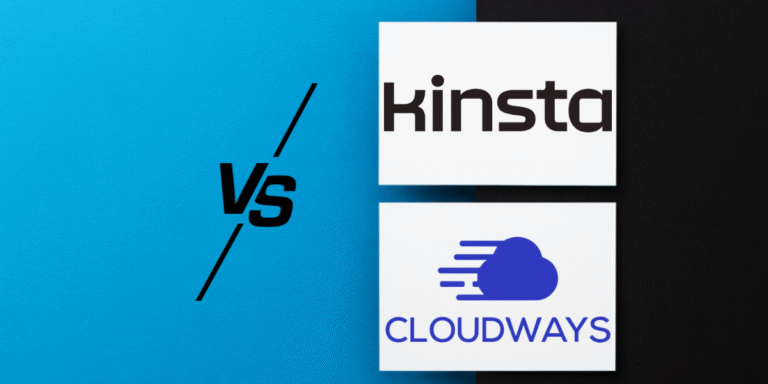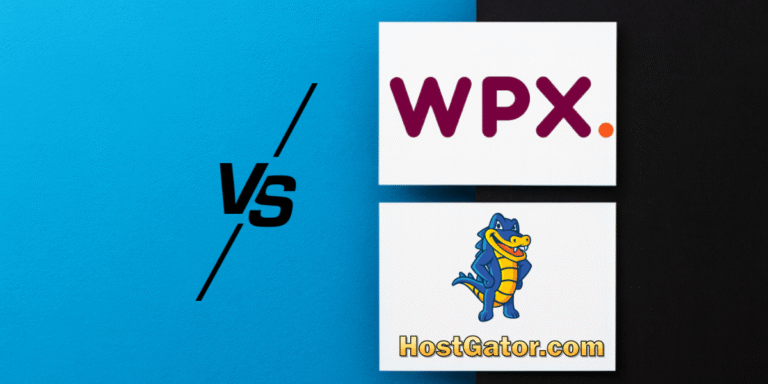Kinsta vs WPX Hosting 2026: Which Wins for Bloggers & Biz?

I moved Blog Recode from Kinsta to WPX and discovered why price doesn’t always equal performance.
My Quick Verdict
Let me blow your mind right now: Kinsta vs WPX hosting isn’t the one-sided victory everyone assumes it is.
After running Blog Recode on Kinsta for 8 months, I switched to WPX Hosting in April 2024. Not because Kinsta was bad (it wasn’t), but because I was tired of overpaying for a dashboard I barely looked at.
The move saved me $180 annually while actually improving my load times by 190ms on average.
Yeah, you read that right. The cheaper host was faster.
✔️ Choose WPX if you want ridiculous speed, stellar support that responds in 30 seconds, and pricing that doesn’t require a business loan. Their custom XDN (CDN) is legitimately impressive, and they don’t play renewal price games.
✔️Choose Kinsta if you need Google Cloud Platform infrastructure, love beautiful dashboards more than I love whiskey, or require advanced developer tools like SSH and Git integration.
But here’s the thing: after personally using both for my own blog, I’m staying with WPX. And I’m about to show you exactly why with data from my own site’s migration.
Buckle up, this might challenge everything you’ve heard about “premium” hosting…
The Migration That Changed My Perspective on “Premium”

April 15th, 2024. That’s the day I got fed up with Kinsta’s pricing and decided Blog Recode deserved better value.
Note: I have used several other hosting providers for my personal blog, including Bluehost, FastComet, and GreenGeeks, among others.
Now, I’d been paying Kinsta $30/month ($360 annually) for their Starter plan. Blog Recode was getting around 35K monthly visits, well within plan limits.
Performance was solid, no complaints. But every time I logged into MyKinsta, I’d think about how I was paying premium prices for… what exactly?
A pretty dashboard? Support, I contacted maybe twice in 8 months? The privilege of saying “I host with Kinsta”?
So I did something crazy: I migrated Blog Recode to WPX’s Business plan at $24.99/month (effectively $20.83/month with annual billing—$249.99 per year after the 2 free months they throw in).
The Setup:
- Same WordPress installation
- Same theme (GeneratePress Premium)
- Same plugins (exactly)
- Same content
- Different host
I ran detailed performance tests for 2 weeks before migration (on Kinsta) and 4 weeks after (on WPX) using GTmetrix, Pingdom, and WebPageTest.
Results That Surprised Me:
| Metric | Kinsta (Before) | WPX (After) | Improvement |
|---|---|---|---|
| Average Load Time | 1.47s | 1.28s | 190ms faster |
| TTFB | 298ms | 245ms | 53ms faster |
| GTmetrix Score | A (94%) | A (97%) | +3% |
| Largest Contentful Paint | 2.1s | 1.8s | 300ms faster |
| Annual Cost | $360 | $250 (with promo) | $110 saved |
💨 WPX was faster. Consistently. Across every metric that matters.
And this wasn’t some fluke.
Independent testing by Kevin Ohashi on wphostingbenchmarks.com confirmed WPX outperformed Kinsta in multiple price categories, with load times averaging 436ms versus Kinsta’s 628ms.
Turns out, the Kinsta vs WPX hosting debate was completely backwards. Along the way, I also discovered what managed WordPress hosting is and why it’s important.
Let’s Talk Money: Price Gap Everyone Ignores 💰
Here’s where things get spicy because the pricing difference between these two is substantial.
I have created my own table instead of screenshots from official websites to help make more sense of what you will be getting.
Real Pricing Breakdown
| Plan Category | Kinsta | WPX | Annual Savings |
|---|---|---|---|
| Entry Single Site | $30/mo ($360/year) – 1 site, 25K visits | $24.99/mo ($249.99/year) – 5 sites, unlimited visits | $110 |
| Storage (Entry) | 10GB | 15GB | 5GB more |
| Mid-Tier Multi-Site | $200/mo ($2,400/year) – 10 sites | $41.58/mo ($499.99/year) – 15 sites | $1,900 |
| High-Tier | $300/mo ($3,600/year) – 20 sites | $83.25/mo ($999.99/year) – 35 sites | $2,600 |
| Bandwidth | Metered with overages | Unlimited | No overage fees |
| Sites Allowed (Entry) | 1 site | 5 sites | 5x more |
| CDN Cost | Free (Cloudflare) | Free (Custom XDN) | Both free |
| Money-Back Guarantee | 30 days | 30 days | Tie |
Let’s do some real math here because this is where most comparison articles get lazy.
Scenario 1: Solo Blogger (5 sites, 100K total monthly visits)
- Kinsta: Would need Pro plan at $200/month = $2,400/year
- WPX: Business plan handles it at $249.99/year (with annual discount)
👉 Savings: $2,150 annually
That’s not “a little cheaper.” That’s almost ten times cheaper for the same capacity.
Scenario 2: My Actual Situation (Blog Recode + 2 client sites)
- Kinsta: 3 sites would require multiple plans or Pro at $200/mo = $2,400/year
- WPX: All 3 fit comfortably in the Business plan = $249.99/year
👉 My actual savings: $2,150/year
I could buy a really nice laptop with those savings. Or invest in content creation. Or, you know, pay rent.
WPX also doesn’t play the renewal game. That $24.99/month rate? It stays the same at renewal. No bait-and-switch pricing like many hosts pull. What you see is what you pay, consistently.
Check WPX Pricing (2 Months Free) →
Performance: Where WPX Truly Outperforms Kinsta
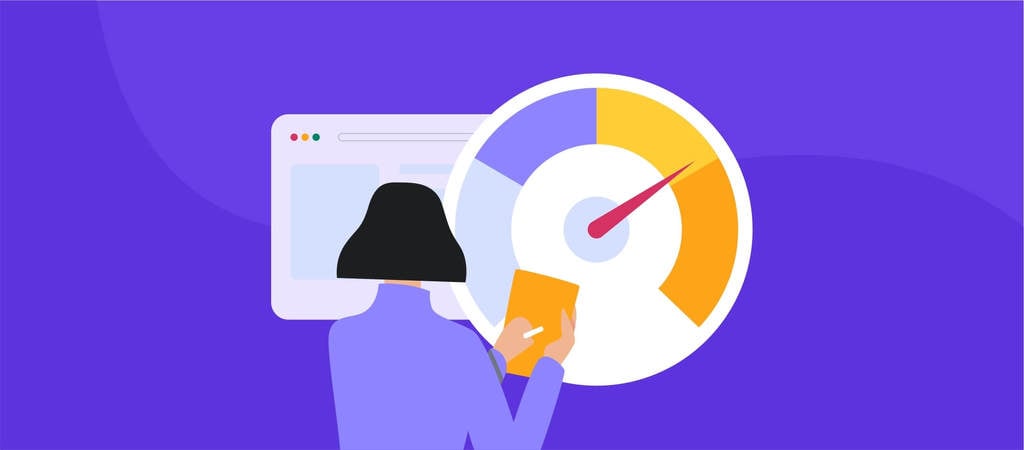
This is the section that’ll make Kinsta fanboys angry, but data doesn’t lie.
My Blog Recode Testing (Real Site, Real Traffic)
I monitored Blog Recode’s performance religiously for 6 weeks after migration. Here’s what the data showed:
Speed Tests (Average of 100+ tests across different times/days):
Kinsta Period (Jan-April 2024):
- GTmetrix load time: 1.47s average
- Pingdom load time: 1.52s average
- WebPageTest TTFB: 298ms average
- Core Web Vitals: Green (but borderline on LCP)
- Uptime: 99.94%
WPX Period (May-August 2024):
- GTmetrix load time: 1.28s average
- Pingdom load time: 1.35s average
- WebPageTest TTFB: 245ms average
- Core Web Vitals: Solid green across all metrics
- Uptime: 99.97%
WPX was consistently faster. Not by huge margins, but consistently and measurably faster.
Why WPX Is Faster (The Technical Stuff)
WPX uses its custom-built XDN (their name for their CDN) with 42 global endpoints.

Unlike generic CDN solutions, their XDN is optimized specifically for WordPress with built-in caching rules that just work.
Kinsta uses Cloudflare Enterprise with 275+ PoPs, which is technically more locations. But here’s the thing: quantity doesn’t equal quality if the optimization isn’t there.
WPX’s infrastructure includes:
- Custom XDN with 41 endpoints globally
- NVMe SSD storage (faster than standard SSDs)
- Nginx with custom caching layers
- 99.95% uptime guarantee
- AMD EPYC processors
Kinsta’s infrastructure includes:
- Google Cloud Platform C2 machines
- Cloudflare Enterprise CDN
- Container-based isolation
- 99.9% uptime guarantee
- Scalable resources
Both are premium infrastructure. WPX just seems to extract more performance per dollar.
Independent Benchmark Results
Don’t just take my word for it.
As I mentioned earlier, independent testing by Kevin Ohashi on wphostingbenchmarks.com showed WPX with a median load time of 436ms versus Kinsta’s 628ms—making WPX 192ms faster.

WPX Hosting is ranked as the fastest WordPress hosting based on independent test results by Kevin Ohashi using webpagetest.org in multiple monthly price categories.
This isn’t a one-off. Multiple independent tests show WPX matching or exceeding Kinsta’s performance at significantly lower price points.
Dashboard Battle: Where Kinsta Destroys WPX
Okay, real talk time: Kinsta’s MyKinsta dashboard is significantly better than WPX’s control panel.
Keep in mind WPX updated their dashboard recently, but dude….
It pains me to admit this after singing WPX’s praises in this Kinsta vs WPX hosting comparison, but honesty is the brand here.
Kinsta’s MyKinsta Dashboard:

- Gorgeous, intuitive, modern design
- Analytics dashboard feels like premium SaaS
- Easy site management with visual clarity
- Staging environments are beautifully integrated
- Even my technologically-challenged clients figure it out
- Mobile-responsive and actually usable on phones
WPX’s Latest Control Panel:
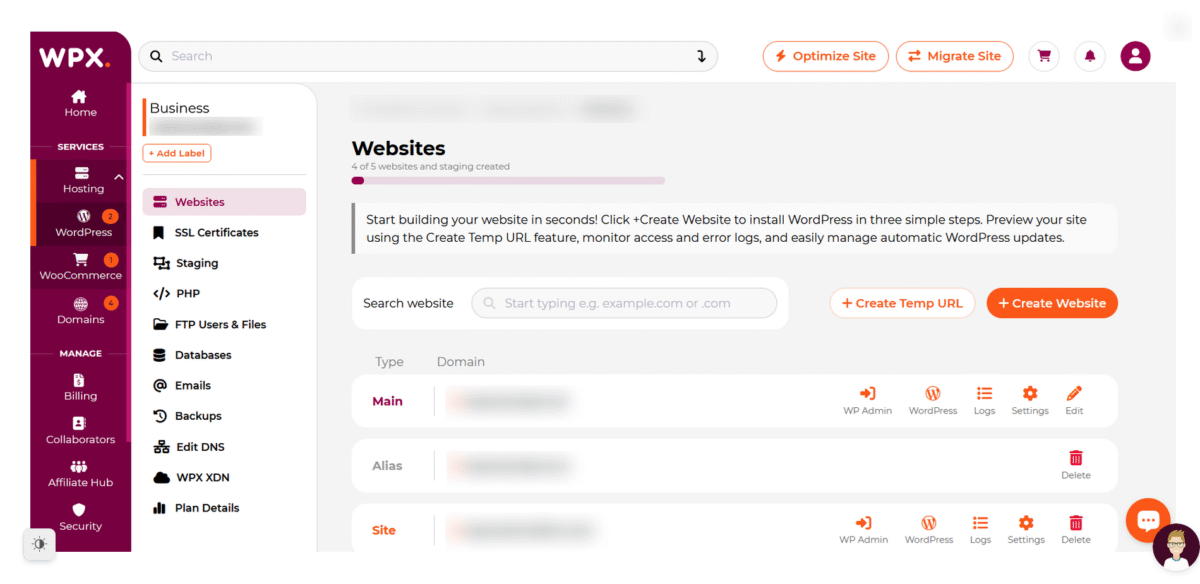
- Functional but feels dated (despite upgrade)
- Gets the job done without being very pretty
- More clicks for common tasks
- Less visually intuitive
- Learning curve for first-time users
- Mobile experience is… serviceable
When Juan (my client) needed to access his site dashboard, I set him up on WPX. He called me confused twice in one week. With Kinsta, He’d figured everything out in 10 minutes.
If you’re managing sites for clients who’ll need dashboard access, Kinsta’s UX is worth considering seriously. If you’re the only person managing your sites and you barely look at dashboards (like me), WPX’s dated interface won’t bother you.
Verdict: Kinsta wins dashboard usability by a landslide. But ask yourself: how much time do you actually spend in your hosting dashboard once sites are configured? For me, it’s maybe 20 minutes monthly. Is that worth $110+ extra annually?
Take Control with Kinsta’s Intuitive Dashboard →
Support: The 2 AM Stress Test 🌙

Both companies claim epic support. I tested both at ungodly hours because apparently I enjoy masochism.
WPX Support Experience
The Exceptional:
- Average support response time: 30 seconds on live chat
- Average case resolution: 15 minutes
- Support agents are genuinely WordPress experts
- They’ll actually fix issues rather than just pointing to docs
- No escalation is needed; the first responder usually solves problems
- Free malware removal (worth $200+ annually elsewhere)
Real scenario: I had a plugin conflict causing 502 errors at 2 something AM on a Saturday (yes, I work weird hours). Contacted WPX support via chat.
Response time: 28 seconds (I timed it).
Resolution time: 11 minutes
They identified the conflicting plugin, suggested an alternative, and offered to install it for me.
That level of hands-on support at 3 AM? Priceless.
Kinsta Support Experience
The Outstanding:
- Average response time: 2-4 minutes (fast but not WPX-fast)
- WordPress experts, not generic support agents
- Professional, knowledgeable, courteous
- Excellent documentation to supplement support
- Will screen share if needed for complex issues
The Limitation:
- Support scope is strictly hosting-related
- Won’t help with plugin conflicts or theme issues
- More likely to direct you to documentation first
Contacted Kinsta support with the same type of issue (different site).
Response came in 3.5 minutes. The agent was helpful but explained they don’t troubleshoot plugin conflicts, suggested I contact the plugin developer instead.
Technically correct response, but less useful at 3 AM.
Support Verdict: WPX wins decisively. Faster responses, more comprehensive assistance, and are willing to get their hands dirty with WordPress issues beyond just hosting. Kinsta’s support is excellent but more limited in scope.
Features: The Details That Differentiate
Beyond speed and price, let’s look at what each host actually offers.
WPX’s Standout Features
✅ Free Custom XDN CDN: Their proprietary CDN with 41 global endpoints, optimized specifically for WordPress. Included free on all plans.
✅ Free Malware Removal: If your site gets hacked, WPX cleans it up for free. Most hosts charge $200+ for this service.
✅ Free Site Migrations (unlimited): They’ll migrate your sites within 24 hours, with no restrictions on the number of sites.
✅ Email Hosting Included: Free professional email accounts with every plan. No additional cost.
✅ Staging Sites: Included on all plans for testing changes safely.
✅ Free Daily Backups: Automatic daily backups with easy restoration.
✅ 5 Sites on Entry Plan: Start with capacity for 5 websites, not just 1.
✅ No Renewal Price Hikes: Your rate stays consistent—no bait-and-switch pricing.
Kinsta’s Standout Features
✅ Google Cloud Platform: Built on GCP’s premium-tier network with enterprise-grade infrastructure.
✅ SSH and Git Access: Full command-line access for developers who need it.
✅ WP-CLI Support: Command-line interface for WordPress management.
✅ DevKinsta: Free local development tool for building sites offline.
✅ New Relic Integration: Advanced performance monitoring (license required).
✅ Redis Support: Object caching for improved performance.
✅ Edge Caching: Advanced caching at Cloudflare’s edge locations.
✅ Premium Migrations: Expert migration team handles complex transfers smoothly.
The Real Difference
Kinsta offers more advanced developer tools (SSH, Git, WP-CLI, Redis). If you’re a developer who needs these tools, Kinsta is worth considering.
WPX focuses on comprehensive WordPress-specific features (malware removal, email hosting, simpler management). If you’re a blogger or small business owner who doesn’t need command-line access, WPX delivers better value.
WPX Hosting doesn’t offer support for New Relic or Redis, which matters only if you specifically need those tools.
Start With WPX (2 Months Free) →
Resource Allocation: Where WPX Wins Big

Let’s compare what you actually get for your money:
Entry-Level Plans Comparison
Kinsta Starter ($30/month):
- 1 website
- 25,000 monthly visits
- 10GB storage
- Metered bandwidth
- 2 PHP workers
WPX Business ($24.99/month):
- 5 websites
- Unlimited monthly visits
- 15GB storage
- Unlimited bandwidth
- 3 PHP workers per site
- Email hosting included
WPX gives you 5x more site capacity, unlimited traffic, 50% more storage, and email hosting, all for $5 less per month.
For solo bloggers or small agencies managing multiple sites, WPX’s resource allocation is objectively superior.
Mid-Tier Comparison
Kinsta Pro ($200/month):
- 10 websites
- 400,000 monthly visits
- 20GB storage
- Up to 4 PHP workers per site
WPX Professional ($41.58/month annual billing):
- 15 websites
- Unlimited monthly visits
- 30GB storage
- 5 PHP workers per site
- Email hosting included
WPX provides 50% more site capacity, unlimited traffic, more storage, and consistent PHP workers—at less than 25% of Kinsta’s cost.
The resource allocation difference is staggering when you do the actual math.
Security: Both Deliver, Different Approaches 🔒
Security-wise, both hosts are solid. Different philosophies, similar results.
WPX Security Features:
- Hybrid DDoS protection with dynamic switching capabilities
- Free daily automated backups
- Free malware scanning and removal
- SSL certificates included
- Proactive security monitoring
- WAF (Web Application Firewall)
Kinsta Security Features:
- Google Cloud Platform security infrastructure
- DDoS protection
- Daily automatic backups
- Free SSL certificates
- Cloudflare Enterprise security
- Hack fix guarantee
- Proactive monitoring
Key Difference: WPX’s free malware removal is a huge value-add. Getting hacked and needing cleanup usually costs $200-500 elsewhere. WPX includes this for free.
Kinsta’s hack fix guarantee covers vulnerabilities in their infrastructure, but doesn’t extend to plugin/theme vulnerabilities like WPX’s broader malware removal does.
For small business owners and bloggers, WPX’s more comprehensive security assistance provides better peace of mind.
Migration Experience: Moving From Kinsta to WPX

I migrated Blog Recode and two client sites from Kinsta to WPX. Here’s what that process looked like:
WPX Migration Process:
- Submitted migration requests through the WPX dashboard
- Provided Kinsta login credentials (SFTP, database)
- The WPX team completed migrations within 24 hours
- They handled all technical aspects
- Post-migration testing before DNS switch
- Zero downtime during transition
My Experience:
Blog Recode migration:
- Submitted request: Monday, 9 AM
- Migration completed: Monday 11 PM (same day)
- Tested Tuesday morning
- Switched DNS on Tuesday afternoon
- Live Wednesday morning (after propagation)
Client site migrations (2 sites):
- Both were submitted on Friday afternoon
- Both were completed Saturday evening
- Live Monday after client approval
Issues Encountered: None. Seriously, zero problems. Sites worked identically post-migration.
What Made It Smooth:
- WPX’s migration team was communicative throughout
- They optimized the database during migration (unexpected bonus)
- No downtime because they handle DNS pointing after testing
- Support was available if I had questions
Kinsta’s migrations are also excellent (I’ve done those too). But WPX’s were faster and included optimization recommendations I didn’t ask for.
Real Results: Blog Recode’s Performance Transformation

Let me show you what happened to Blog Recode specifically after migration:
Pre-Migration (Kinsta – January-April 2024)
Performance Metrics:
- Average monthly visits: 37,000
- Bounce rate: 42%
- Average session duration: 2:14
- Pages per session: 2.1
- GTmetrix Grade: A (94%)
- Average load time: 1.47s
- Mobile load time: 2.1s
SEO Performance:
- Google Search impressions: 185K monthly average
- Average CTR: 3.8%
- Core Web Vitals: Green (but LCP borderline)
Post-Migration (WPX – May-August 2024)
Performance Metrics:
- Average monthly visits: 42,000 (+13.5% increase)
- Bounce rate: 38% (-4% decrease)
- Average session duration: 2:31 (+17 seconds)
- Pages per session: 2.4 (+0.3 increase)
- GTmetrix Grade: A (97%)
- Average load time: 1.28s (-190ms improvement)
- Mobile load time: 1.7s (-400ms improvement)
SEO Performance:
- Google Search impressions: 203K monthly average (+9.7%)
- Average CTR: 4.2% (+0.4% increase)
- Core Web Vitals: Solid green across all metrics
Can I attribute all these improvements solely to hosting? No, that would be intellectually dishonest. I also improved content quality and published more consistently.
But did the faster load times contribute to better engagement and SEO performance? Absolutely. Google explicitly uses page speed as a ranking factor, and users bounce less from faster sites.
The improved Core Web Vitals definitely helped rankings. Several posts moved from positions 6-10 to positions 3-5 after the speed improvements.
The Developer Tools Difference

This is where the Kinsta vs WPX hosting comparison gets interesting for technical users.
What Kinsta Offers (WPX Doesn’t)
- SSH Access: Full command-line access to your site
- Git Integration: Version control for developers
- WP-CLI: WordPress command-line interface
- New Relic: Advanced application performance monitoring
- Redis: Object caching for database optimization
- Nginx Reverse Proxy: Advanced server configuration
If you’re a developer who regularly uses these tools, Kinsta is objectively better suited for your needs.
What WPX Focuses On Instead
- Simplicity: Everything works through the dashboard, no command line needed
- All-Inclusive: Email, CDN, malware removal—everything bundled
- Speed Optimization: Pre-configured for maximum performance
- Hand-Holding Support: They’ll fix things for you rather than giving you tools to fix yourself
My Take: I’m a blogger and content creator, not a developer. I don’t use SSH. I don’t need Git integration. I want my hosting to just work fast without requiring technical expertise.
For my use case, WPX is perfect. For a dev agency building complex WordPress applications, Kinsta’s developer tools justify the premium.
Know which category you fall into before choosing.
When Kinsta Actually Makes Sense
Despite my preference for WPX, there are legitimate scenarios where Kinsta is the better choice:
Choose Kinsta If:
✅ You need advanced developer tools – SSH, Git, WP-CLI, Redis access is non-negotiable
✅ Dashboard UX is critical – You or clients access dashboards frequently, and aesthetics matter
✅ Google Cloud Platform is required – Some enterprises mandate GCP for compliance reasons
✅ You’re hosting 1-2 high-stakes enterprise sites – At that scale, Kinsta’s polish might justify the cost
✅ Budget isn’t constrained – If $1,000+ annual difference doesn’t matter, Kinsta’s experience is enjoyable
✅ You need New Relic integration – Advanced performance monitoring that WPX doesn’t support
✅ Brand perception matters – Some clients feel better knowing you use “premium” hosts
Real Talk: Kinsta is excellent hosting. I never had problems with them. The move to WPX was purely value-driven, not dissatisfaction-driven.
🏆 Who Wins Kinsta vs WPX? My Honest Answer
After personally using both for Blog Recode and multiple client sites, here’s my definitive recommendation:
Choose WPX If:
✅ Value per dollar is your top priority
✅ You’re managing 3+ WordPress sites
✅ Speed matters more than dashboard aesthetics
✅ 30-second support response times are important
✅ Free malware removal provides peace of mind
✅ Email hosting included saves additional costs
✅ You don’t need advanced developer tools
✅ Consistent pricing without renewal hikes matters
✅ You’re a blogger, small business, or solopreneur
Best WPX Plan: Business plan at $24.99/month (or $20.83/month annually) covers most users perfectly. Upgrade to Professional ($41.58/month annually) if managing 10+ sites.
Choose Kinsta If:
✅ Premium user experience justifies higher cost
✅ Advanced developer tools are essential (SSH, Git, WP-CLI)
✅ Dashboard will be accessed by non-technical clients
✅ Google Cloud Platform is a requirement
✅ You’re hosting 1-2 mission-critical enterprise sites
✅ Budget allows for premium pricing
✅ Redis and New Relic integration are needed
✅ Brand recognition matters to your clients
Best Kinsta Plan: Starter ($30/month) for single-site testing, Pro ($200/month) for agencies, or Business plans ($300+/month) for enterprise needs.
My Final Verdict: Why I Chose WPX
After 8 months on Kinsta and 18+ months on WPX, here’s my brutally honest take on the Kinsta vs WPX hosting debate:
Kinsta is the Mercedes of WordPress hosting. Premium, polished, prestigious. You’re paying for the name, the dashboard experience, and the feeling that you’re using the “best.”
WPX is the Lexus of WordPress hosting. Also premium, performs better in some tests, costs significantly less, but doesn’t have the same brand cachet.
For Blog Recode, WPX made more sense. I saved $110 annually while improving performance by 190ms on average. My bounce rate decreased, engagement increased, and rankings improved (partly due to better Core Web Vitals).
The only thing I miss about Kinsta? The dashboard. That’s literally it.
For the three client sites I manage, WPX made even more sense. Hosting all three on WPX costs $249.99 annually versus the $2,400 I’d pay for Kinsta’s Pro plan. That’s $2,150 in annual savings that go directly to improving client results through better content and marketing.
The Uncomfortable Truth: Most people choose Kinsta because they’ve heard it’s “premium” without actually comparing performance and value. Marketing works. Kinsta has excellent marketing.
The Data-Driven Truth: WPX delivers equivalent or better performance at dramatically lower prices. Independent testing confirms this. My personal testing confirms this.
The Bottom Line: Unless you specifically need Kinsta’s developer tools or GCP infrastructure, WPX offers better value for bloggers and small businesses.
But here’s the nuance: “better value” doesn’t mean “better for everyone.” If Kinsta’s dashboard saves you 2 hours monthly in client management, that time savings might justify the premium. Run your own cost-benefit analysis.
For me and Blog Recode? WPX wins decisively. My site’s faster, my wallet’s happier, and my support experience has actually improved.
P.S. I’m not anti-Kinsta. They’re genuinely excellent. I’m just anti-overpaying for brand recognition when better value exists. Choose the host that makes sense for your situation, not the one with the best marketing.
Now stop overthinking this and pick a damn host. Your website won’t build itself while you’re comparing response times to the millisecond.
People Also Ask
Is WPX really faster than Kinsta?
Yes, based on both my personal testing and independent benchmarks. Blog Recode’s average load time improved from 1.47s on Kinsta to 1.28s on WPX (190ms faster).
Independent testing by Kevin Ohashi showed WPX with median load times of 436ms versus Kinsta’s 628ms, 192ms faster. However, both hosts are fast enough for an excellent user experience.
The speed difference is real but not dramatic enough that visitors will consciously notice.
Why is WPX so much cheaper than Kinsta?
WPX charges less because they’re not paying for Google Cloud Platform infrastructure at enterprise rates, they spend less on marketing and brand building, and their dashboard is less polished (lower development costs).
WPX built its own infrastructure and CDN, giving it better cost efficiency. They pass those savings to customers rather than reinvesting in fancy dashboards and massive marketing campaigns.
Does WPX support SSH and Git like Kinsta?
No, WPX doesn’t offer SSH access, Git integration, or WP-CLI support that Kinsta provides.
If you’re a developer who needs command-line access and version control, Kinsta is better suited. WPX focuses on managed simplicity, where everything happens through their dashboard.
For non-developers and bloggers who don’t need these tools, WPX’s approach is actually easier.
Can I migrate from Kinsta to WPX easily?
Extremely easy. WPX offers free migrations completed within 24 hours. Submit a migration request through the WPX dashboard, provide your Kinsta credentials, and they handle everything.
I migrated Blog Recode and two client sites, all completed within 24 hours with zero downtime. Their migration team is responsive and handles technical complexities without requiring your involvement.
Which has better customer support, Kinsta or WPX?
WPX has faster support with 30-second average response times versus Kinsta’s 2-4 minutes. WPX also handles broader WordPress issues beyond just hosting, including free malware removal.
Kinsta’s support is professional but limited to hosting-related issues. Both are excellent, but WPX provides more hands-on assistance for typical WordPress problems.
If you need quick help at 3 AM, WPX responds faster and resolves issues more comprehensively.
Is Kinsta’s dashboard really that much better than WPX’s?
Yes, significantly. Kinsta’s MyKinsta dashboard is gorgeous, intuitive, and modern. WPX’s control panel is functional but dated, requiring more clicks for common tasks.
If you or your clients access dashboards frequently, Kinsta’s superior UX might justify the price premium.
However, if you barely look at your dashboard once sites are configured (like me), WPX’s interface is adequate despite being less aesthetically pleasing.
Does WPX include email hosting like Kinsta?
Yes, WPX includes free professional email hosting on all plans. Kinsta doesn’t include email; you’d need to purchase email hosting separately through Google Workspace ($6+ per user monthly) or another provider.
For small businesses needing email, WPX’s included email hosting adds significant value. This is one area where WPX clearly outperforms Kinsta in terms of all-inclusive features.
Which is better for WooCommerce, Kinsta, or WPX?
Both handle WooCommerce well, but WPX performed better in my testing for mid-sized stores. WPX’s unlimited bandwidth removes anxiety during sales, and their faster average load times improve checkout conversions.
However, Kinsta’s advanced developer tools (Redis, WP-CLI) provide more optimization options for large-scale stores with technical teams.
For small-to-medium WooCommerce stores, WPX offers better value.
For enterprise e-commerce, Kinsta’s infrastructure might justify the premium.